Our project is deployed on Elastic Beanstalk and I want to run this on HTTPs. I created my certificate on AWS Certificate Manager and choose DNS verification option. I added provided data in my Godaddy DNS records. Below is my sample data
Domain Name | Record Name | Record Type | Record Value
example.com | _8046ecb910c52234234234234232ecae.example.com. | CNAME | _81b05686qweerttcxsaxasdadas5a566.tljzshvwok.acm-validations.aws.
*.example.com | _8046ecb910c52234234234234232ecae.example.com. | CNAME | _81b05686qweerttcxsaxasdadas5a566.tljzshvwok.acm-validations.aws.
AWS has given my two records for example.com and *.example.com but both records are same. So I added one CNAME record in Godaddy DNS entries. I waited for three days and my certificate was still in pending state which in the end expired. I created a new one and I have been waiting for 24 hours and it is still in pending state. I cannot use Email verification method as I am not owner of this domain.

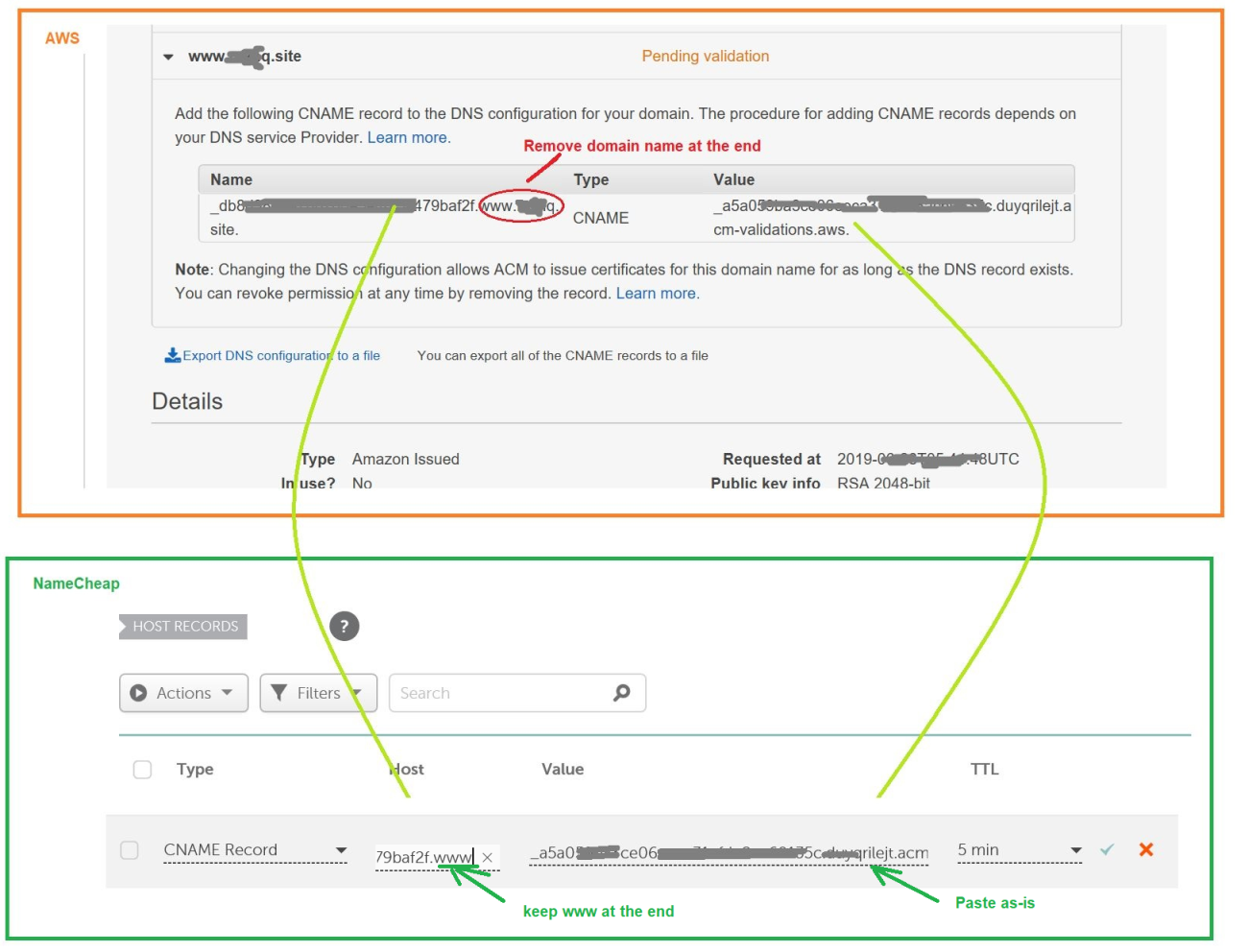
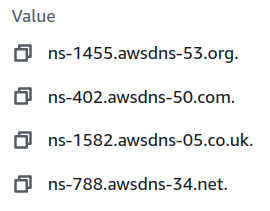

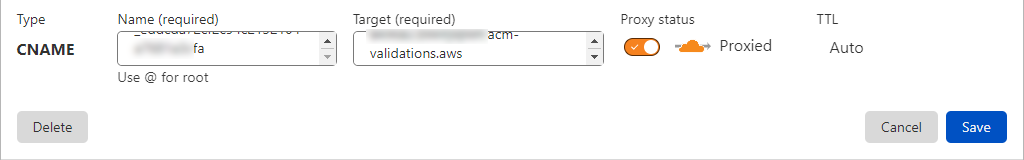
.in the end after my server address. Does that make any difference.? Or I should remove server address? – Microvolt