I have a KMM project and want to use SqlDelight library, but when I build the project database schema not generated and table entities also.
actual class DatabaseDriverFactory(private val context: Context) {
actual fun createDriver(): SqlDriver {
//Unresolved reference: CoreDb
return AndroidSqliteDriver(CoreDb.Schema, context, "test.db")
}
}
I have defined sqldelight folder inside my shared module and also created folder for feature generated kotlin classes as it is configured in gradle.build.kts and also have one *.sq file inside sqldelight folder
sqldelight {
database("CoreDb") {
packageName = "com.example.app.core.database"
sourceFolders = listOf("sqldelight")
dialect = "sqlite:3.24"
}
}
When I run generateSqlDelightInterface task I just see those log
> Task :core:generateAndroidDebugCoreDbInterface NO-SOURCE
> Task :core:generateAndroidReleaseCoreDbInterface NO-SOURCE
> Task :core:generateIosMainCoreDbInterface NO-SOURCE
> Task :core:generateMetadataCommonMainCoreDbInterface NO-SOURCE
> Task :core:generateMetadataMainCoreDbInterface NO-SOURCE
> Task :core:generateSqlDelightInterface UP-TO-DATE
can't register checkAndroidModules
BUILD SUCCESSFUL in 311ms
1:40:36 PM: Task execution finished 'generateSqlDelightInterface'.
Here is my full build.gradle.kts
import org.jetbrains.kotlin.gradle.plugin.mpp.KotlinNativeTarget
plugins {
kotlin("multiplatform")
kotlin("plugin.serialization")
id("com.android.library")
id("kotlin-android-extensions")
id("koin")
id("com.squareup.sqldelight")
}
repositories {
gradlePluginPortal()
google()
jcenter()
mavenCentral()
maven {
url = uri("https://dl.bintray.com/kotlin/kotlin-eap")
}
maven {
url = uri("https://dl.bintray.com/ekito/koin")
}
}
kotlin {
android()
val iOSTarget: (String, KotlinNativeTarget.() -> Unit) -> KotlinNativeTarget =
if (System.getenv("SDK_NAME")?.startsWith("iphoneos") == true)
::iosArm64
else
::iosX64
iOSTarget("ios") {
binaries {
framework {
baseName = "core"
}
}
}
val coroutinesVersion = "1.3.9-native-mt"
val ktor_version = "1.4.2"
val serializationVersion = "1.0.0-RC"
val koin_version = "3.0.0-alpha-4"
val sqlDelight = "1.4.4"
sourceSets {
val commonMain by getting {
dependencies {
implementation("io.ktor:ktor-client-core:$ktor_version")
implementation("io.ktor:ktor-client-serialization:$ktor_version")
implementation("org.jetbrains.kotlinx:kotlinx-coroutines-core:$coroutinesVersion")
implementation("org.jetbrains.kotlinx:kotlinx-serialization-core:$serializationVersion")
implementation("com.squareup.sqldelight:runtime:$sqlDelight")
// SqlDelight extension
implementation("com.squareup.sqldelight:coroutines-extensions:$sqlDelight")
// Koin for Kotlin
implementation("org.koin:koin-core:$koin_version")
//shared preferences
implementation("com.russhwolf:multiplatform-settings:0.6.3")
}
}
val commonTest by getting {
dependencies {
implementation(kotlin("test-common"))
implementation(kotlin("test-annotations-common"))
}
}
val androidMain by getting {
dependencies {
implementation("androidx.core:core-ktx:1.3.2")
implementation("io.ktor:ktor-client-android:$ktor_version")
implementation("com.squareup.sqldelight:android-driver:$sqlDelight")
}
}
val androidTest by getting {
dependencies {
implementation(kotlin("test-junit"))
implementation("junit:junit:4.12")
}
}
val iosMain by getting {
dependencies {
implementation("io.ktor:ktor-client-ios:$ktor_version")
implementation("com.squareup.sqldelight:native-driver:$sqlDelight")
}
}
val iosTest by getting
}
}
android {
compileSdkVersion(29)
sourceSets["main"].manifest.srcFile("src/androidMain/AndroidManifest.xml")
defaultConfig {
minSdkVersion(23)
targetSdkVersion(29)
versionCode = 1
versionName = "1.0"
}
buildTypes {
getByName("release") {
isMinifyEnabled = false
}
}
}
val packForXcode by tasks.creating(Sync::class) {
group = "build"
val mode = System.getenv("CONFIGURATION") ?: "DEBUG"
val sdkName = System.getenv("SDK_NAME") ?: "iphonesimulator"
val targetName = "ios" + if (sdkName.startsWith("iphoneos")) "Arm64" else "X64"
val framework =
kotlin.targets.getByName<KotlinNativeTarget>("ios").binaries.getFramework(mode)
inputs.property("mode", mode)
dependsOn(framework.linkTask)
val targetDir = File(buildDir, "xcode-frameworks")
from({ framework.outputDirectory })
into(targetDir)
}
tasks.getByName("build").dependsOn(packForXcode)
sqldelight {
database("CoreDb") {
packageName = "com.example.app.core.database"
sourceFolders = listOf("sqldelight")
dialect = "sqlite:3.24"
}
}
and for top level build.gradle
classpath "com.squareup.sqldelight:gradle-plugin:$sqlDelight"
Update
My project folder structure
root
app
src
...
core //(kmm shared module)
androidMain
com.example.app.core
database
commonMain
com.example.app.core
database
repository
...
sqldelight
iosMain
com.example.app.core
database

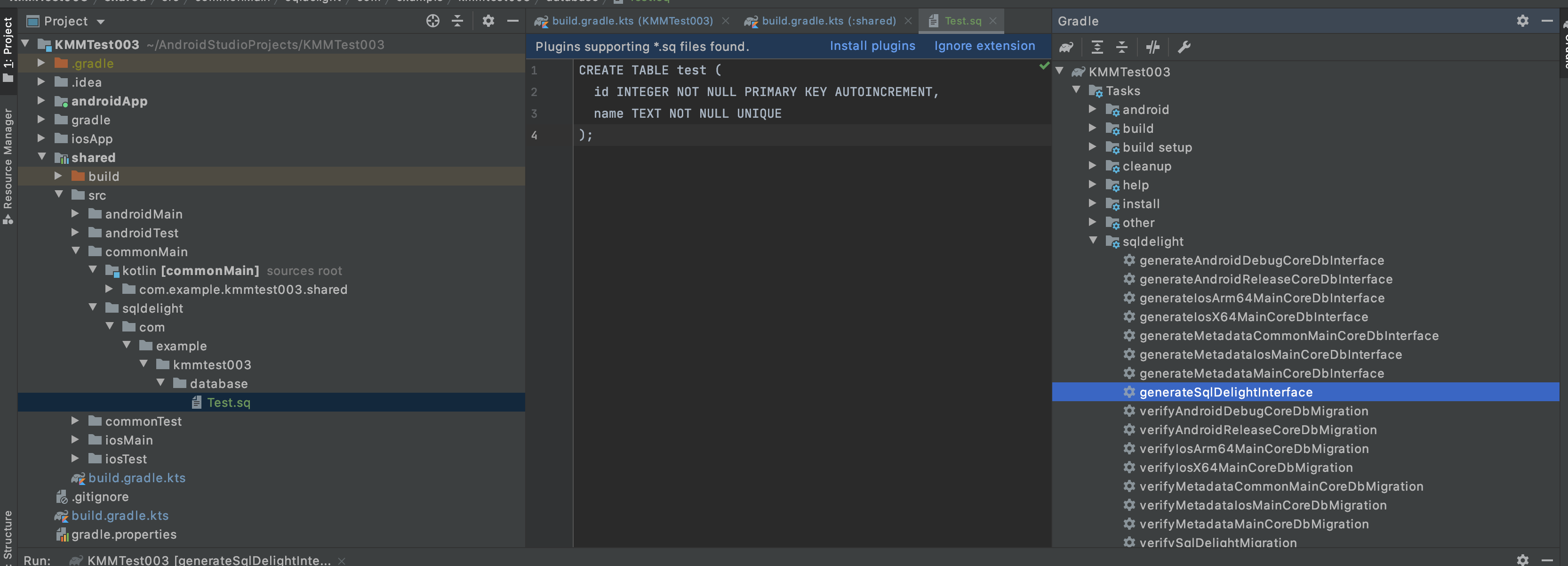
sqldelightfolder with your*.sqfiles should be put insidecommonMaindirectly – Aphorism