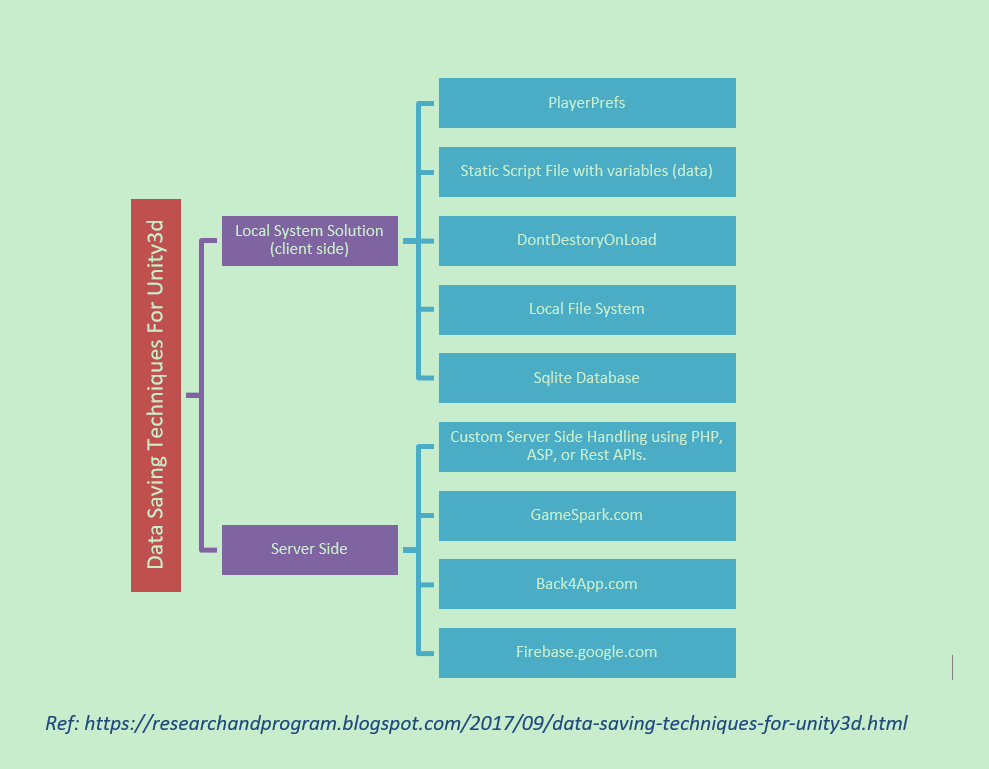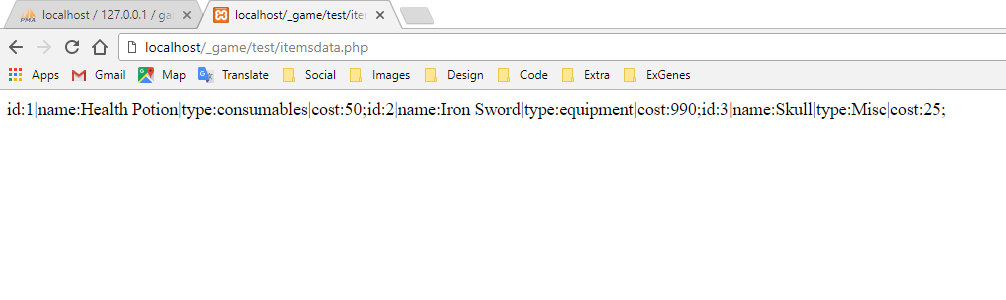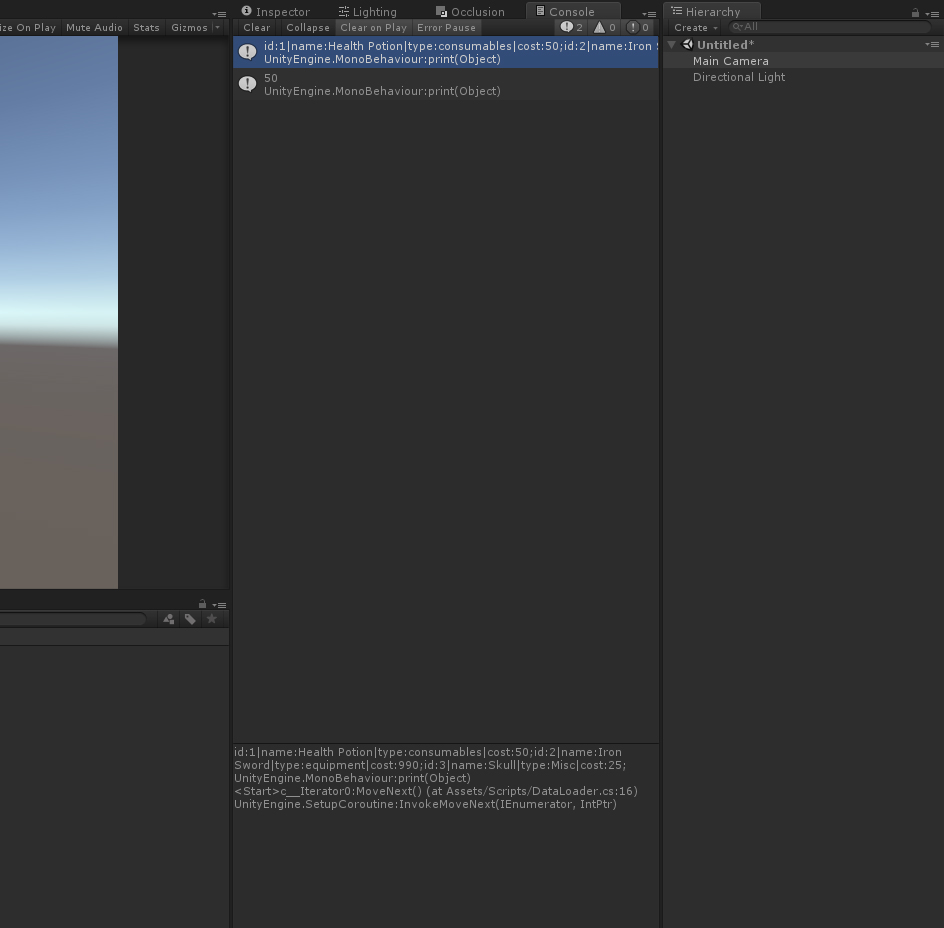I was wondering... What's the best way to save data in Unity games. JSONs? If so, how? Thanks
Here are some of the different Ways and Methods to Save data for Unity Projects:
Platform-Independent: One way of saving data in Unity3D in a Platform-independent way is to use the PlayerPrefs class. PlayerPrefs is a static class and it is very easy to use but not reliable.
PERSISTENCE - SAVING AND LOADING DATA using DontDestroyOnLoad, PlayerPrefs, and data serialization Video Tutorial by unity.
Server Side: You can also use a Server for saving data (like a combination of PHP and MySQL Database). You can use it to save Score Data, user profiles, inventory, etc., Learn More From Unity Wiki. You can also use third-party solutions like firebase etc.
For saving the in-game data to a Hard drive in a format that can be understood and loaded later on, use a .NET/Mono feature known as Serialization. Learn More
Simple JSON guide about Unity is available at Unity Wiki or officially you can see JSON serialization
SQLite (an embedded database for your app) is another great option for you to get the Free Package, it is simple and easy (and my favorite) if you know SQL.
Scriptable Object: it's a data container. Useful for unchanging data. Suitable for large unchanging data and amazingly reduce your project's memory.
The above is taken from my blog post on Data Saving Techniques for Unity3d Applications.
PlayerPrefs are ment to store user preferences (therefore the name) like e.g. the sound volume and should NOT be used for storing important data like game progress as they might get deleted by updating the app! –
Pasty You can use many assets that are available for free and paid in asset store.
Save Game Free - XML and JSON saving and loading.
Syntax:
Saver.Save<T> (T data, string fileName);
Example:
Saver.Save<MyData> (myData, "myData"); // The .json extension will be added automatically
Save Game Pro - Binary saving and loading. fast and secure. Easy to use.
Syntax:
SaveGame.Save<T> (T data, string identifier);
Example:
SaveGame.Save<int> (score, "score");
If you want to store your data in server there is a simple way with PHP and MySQL. What you have to do is:
STEP 1:
Get what ever data you want from your server just in single string (code is below):
<?php
//SERVER CONNECTION
$server_name = "localhost";
$server_user = "Er.Ellison";
$server_pass = "supersecretPassword";
$server_db = "game_test_db";
$connection = new mysqli($server_name , $server_user , $server_pass , $server_db);
if(!$connection) {
die("Connection failed !" . mysqli_connect_error());
}
// QUERY
$query = "SELECT * FROM items";
$result = mysqli_query($connection , $query);
if(mysqli_num_rows($result) > 0){
while($row = mysqli_fetch_array($result)){
echo "id:" . $row['id'] . "|username:" . $row['username'] . "|type:" . $row['type'] . "|score:" . $row['score'] . ";";
}
}
?>
And note that you MUST SEPARATE ANY string you want with a ; or any thing that you are comfortable with that and remember that we going to use it in C# in Unity.
STEP 2:
Now you should get the data from your web like this (it will be a long string):
STEP 3:
Now go to the Unity and create a C# script and attached that to what ever object in your scene and open the script up, then use this kind of code to manipulate the data that you retrieved from your database:
public class DataLoader : MonoBehaviour {
public string[] items;
// Use this for initialization
IEnumerator Start () {
WWW itemsData = new WWW ("http://localhost/_game/test/itemsdata.php");
yield return itemsData;
string itemsDataStrign = itemsData.text;
print (itemsDataStrign);
items = itemsDataStrign.Split (';');
print (GetDataValue(items[0] , "cost:"));
}
string GetDataValue(string data, string index) {
string value = data.Substring (data.IndexOf(index) + index.Length);
if (value.Contains ("|")) {
value = value.Remove (value.IndexOf("|"));
}
return value;
}
}
STEP 4:
You just NOW retrieved data from database, check the image from unity console:
I made this for who that may be, like me, stuck in database problems!
$reuslt in your code (three instances) is a typo. –
Ricercar © 2022 - 2024 — McMap. All rights reserved.