I have created animated polyline like CAShapeLayer by following code, I have added CAShapeLayer as sublayer to GMSMapiew but, if I move the map the layer won't moves. where to add the layer, so that it move along with map?
func layer(from path: GMSPath) -> CAShapeLayer {
let breizerPath = UIBezierPath()
let firstCoordinate: CLLocationCoordinate2D = path.coordinate(at: 0)
breizerPath.move(to: self.mapView.projection.point(for: firstCoordinate))
for i in 1 ..< Int((path.count())){
print(path.coordinate(at: UInt(i)))
let coordinate: CLLocationCoordinate2D = path.coordinate(at: UInt(i))
breizerPath.addLine(to: self.mapView.projection.point(for: coordinate))
}
let shapeLayer = CAShapeLayer()
shapeLayer.path = breizerPath.reversing().cgPath
shapeLayer.strokeColor = UIColor.green.cgColor
shapeLayer.lineWidth = 4.0
shapeLayer.fillColor = UIColor.clear.cgColor
shapeLayer.lineJoin = kCALineJoinRound
shapeLayer.lineCap = kCALineCapRound
shapeLayer.cornerRadius = 5
return shapeLayer
}
func animatePath(_ layer: CAShapeLayer) {
let pathAnimation = CABasicAnimation(keyPath: "strokeEnd")
pathAnimation.duration = 6
//pathAnimation.delegate = self
pathAnimation.timingFunction = CAMediaTimingFunction(name: kCAMediaTimingFunctionEaseOut)
pathAnimation.fromValue = Int(0.0)
pathAnimation.toValue = Int(1.0)
pathAnimation.repeatCount = 100
layer.add(pathAnimation, forKey: "strokeEnd")
}
Added to GoogleMapView by
let shapelayer: CAShapeLayer = self.layer(from: path!)
self.animatePath(shapelayer)
self.mapView.layer.addSublayer(shapelayer)


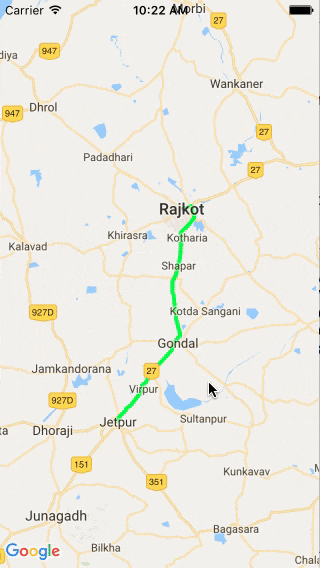
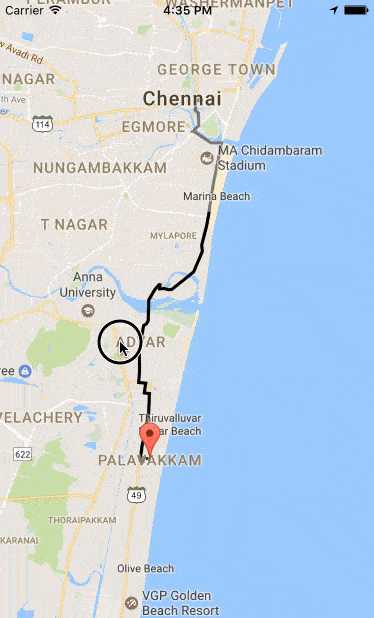
UIViewController'sview subview, notGMSMapView– Jonathonjonati