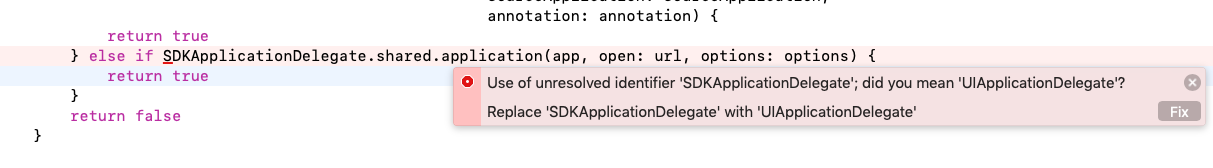I have two pods installed for facebook login
pod 'FacebookCore'
pod 'FacebookLogin'
than imported FacebookCore in appdelegate. still it shows use of unresolved identifier error.
I have also implemented tags in info.plist
<array>
<string>fb---------</string>
</array>
<key>FacebookAppID</key>
<string>-----------</string>
<key>FacebookDisplayName</key>
<string>-----------</string>
Still not able to get SDKApplicationDelegate.
func application(_ app: UIApplication, open url: URL,
options: [UIApplication.OpenURLOptionsKey: Any]) -> Bool {
if SDKApplicationDelegate.shared.application(app, open: url, options: options) {
return true
}
return false
}