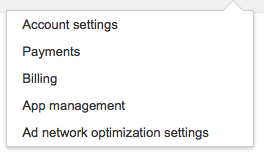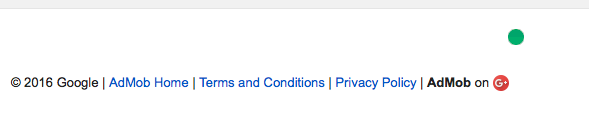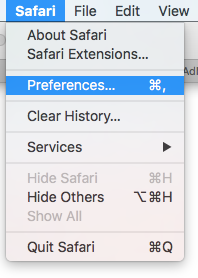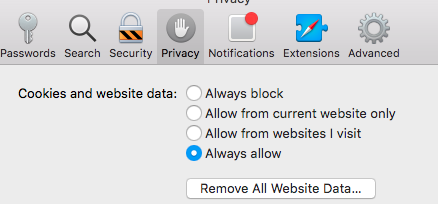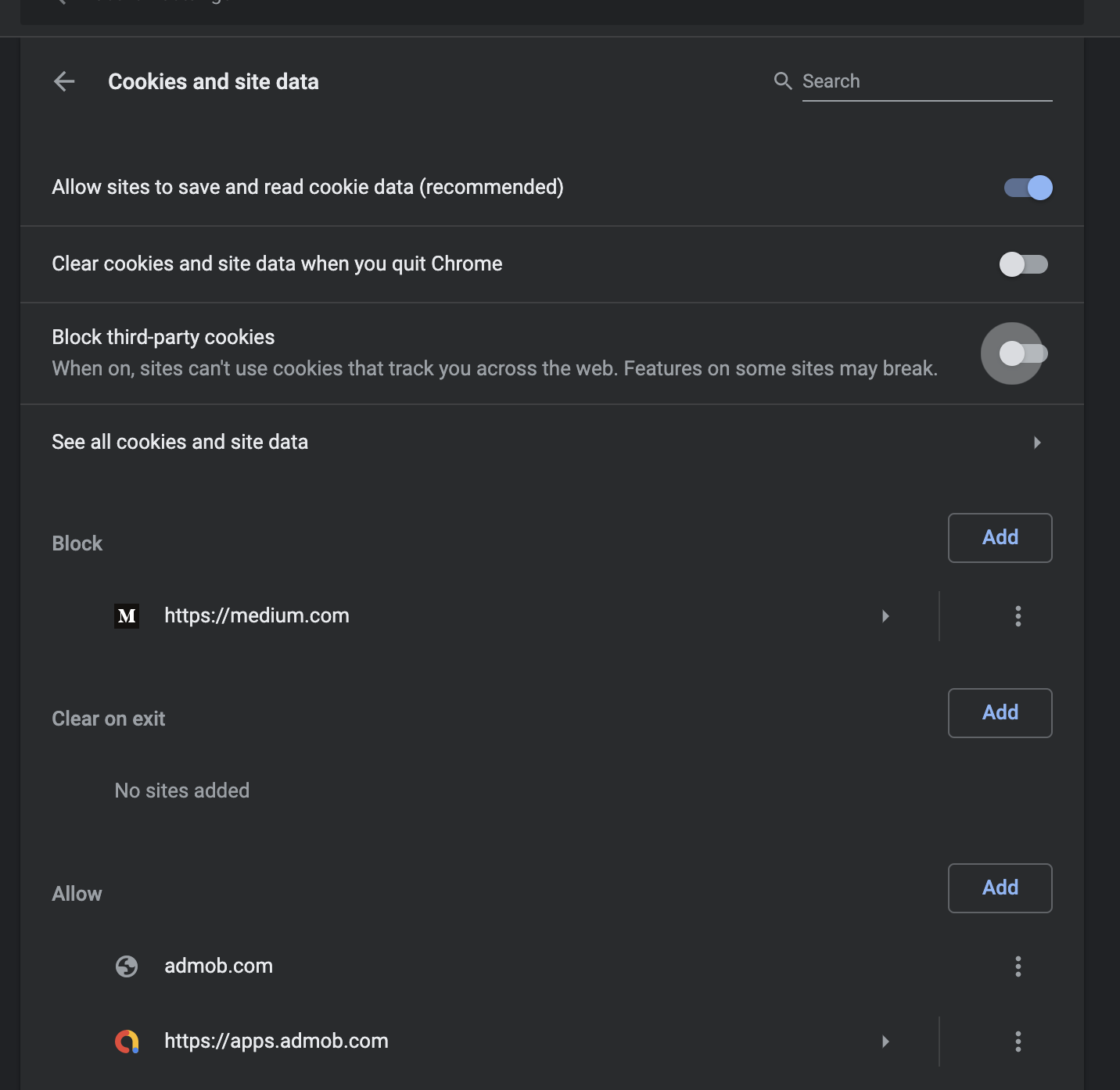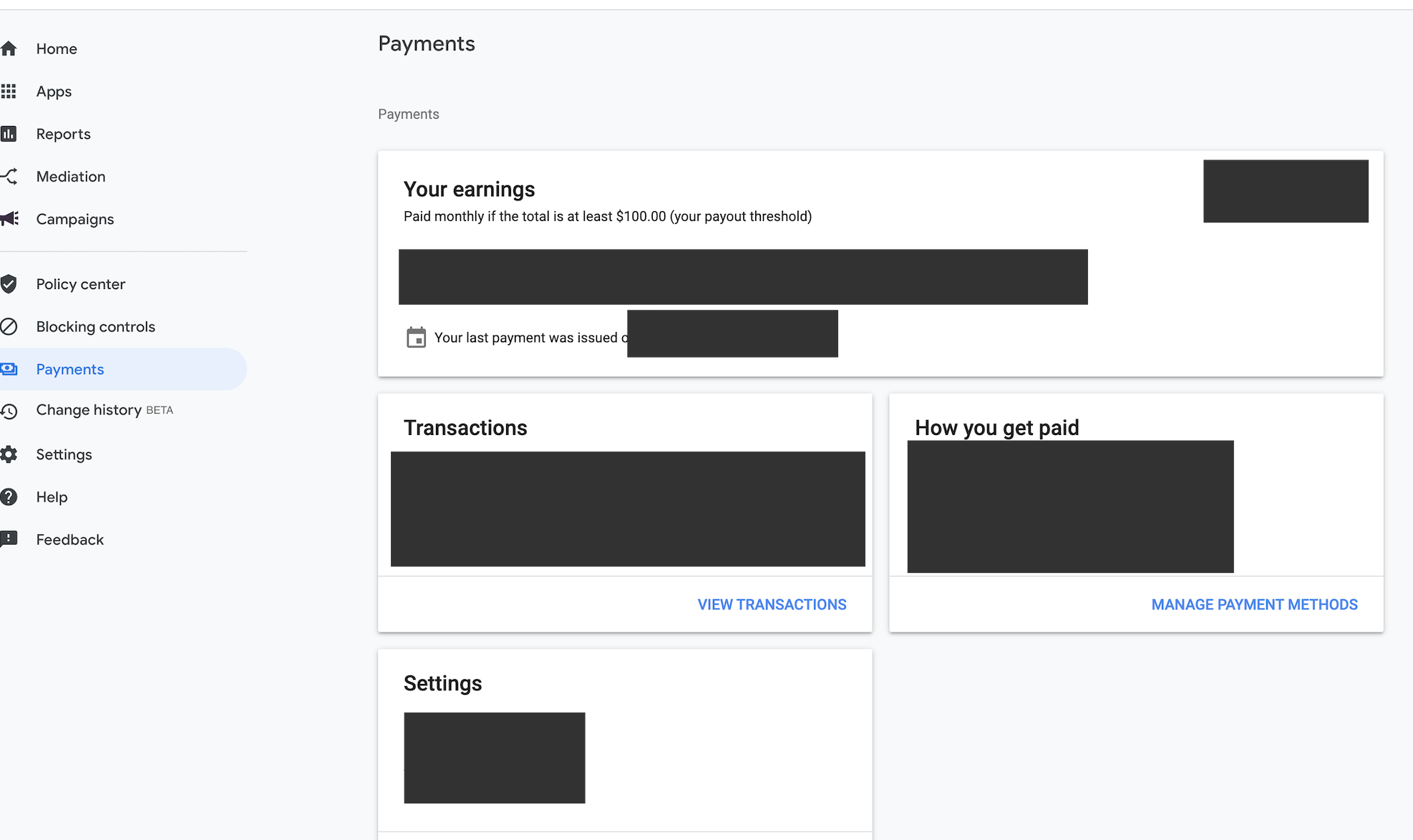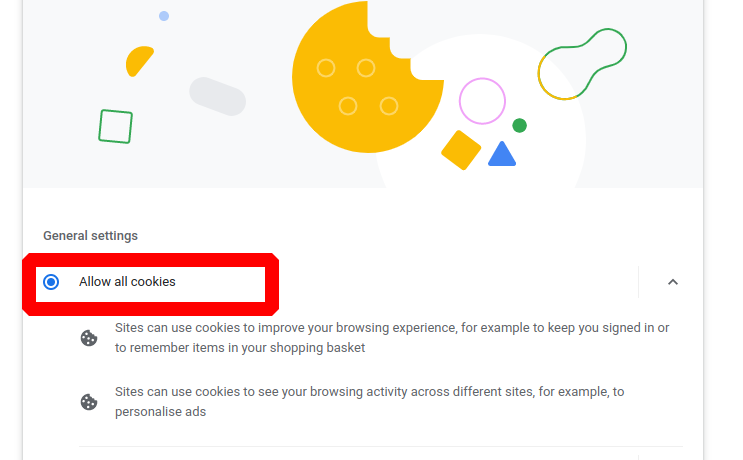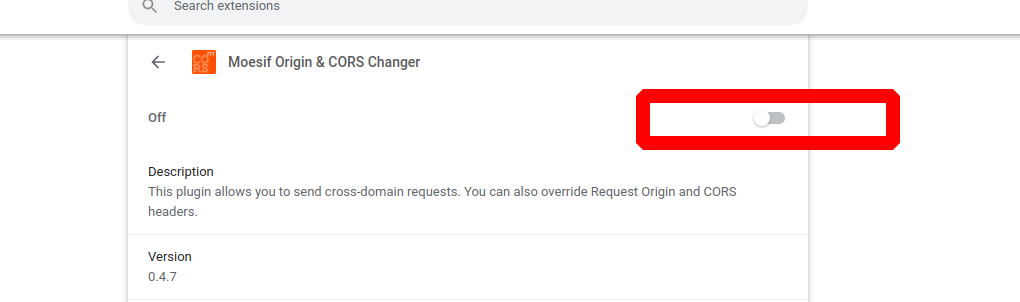Xcode 7.3, iOS 9.3
I understand that this is not a programming question, but someone who is implementing AdMob might be stumped by this. Please drop a comment if you know where a post like this would go, if not here.
I just spent 3 days trying to figure this out... I am posting a question and solution to my dilemma in hopes of saving someone who is new to AdMob some valuable time.
If you signed up for AdMob and integrated the SDK in your app., then you probably want to ensure that your payment and billing information is set up correctly too, before proceeding with app. submission. Well, it was not so easy for me...
So you'd click the "gear" to get the settings popover to appear...
Then try to navigate to "Payments" and "Billing" to set up, well you guessed it, payments and billing... However, I saw the following behavior:
The page you are directed to continuously loads... As indicated by the google beach ball loading animation.
This goes on for about 3 minutes, and then you get...
Being new to AdMob and following the provided advice "...Please try again later" I tried again later, then later, then later - figuring it was due to traffic volume or whatever. It was not, eventually I got frustrated enough and started looking for help.
Please see my answer.