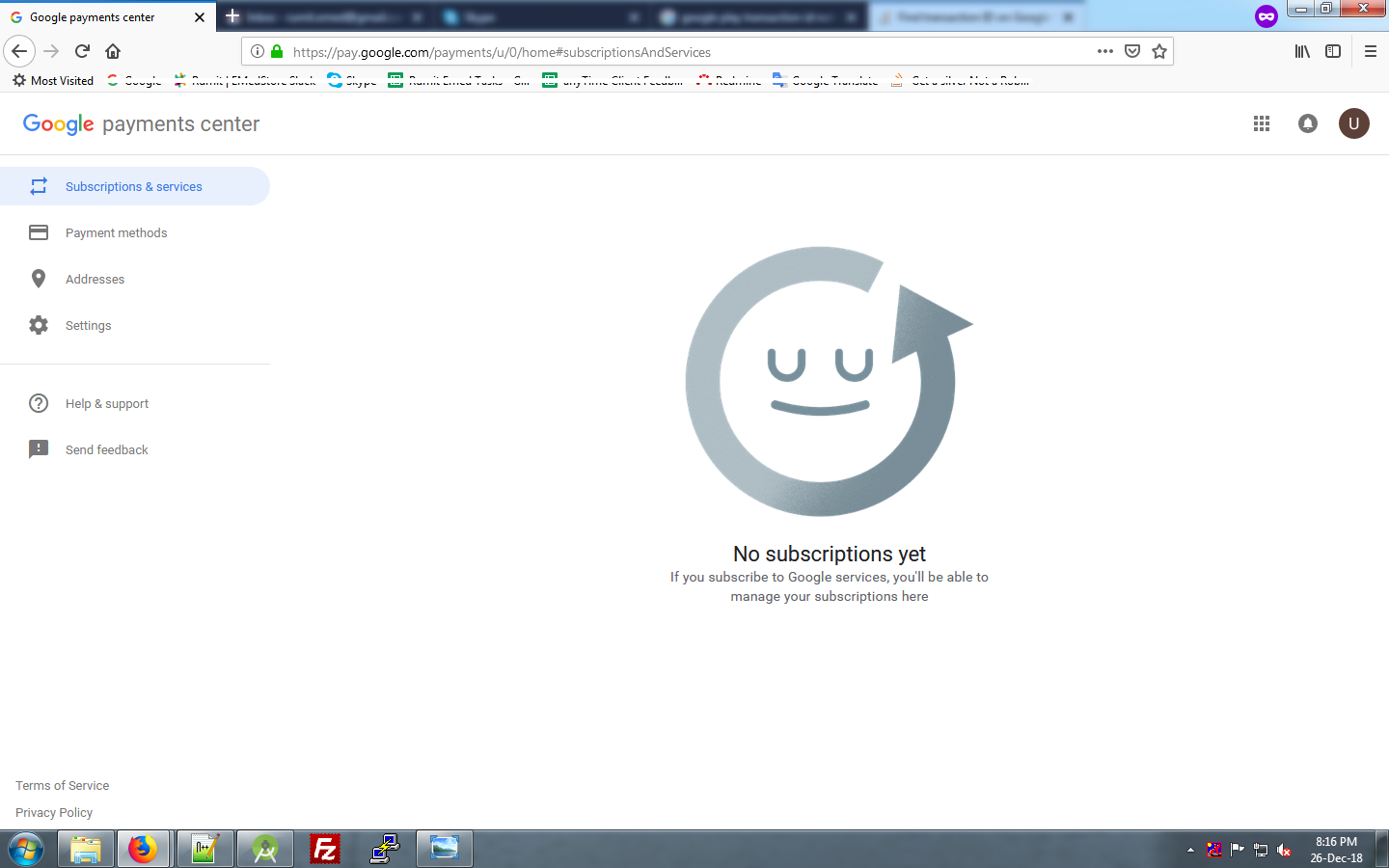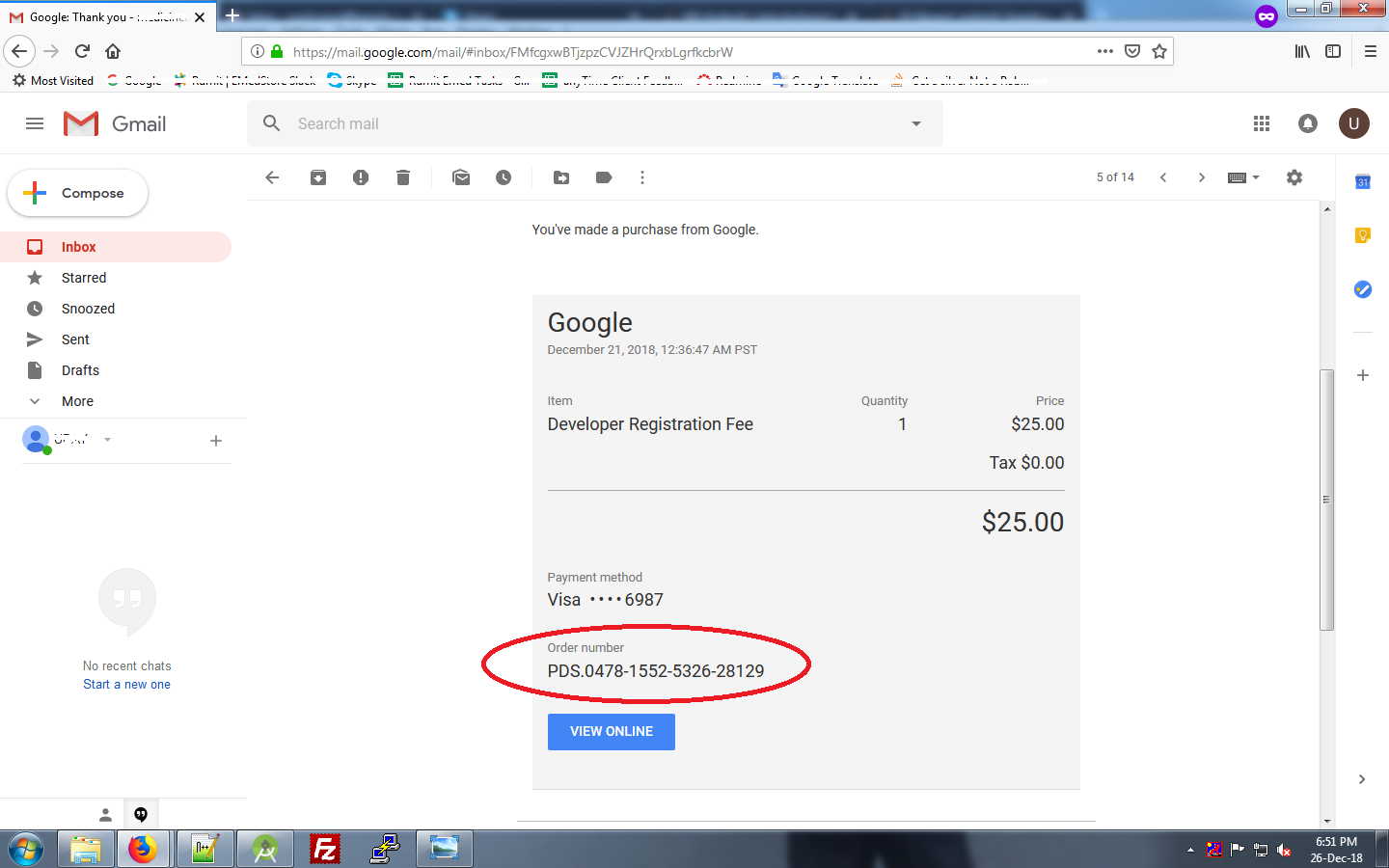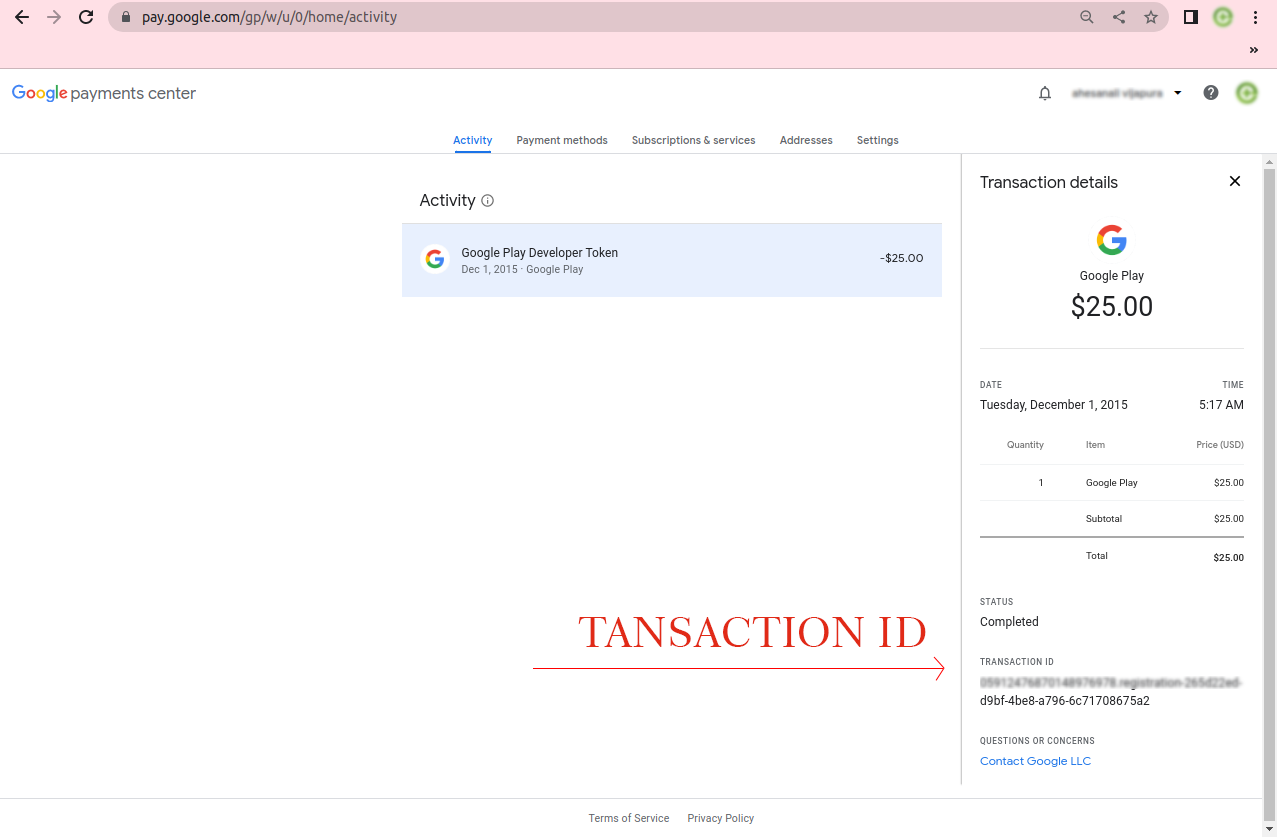I need to transfer an app to another account. I already transferred many apps. But Google might have changed the way to get TRANSACTION-ID.
I've already visited below answers: and all seems OUT-DATED.
- Find transaction ID on Google Play to transfer apps in 2017.
- Google pay not showing transaction I'd after paying google play console registration fee under subscription and services.
- Android App Transfer Can't Find Transaction Id.
- Where do I find my Google Wallet Transaction ID.
They all are suggested to go-to Payment Page. I tried all the URLs listed below.
- https://payments.google.com/
- https://payments.google.com/payments/u/0/home#subscriptionsAndServices
- https://payments.google.com/payments/u/0/home#oneTimePurchase
But they all are redirecting on the same very same Url !! and displaying page below:
So is there any Url which reaches the correct page which can provide TRANSACTION-ID.