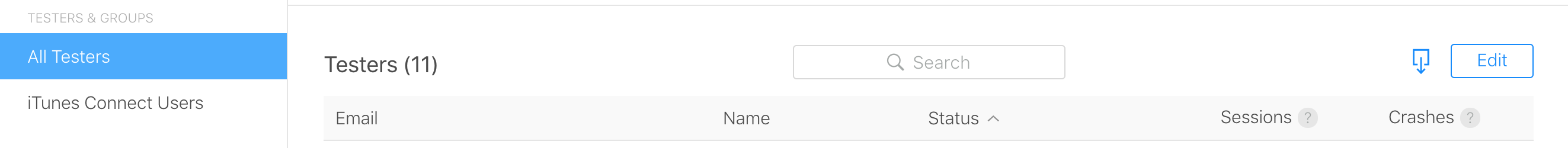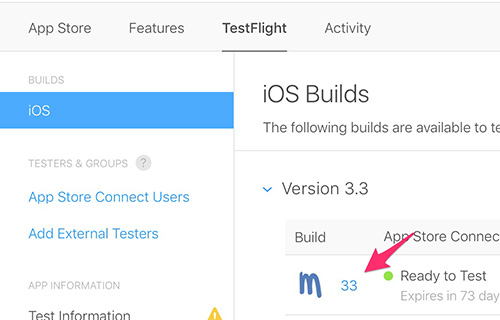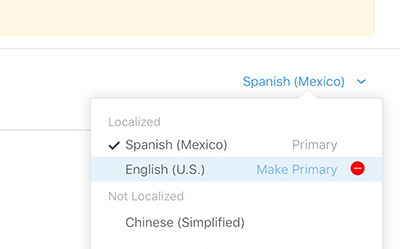One of my Apple developer account is expiring, and I am trying to transfer my existing app to a newly registered account.
When I pressed the "Transfer App" button, it listed a set of criteria that my app has to meet, one of the pending criteria is "You must remove all builds and testers from the app you want transferred and clear each information field below Test Information."
However, I navigate through the iTunes Connect pages back and forth, and couldn't find the options to "remove all the builds" or "remove testers". Any ideas on how to do that?