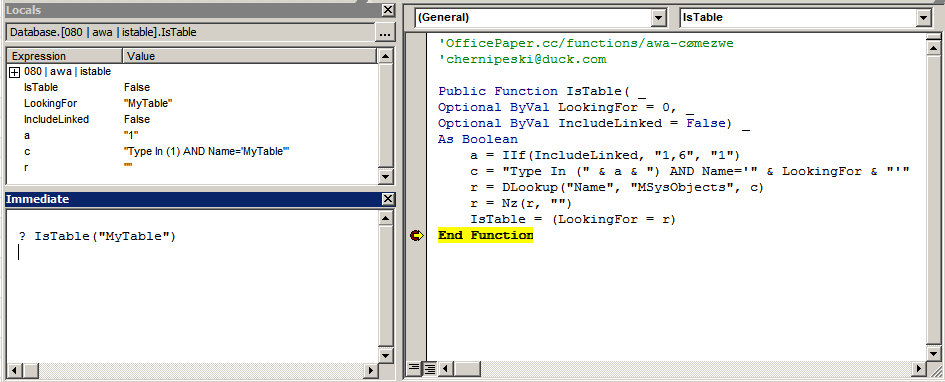I tested various methods for finding out if a table exists several years ago. Here is the code for all of them as I implemented, including my simple test routine.
Public Function TableExists(strTableName As String, Optional ysnRefresh As Boolean, Optional db As DAO.Database) As Boolean
' Originally Based on Tony Toews function in TempTables.MDB, http://www.granite.ab.ca/access/temptables.htm
' Based on testing, when passed an existing database variable, this is the fastest
On Error GoTo errHandler
Dim tdf As DAO.TableDef
If db Is Nothing Then Set db = CurrentDb()
If ysnRefresh Then db.TableDefs.Refresh
Set tdf = db(strTableName)
TableExists = True
exitRoutine:
Set tdf = Nothing
Exit Function
errHandler:
Select Case Err.Number
Case 3265
TableExists = False
Case Else
MsgBox Err.Number & ": " & Err.Description, vbCritical, "Error in mdlBackup.TableExists()"
End Select
Resume exitRoutine
End Function
Public Function TableExists2(strTableName As String, Optional ysnRefresh As Boolean, Optional db As DAO.Database) As Boolean
On Error GoTo errHandler
Dim bolCleanupDB As Boolean
Dim tdf As DAO.TableDef
If db Is Nothing Then
Set db = CurrentDb()
bolCleanupDB = True
End If
If ysnRefresh Then db.TableDefs.Refresh
For Each tdf In db.TableDefs
If tdf.name = strTableName Then
TableExists2 = True
Exit For
End If
Next tdf
exitRoutine:
Set tdf = Nothing
If bolCleanupDB Then
Set db = Nothing
End If
Exit Function
errHandler:
MsgBox Err.Number & ": " & Err.Description, vbCritical, "Error in mdlBackup.TableExists1()"
Resume exitRoutine
End Function
Public Function TableExists3(strTableName As String, _
Optional db As DAO.Database) As Boolean
' Based on testing, when NOT passed an existing database variable, this is the fastest
On Error GoTo errHandler
Dim strSQL As String
Dim rs As DAO.Recordset
If db Is Nothing Then Set db = CurrentDb()
strSQL = "SELECT MSysObjects.Name FROM MSysObjects "
strSQL = strSQL & "WHERE MSysObjects.Name=" & Chr(34) & strTableName & Chr(34)
strSQL = strSQL & " AND MSysObjects.Type=6;"
Set rs = db.OpenRecordset(strSQL)
TableExists3 = (rs.RecordCount <> 0)
exitRoutine:
If Not (rs Is Nothing) Then
rs.Close
Set rs = Nothing
End If
Exit Function
errHandler:
MsgBox Err.Number & ": " & Err.Description, vbCritical, _
"Error in TableExists1()"
Resume exitRoutine
End Function
Public Sub TestTableExists(strTableName As String, intLoopCount As Integer)
Dim dteStart As Date
Dim i As Integer
Dim bolResults As Boolean
dteStart = Now()
For i = 0 To intLoopCount
bolResults = TableExists(strTableName, , CurrentDB())
Next i
Debug.Print "TableExists (" & intLoopCount & "): " & Format(Now() - dteStart, "nn:ss")
dteStart = Now()
For i = 0 To intLoopCount
bolResults = TableExists2(strTableName, , CurrentDB())
Next i
Debug.Print "TableExists2 (" & intLoopCount & "): " & Format(Now() - dteStart, "nn:ss")
dteStart = Now()
For i = 0 To intLoopCount
bolResults = TableExists3(strTableName, CurrentDB())
Next i
Debug.Print "TableExists3 (" & intLoopCount & "): " & Format(Now() - dteStart, "nn:ss")
End Sub