I'm using Ubuntu 13.10 (saucy salamander) and I was hoping that sudo apt-get install php5-mongo would be enough to get the mongodb database driver installed.
No such luck though. I'm using php5-fpm, so firstly I found I also needed to do php5enmod mongo but even with that, I get a error:
include(MongoClient.php): failed to open stream: No such file or directory
Instead, to install I have to do the following (which uses a lot more disk space):
sudo apt-get install php5-dev make php-pear
sudo pecl install mongo
sudo echo "extension=mongo.so" | tee /etc/php5/mods-available/mongo.ini
My question is why isn't sudo apt-get install php5-mongo enough? Is it a problem with the Ubuntu repo? How can I look into the ubuntu repositories and find what version it uses or why MongoClient.php isn't included. I'm using the "ubuntu:saucy" docker image as my base and it includes universe by default I think.

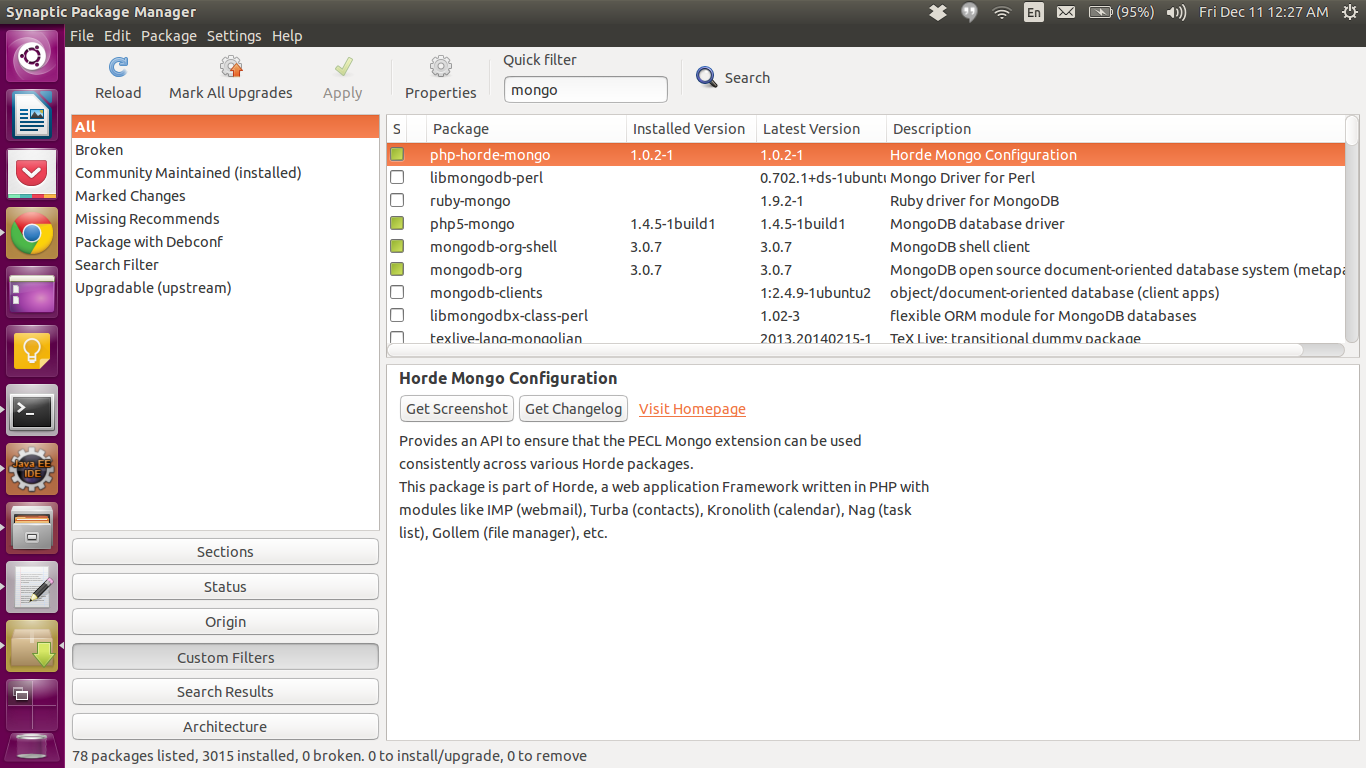
phpinfo()and verify your module got loaded. Keep in mind that different PHP environments use differentphp.inis. (/etc/php5/fpm/php.ini) – Involucel