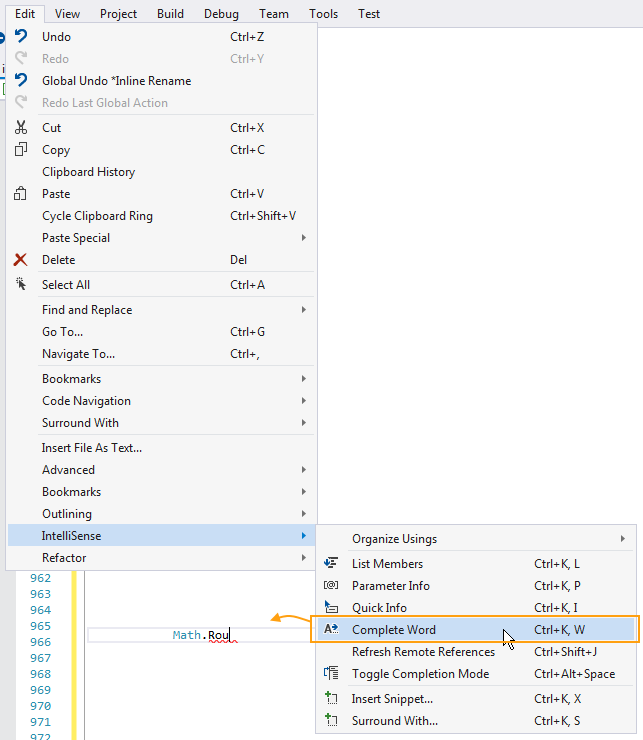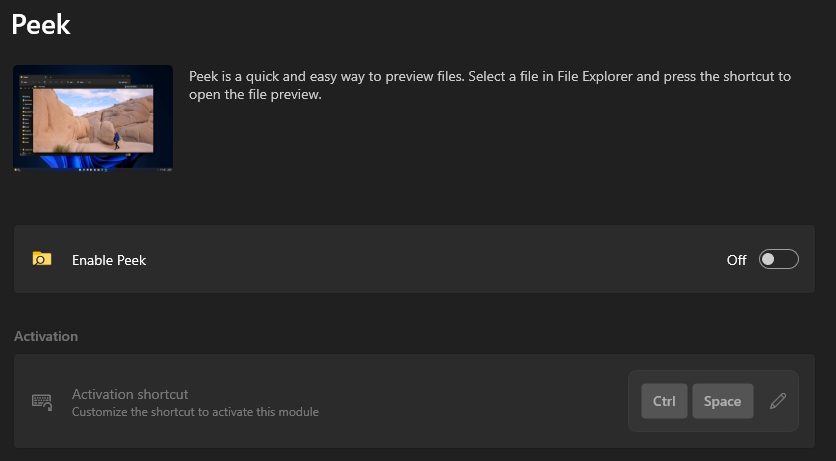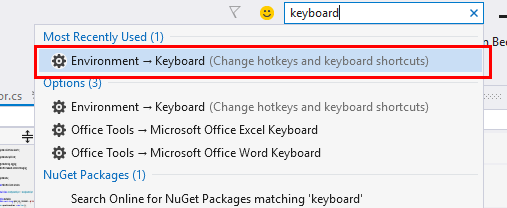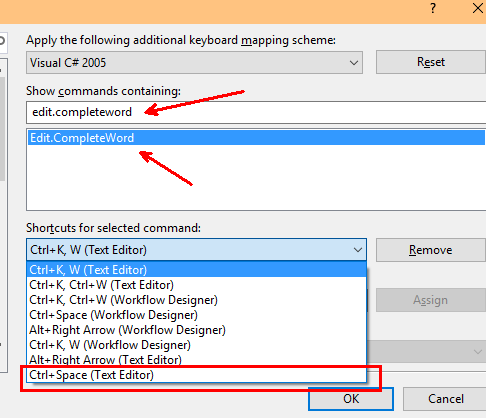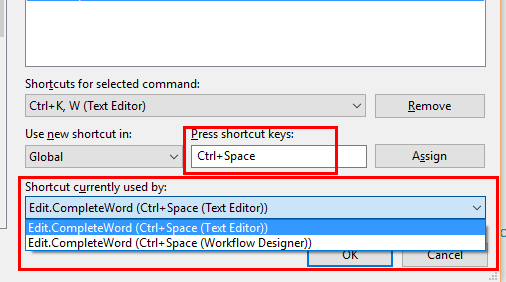Since I installed VS2015 Professional, VS's IntelliSense function Edit.CompleteWord seems not to work anymore.
So, if I have some unfinished code like Math.Rou (which should be Math.Round();) and put the cursor on it and press CTRL+Space, Visual Studio will not complete the word anymore.
Some facts which might prevent some additional comments:
- it worked on my machine with VS2012 & VS2013 before I installed VS2015
- the feature is now disabled on VS2012 and VS2013 as well
- a colleague of mine has excatly the same issues since he installed VS2015
- another colleague did not install VS2015 yet and his older VS-versions are still able to do the auto-complete.
- the function is disabled for C# and VB.NET (I did not test any other languages)
- it is no shortcut problem. Invoking this function from the main menu won't work as well (the shortcut is pretty weird as well but doesn't work either)
EDIT: I opened an issue for this bug on Microsoft Connect:
Please give it a vote to get it reviewed by Microsoft.