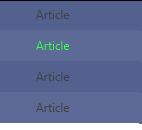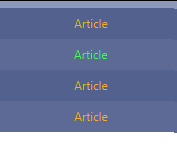the following css would select all cells with 'new' style class and set it's color to green
.table-view .new:filled {
-fx-background-color: green;
}
but on selection, it stays green, what I want is to respect the usual selection color, so is there something like:
.table-view .new:filled:not(selected){
-fx-background-color: green;
}
also I've noticed a strange behavior, the following css
.table-view :selected{
-fx-background-color: yellow;
}
would normally turn selection color of talbe to yellow, where as the following css to set the selection color of updated cells is not working
.table-view .updated:selected{
-fx-background-color: yellow;
}