How can I implement @mention in react native's TextInput?
I've tried this react-native-mention but it is not being maintained anymore. There are so many styling issues and callback issues.
What I want is to display custom view inside TextInput. Something like this.
And after tapping on the list I want to display like this:
So far I am able to achieve:
When I type '@' in TextInput user list appear.
And when I tap on user I get username in TextInput
Code:
renderSuggestionsRow() {
return this.props.stackUsers.map((item, index) => {
return (
<TouchableOpacity key={`index-${index}`} onPress={() => this.onSuggestionTap(item.label)}>
<View style={styles.suggestionsRowContainer}>
<View style={styles.userIconBox}>
<Text style={styles.usernameInitials}>{!!item.label && item.label.substring(0, 2).toUpperCase()}</Text>
</View>
<View style={styles.userDetailsBox}>
<Text style={styles.displayNameText}>{item.label}</Text>
<Text style={styles.usernameText}>@{item.label}</Text>
</View>
</View>
</TouchableOpacity>
)
});
}
onSuggestionTap(username) {
this.setState({
comment: this.state.comment.slice(0, this.state.comment.indexOf('@')) + '#'+username,
active: false
});
}
handleChatText(value) {
if(value.includes('@')) {
if(value.match(/@/g).length > 0) {
this.setState({active: true});
}
} else {
this.setState({active: false});
}
this.setState({comment: value});
}
render() {
const {comments} = this.state;
return (
<View style={styles.container}>
{
this.state.active ?
<View style={{ marginLeft: 20}}>
{this.renderSuggestionsRow()}
</View> : null
}
<View style={{ height: 55}}/>
<View style={styles.inputContainer}>
<TextInput
style={styles.inputChat}
onChangeText={(value) => this.handleChatText(value)}
>
{comment}
</TextInput>
<TouchableOpacity style={styles.inputIcon} onPress={() => this.addComment()}>
<Icon type='FontAwesome' name='send-o' style={{fontSize: 16, color: '#FFF'}}/>
</TouchableOpacity>
</View>
</View>
);
}

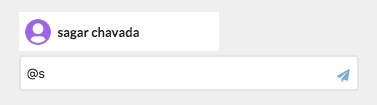
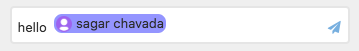
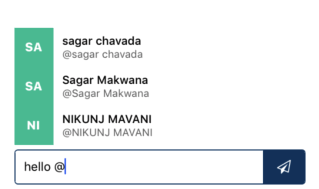
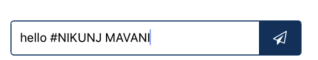


Animated.View, use absolute positioning to get it in or below your text box, then in youronKeyPressfunction on the TextInput to check if the key pressed is an @ – Haycock@usernameare rendered bold and the user can press on it (you can detect the @username with a regex pattern). Is this already sufficient or do you need to really display a custom view within the text? – Browse