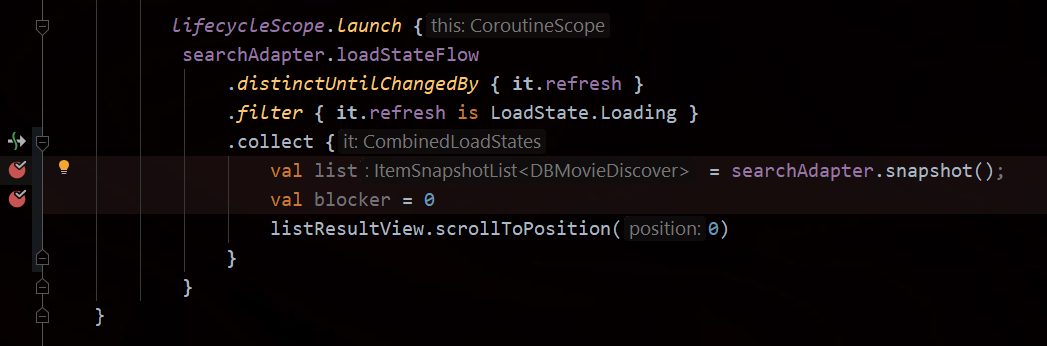I am using paging library to retrieve data from an api and show them in a list
for this purpose in my repository I have created the method:
fun getArticleList(query: String): Flow<PagingData<ArticleHeaderData>>
in my viewmodel I have created the search method which goes something like this:
override fun search(query: String) {
val lastResult = articleFlow
if (query == lastQuery && lastResult != null)
return
lastQuery = query
searchJob?.cancel()
searchJob = launch {
val newResult: Flow<PagingData<ArticleList>> = repo.getArticleList(query)
.map {
it.insertSeparators { //code to add separators }.cachedIn(this)
articleFlow = newResult
newResult.collectLatest {
articleList.postValue(it)
}
}
}
in order to test my viewmodel I am using the test method PagingData.from to create a flow to return from my mocked repository like so:
whenever(repo.getArticleList(query)).thenReturn(flowOf(PagingData.from(articles)))
and then I retrieve the actual paging data from the articleList LiveData like so:
val data = vm.articleList.value!!
this returns a PagingData<ArticleList> object that I would like to verify it contains the data from the service (i.e. the articles returned by whenever)
the only way I have found to do this is by creating the following extension function:
private val dcb = object : DifferCallback {
override fun onChanged(position: Int, count: Int) {}
override fun onInserted(position: Int, count: Int) {}
override fun onRemoved(position: Int, count: Int) {}
}
suspend fun <T : Any> PagingData<T>.collectData(): List<T> {
val items = mutableListOf<T>()
val dif = object : PagingDataDiffer<T>(dcb, TestDispatchers.Immediate) {
override suspend fun presentNewList(previousList: NullPaddedList<T>, newList: NullPaddedList<T>, newCombinedLoadStates: CombinedLoadStates, lastAccessedIndex: Int): Int? {
for (idx in 0 until newList.size)
items.add(newList.getFromStorage(idx))
return null
}
}
dif.collectFrom(this)
return items
}
which seems to work, but is based on the PagingDataDiffer class which is marked as @RestrictTo(RestrictTo.Scope.LIBRARY_GROUP) so it may not work in the future
is there a better way to either get the flow from PagingData (which is marked as internal in the library) or get the actual data from it?