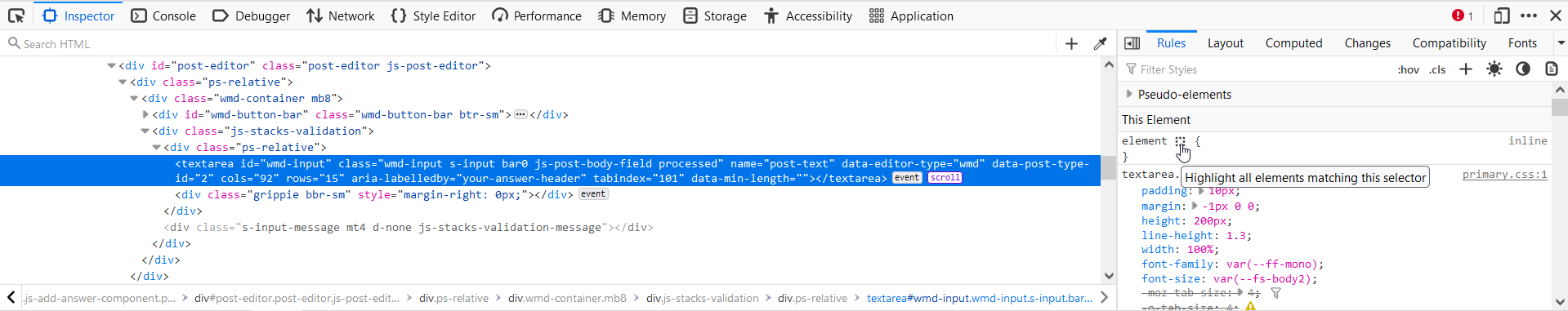Is there a way to preserve the highlight showing the boxmodel properties (width, margin, padding, border) of a DOM element? I'm trying to inspect the behaviour of an element when the window is resized so it would be nice to permanently see the measurements.
Solutions for both Chrome Developer Tools and Firebug (Firefox) appreciated!