so I tried refactoring some of my recycler ViewHolders to ConstraintLayouts. After I did it I was shocked after what I saw. Inflating a single view takes 20x more time than usual LinearLayout. It actually skips so many frames while doing it.
EDIT: Version of constraint layout is not relevant. Tried different combinations had almost the same results.
Can any one explain why is this happening? Maybe it's not designed for such "heavy" views?
Here is a root XML that is used in ViewHolder:
<LinearLayout xmlns:android="http://schemas.android.com/apk/res/android"
android:layout_width="match_parent"
android:layout_height="wrap_content"
android:background="@color/white"
android:elevation="@dimen/param_2"
android:orientation="vertical"
android:stateListAnimator="@animator/material_selector">
<LinearLayout
android:id="@+id/order_view_tabs_container"
android:layout_width="match_parent"
android:layout_height="wrap_content"
android:layout_marginBottom="@dimen/param_2"
android:padding="@dimen/param_4"
android:background="@color/white"
android:divider="@drawable/empty_horizontal_divider"
android:elevation="@dimen/param_2"
android:orientation="horizontal"
android:showDividers="middle"
android:visibility="gone"/>
<include layout="@layout/order_list_item_constraint"/>
</LinearLayout>
And here is order_list_item_constraint.xml
<android.support.constraint.ConstraintLayout
xmlns:android="http://schemas.android.com/apk/res/android"
xmlns:app="http://schemas.android.com/apk/res-auto"
xmlns:tools="http://schemas.android.com/tools"
android:layout_width="match_parent"
android:layout_height="wrap_content"
android:padding="@dimen/param_4"
android:clipToPadding="false">
<TextView
android:id="@+id/delivery_status"
style="@style/DefaultText.Normal"
android:layout_width="0dp"
android:layout_height="50dp"
android:layout_marginEnd="4dp"
android:padding="4dp"
android:background="@color/white"
android:elevation="2dp"
android:gravity="center_vertical"
android:text="@string/main_swipe_list_item_info_title_delivered_time"
app:layout_constraintEnd_toStartOf="@id/mid_guideline"
app:layout_constraintStart_toStartOf="parent"
app:layout_constraintTop_toTopOf="parent"
tools:layout_editor_absoluteY="4dp"/>
<TextView
android:id="@+id/order_list_item_order_title"
style="@style/FullListItemInfoText"
android:layout_width="0dp"
android:layout_marginTop="4dp"
android:text="@string/main_swipe_list_item_info_title_order"
android:textColor="@color/red_900"
app:layout_constraintEnd_toEndOf="@id/mid_guideline"
app:layout_constraintStart_toStartOf="@id/start_guideline"
app:layout_constraintTop_toBottomOf="@+id/delivery_status"/>
<TextView
android:id="@+id/order_list_item_order_id"
style="@style/FullListItemInfoDetailsText"
android:layout_width="0dp"
app:layout_constraintEnd_toEndOf="@id/mid_guideline"
app:layout_constraintStart_toStartOf="@+id/start_guideline"
app:layout_constraintTop_toBottomOf="@id/order_list_item_order_title"
/>
<TextView
android:id="@+id/order_list_item_price_title"
style="@style/FullListItemInfoText"
android:layout_width="0dp"
android:layout_marginTop="4dp"
android:text="@string/main_swipe_list_item_info_title_sum"
app:layout_constraintEnd_toEndOf="@id/mid_guideline"
app:layout_constraintStart_toStartOf="@id/start_guideline"
app:layout_constraintTop_toBottomOf="@+id/order_list_item_order_id"
/>
<TextView
android:id="@+id/order_list_item_price"
style="@style/FullListItemInfoDetailsText"
android:layout_width="0dp"
app:layout_constraintEnd_toEndOf="@id/mid_guideline"
app:layout_constraintStart_toStartOf="@+id/start_guideline"
app:layout_constraintTop_toBottomOf="@id/order_list_item_price_title"
/>
<TextView
android:id="@+id/order_list_item_threshold_title"
style="@style/FullListItemInfoText"
android:layout_width="0dp"
android:layout_marginTop="4dp"
android:text="@string/order_full_list_item_threshold_value_title"
app:layout_constraintEnd_toEndOf="@id/mid_guideline"
app:layout_constraintStart_toStartOf="@id/start_guideline"
app:layout_constraintTop_toBottomOf="@+id/order_list_item_price"
/>
<TextView
android:id="@+id/order_list_item_threshold_value"
style="@style/FullListItemInfoDetailsText"
android:layout_width="0dp"
app:layout_constraintEnd_toEndOf="@id/mid_guideline"
app:layout_constraintStart_toStartOf="@+id/start_guideline"
app:layout_constraintTop_toBottomOf="@id/order_list_item_threshold_title"
/>
<TextView
android:id="@+id/order_list_item_sl_title"
style="@style/FullListItemInfoText"
android:layout_width="0dp"
android:layout_marginTop="@dimen/param_4"
android:text="@string/main_swipe_list_item_info_title_service_level"
app:layout_constraintEnd_toEndOf="@id/mid_guideline"
app:layout_constraintStart_toStartOf="@id/start_guideline"
app:layout_constraintTop_toBottomOf="@+id/order_list_item_threshold_value"/>
<TextView
android:id="@+id/order_list_item_service_level_title"
style="@style/FullListItemInfoDetailsText"
android:textStyle="bold"
android:layout_width="0dp"
android:textSize="@dimen/text_size_12"
app:layout_constraintEnd_toEndOf="@id/mid_guideline"
app:layout_constraintStart_toStartOf="@id/start_guideline"
app:layout_constraintTop_toBottomOf="@+id/order_list_item_sl_title"/>
<TextView
android:id="@+id/order_list_item_service_level_try_on"
style="@style/FullListItemInfoDetailsText"
android:layout_width="0dp"
android:textSize="@dimen/text_size_12"
app:layout_constraintEnd_toEndOf="@id/mid_guideline"
app:layout_constraintStart_toStartOf="@id/start_guideline"
app:layout_constraintTop_toBottomOf="@+id/order_list_item_service_level_title"/>
<TextView
android:id="@+id/order_list_item_service_level_partial_purchase"
style="@style/FullListItemInfoDetailsText"
android:layout_width="0dp"
android:textSize="@dimen/text_size_12"
app:layout_constraintEnd_toEndOf="@id/mid_guideline"
app:layout_constraintStart_toStartOf="@id/start_guideline"
app:layout_constraintTop_toBottomOf="@+id/order_list_item_service_level_try_on"/>
<com.express.mobile.customView.MyNetworkImageView
android:id="@+id/order_list_item_image_map"
android:layout_width="0dp"
android:layout_height="144dp"
android:elevation="2dp"
android:scaleType="centerCrop"
android:visibility="visible"
app:layout_constraintEnd_toEndOf="parent"
app:layout_constraintStart_toStartOf="@id/mid_guideline"
app:layout_constraintTop_toTopOf="parent"/>
<ImageView
android:id="@+id/order_list_item_map_pin"
android:layout_width="wrap_content"
android:layout_height="wrap_content"
android:paddingBottom="@dimen/param_30"
android:contentDescription="@null"
android:elevation="2dp"
android:src="@drawable/ic_map_pin_sz_1"
android:visibility="gone"
app:layout_constrainedHeight="true"
app:layout_constrainedWidth="true"
app:layout_constraintBottom_toBottomOf="@id/order_list_item_image_map"
app:layout_constraintEnd_toEndOf="@id/order_list_item_image_map"
app:layout_constraintStart_toStartOf="@id/order_list_item_image_map"
app:layout_constraintTop_toTopOf="@id/order_list_item_image_map"/>
<include
android:id="@+id/order_list_item_map_interval_box"
layout="@layout/map_interval_box"
android:layout_width="wrap_content"
android:layout_height="@dimen/param_48"
app:layout_constrainedWidth="true"
app:layout_constraintStart_toStartOf="@id/order_list_item_image_map"/>
<TextView
android:id="@+id/order_list_item_timer"
style="@style/WhiteText.Large"
android:textStyle="bold"
android:layout_width="0dp"
android:layout_height="0dp"
android:background="@drawable/order_full_list_item_delivery_status_box_borders"
android:elevation="2dp"
android:gravity="center"
android:text="@string/timer_zero_time_value_text"
android:textSize="@dimen/text_size_24"
android:visibility="gone"
app:layout_constraintBottom_toBottomOf="@id/order_list_item_map_interval_box"
app:layout_constraintEnd_toEndOf="@id/order_list_item_map_interval_box"
app:layout_constraintStart_toStartOf="@id/order_list_item_map_interval_box"
app:layout_constraintTop_toTopOf="@id/order_list_item_map_interval_box"/>
<ImageView
android:id="@+id/order_list_item_partner_icon"
android:layout_width="@dimen/param_40"
android:layout_height="@dimen/param_40"
android:layout_margin="4dp"
android:background="@drawable/order_mod_icon"
android:backgroundTint="@color/red_800"
android:contentDescription="@null"
android:elevation="@dimen/param_4"
android:scaleType="center"
android:src="@drawable/ic_partner"
android:visibility="gone"
app:layout_constraintBottom_toBottomOf="@+id/order_list_item_image_map"
app:layout_constraintStart_toStartOf="@+id/order_list_item_image_map"/>
<ImageView
android:id="@+id/order_list_item_prepaid_icon"
android:layout_width="@dimen/param_40"
android:layout_height="@dimen/param_40"
android:layout_margin="4dp"
android:background="@drawable/order_mod_icon"
android:backgroundTint="@color/green_800"
android:contentDescription="@null"
android:elevation="@dimen/param_4"
android:scaleType="center"
android:src="@drawable/ic_prepaid"
android:visibility="gone"
app:layout_constraintBottom_toBottomOf="@+id/order_list_item_image_map"
app:layout_constraintStart_toEndOf="@id/order_list_item_partner_icon"/>
<ImageView
android:id="@+id/order_list_item_microcredit_icon"
android:layout_width="@dimen/param_40"
android:layout_height="@dimen/param_40"
android:layout_margin="4dp"
android:background="@drawable/order_mod_icon"
android:backgroundTint="@color/blue_grey_700"
android:contentDescription="@null"
android:elevation="@dimen/param_4"
android:scaleType="center"
android:src="@drawable/ic_microcredit"
android:visibility="gone"
app:layout_constraintBottom_toBottomOf="@+id/order_list_item_image_map"
app:layout_constraintStart_toEndOf="@id/order_list_item_prepaid_icon"/>
<ImageView
android:id="@+id/order_list_item_ongoing_icon"
android:layout_width="@dimen/param_40"
android:layout_height="@dimen/param_40"
android:layout_margin="4dp"
android:background="@drawable/order_mod_icon"
android:backgroundTint="@color/colorPrimaryDark"
android:contentDescription="@null"
android:elevation="@dimen/param_4"
android:scaleType="center"
android:src="@drawable/ic_delivery_time_ongoing"
android:visibility="gone"
app:layout_constraintBottom_toBottomOf="@+id/order_list_item_image_map"
app:layout_constraintStart_toEndOf="@id/order_list_item_microcredit_icon"/>
<TextView
android:id="@+id/order_list_item_name"
style="@style/FullListItemInfoDetailsText"
android:layout_width="0dp"
android:layout_height="@dimen/param_20"
android:layout_marginTop="8dp"
android:drawablePadding="@dimen/param_8"
android:drawableStart="@drawable/ic_man"
android:maxLines="1"
app:layout_constraintEnd_toStartOf="@id/order_list_item_call_icon"
app:layout_constraintStart_toStartOf="@id/mid_guideline"
app:layout_constraintTop_toBottomOf="@id/order_list_item_image_map"/>
<TextView
android:id="@+id/order_list_item_phone"
style="@style/FullListItemInfoDetailsText"
android:layout_width="0dp"
android:layout_height="@dimen/param_20"
android:layout_marginStart="@dimen/param_28"
android:maxLines="1"
app:layout_constraintEnd_toStartOf="@id/order_list_item_call_icon"
app:layout_constraintStart_toStartOf="@id/mid_guideline"
app:layout_constraintTop_toBottomOf="@id/order_list_item_name"/>
<ImageView
android:id="@+id/address_icon"
android:layout_width="@dimen/param_20"
android:layout_height="@dimen/param_20"
android:layout_marginTop="4dp"
android:contentDescription="@null"
android:src="@drawable/ic_address"
app:layout_constraintStart_toStartOf="@id/mid_guideline"
app:layout_constraintTop_toBottomOf="@id/order_list_item_phone"/>
<TextView
android:id="@+id/order_list_item_address"
style="@style/FullListItemInfoDetailsText"
android:layout_width="0dp"
android:layout_weight="1"
android:layout_marginTop="4dp"
android:layout_marginStart="8dp"
android:layout_marginEnd="4dp"
android:minLines="2"
app:layout_constraintEnd_toStartOf="@id/order_list_item_call_icon"
app:layout_constraintStart_toEndOf="@id/address_icon"
app:layout_constraintTop_toBottomOf="@id/order_list_item_phone"/>
<ImageView
android:id="@+id/order_list_item_call_icon"
android:layout_width="38dp"
android:layout_height="38dp"
android:padding="@dimen/param_8"
android:background="@drawable/order_mod_icon"
android:contentDescription="@null"
android:elevation="@dimen/param_4"
android:src="@drawable/ic_call"
android:visibility="visible"
app:layout_constraintEnd_toEndOf="parent"
app:layout_constraintTop_toTopOf="@id/order_list_item_name"/>
<ImageView
android:id="@+id/order_list_item_navigate_icon"
android:layout_width="38dp"
android:layout_height="38dp"
android:padding="@dimen/param_8"
android:background="@drawable/order_mod_icon"
android:contentDescription="@null"
android:elevation="@dimen/param_4"
android:src="@drawable/ic_order_navigate"
android:visibility="visible"
app:layout_constraintEnd_toEndOf="parent"
app:layout_constraintTop_toTopOf="@id/order_list_item_address"/>
<android.support.constraint.Guideline
android:id="@+id/mid_guideline"
android:layout_width="wrap_content"
android:layout_height="wrap_content"
android:orientation="vertical"
app:layout_constraintGuide_end="360dp"/>
<android.support.constraint.Guideline
android:id="@+id/start_guideline"
android:layout_width="wrap_content"
android:layout_height="wrap_content"
android:orientation="vertical"
app:layout_constraintGuide_begin="4dp"
app:layout_constraintStart_toStartOf="parent"/>
</android.support.constraint.ConstraintLayout>
Here is proof of problem. All child views have measure times around 0.1ms
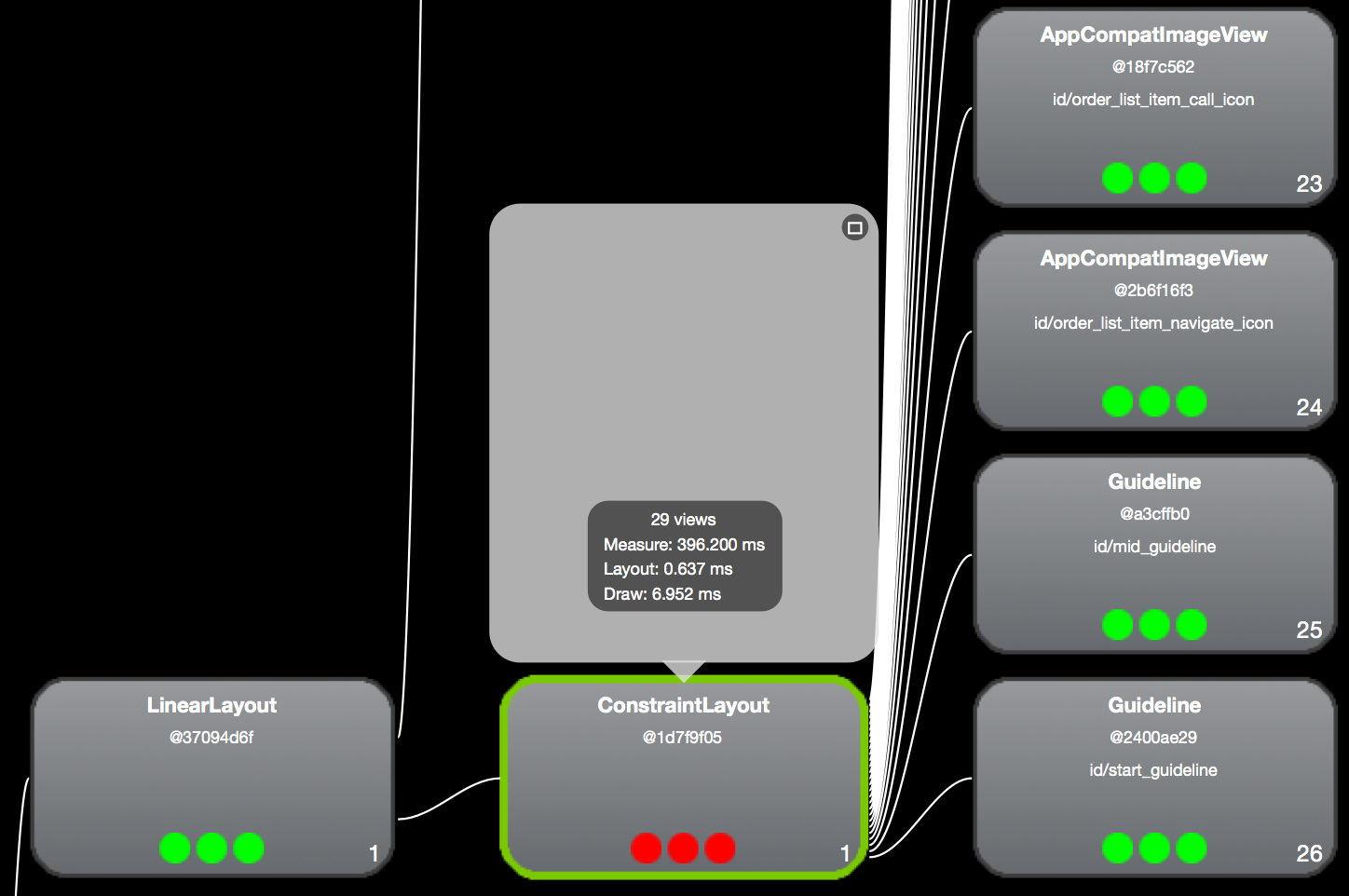
Comparing a simple LinearLayout
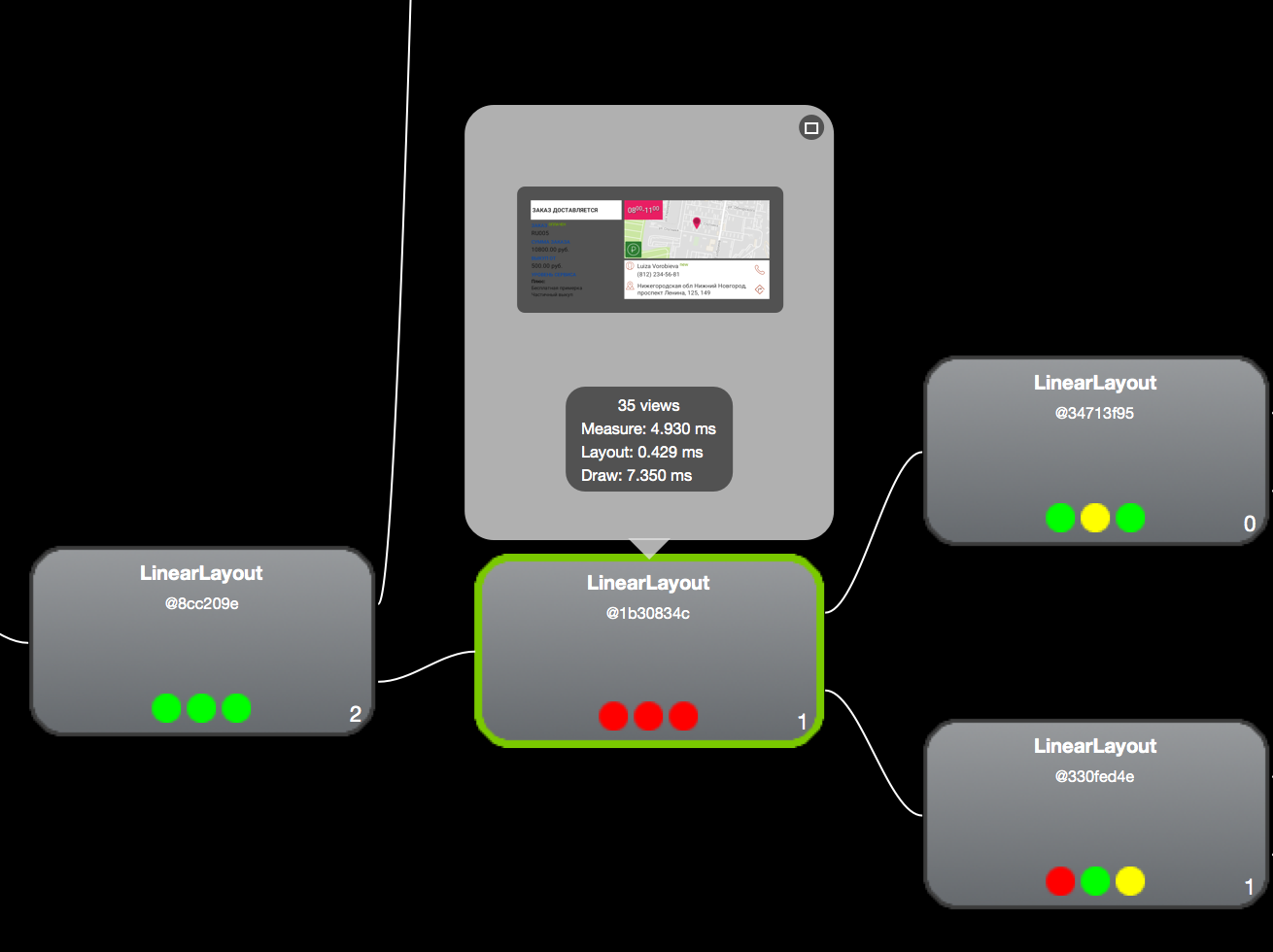
EDIT2: Here is a layout version with LinearLayout's: https://pastebin.com/ZvffUHnw

ConstraintLayoutfor something you can do with aLinearLayout. You don't provide yourLinearLayoutversion and you don't show the layout blueprint/preview, so it's hard to say if what you're doing makes any sense with regards to layout performance. Do you expect us to imagine what the layout looks like just by reading an XML with 29 dependent views? It's not like you made it easy to preview it in a clean project. – Doha