Since the Windows 10 Anniversary Update I started developing extensions for Edge.
I'd like to publish some of them on the Windows Store however I don't know how. I'm currently sideloading the extension. How do you package it and submit it?
Since the Windows 10 Anniversary Update I started developing extensions for Edge.
I'd like to publish some of them on the Windows Store however I don't know how. I'm currently sideloading the extension. How do you package it and submit it?
Microsoft rolled out the next stage: It is now possible to submit an extension for review.
Microsoft Edge has published the packaging documentation, and also mentioned the following:
Submitting a Microsoft Edge extension to the Windows Store is currently a restricted capability. Reach out to us with your requests to be a part of the Windows Store, and we’ll consider you for a future update.
According to Building, Testing and Deploying a Browser Extension in Microsoft Edge, which is a session in Microsoft Ignite NZ, if you're interested in deploying your extensions to the Windows Store, please consider submitting a request to https://aka.ms/extension-request to be considered for a future update.
Microsoft Edge is not accepting public submissions to the store at this time (Updated on 2016-11-21). See the response from Kyle Pflug (Program Magager of Microsoft Edge):
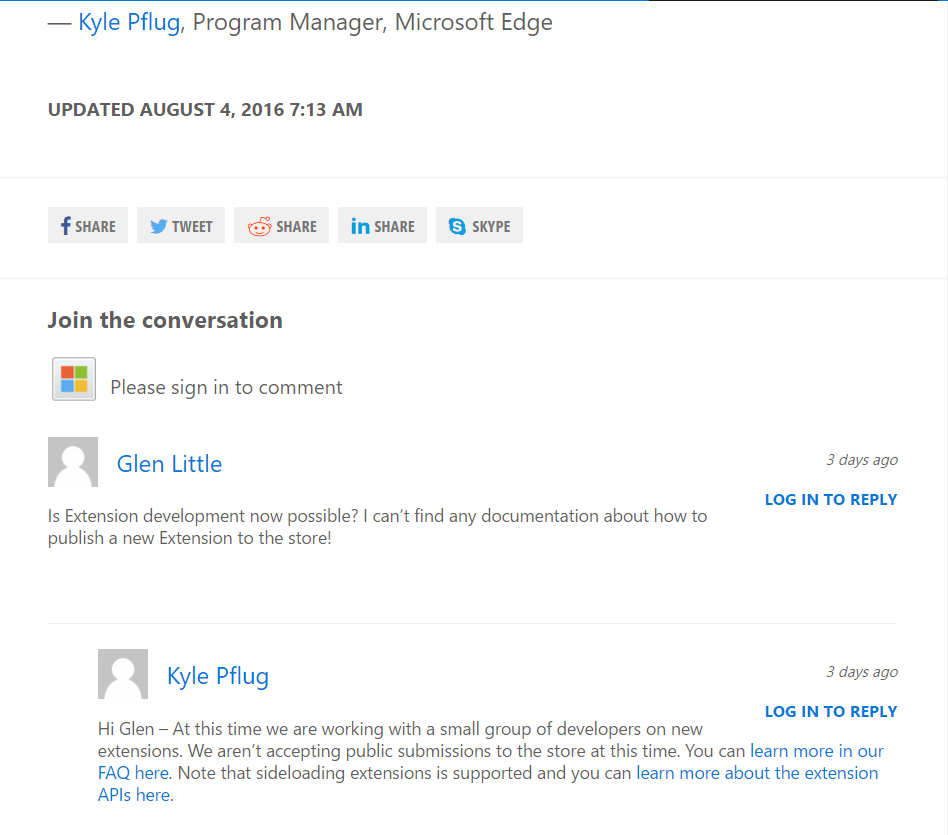
And from offical FAQ, Microsoft Edge also states that they are intentionally starting with a small set of extensions and the list of extensions is locked, for the reason of reliability, performance and functionality.
© 2022 - 2024 — McMap. All rights reserved.