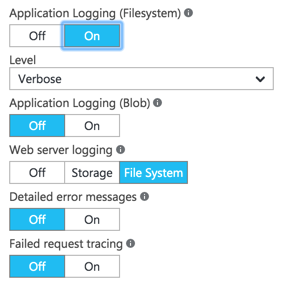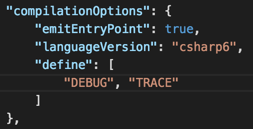I have an ASP.NET 5 Web API that I host in Azure as a Web App. I want to log messages from my code using Azure Diagnostics. There are multiple article including Azure docs that suggest that it should be as easy as System.Diagnostics.Trace.WriteLine once enabled. The logs should show up under LogsFiles/Application and in log stream in Azure.
I enabled application logging for the web app:
But the following calls produces no logs:
System.Diagnostics.Trace.TraceError("TEST");
System.Diagnostics.Trace.TraceInformation("TEST");
System.Diagnostics.Trace.TraceWarning("TEST");
System.Diagnostics.Trace.WriteLine("TEST");
I tried to manually define TRACE symbol, but with no luck:
I also tried to use the new Microsoft.Extensions.Logging framework and use ILogger.Log API, but without any results again:
public void Configure(IApplicationBuilder app,
IHostingEnvironment env,
ILoggerFactory loggerFactory)
{
loggerFactory.MinimumLevel = LogLevel.Debug;
var sourceSwitch = new SourceSwitch("Sandbox.AspNet5.ApiApp-Demo");
sourceSwitch.Level = SourceLevels.All;
loggerFactory.AddTraceSource(sourceSwitch,
new ConsoleTraceListener(false));
loggerFactory.AddTraceSource(sourceSwitch,
new EventLogTraceListener("Application"));
}
Any ideas on what am I doing wrong?