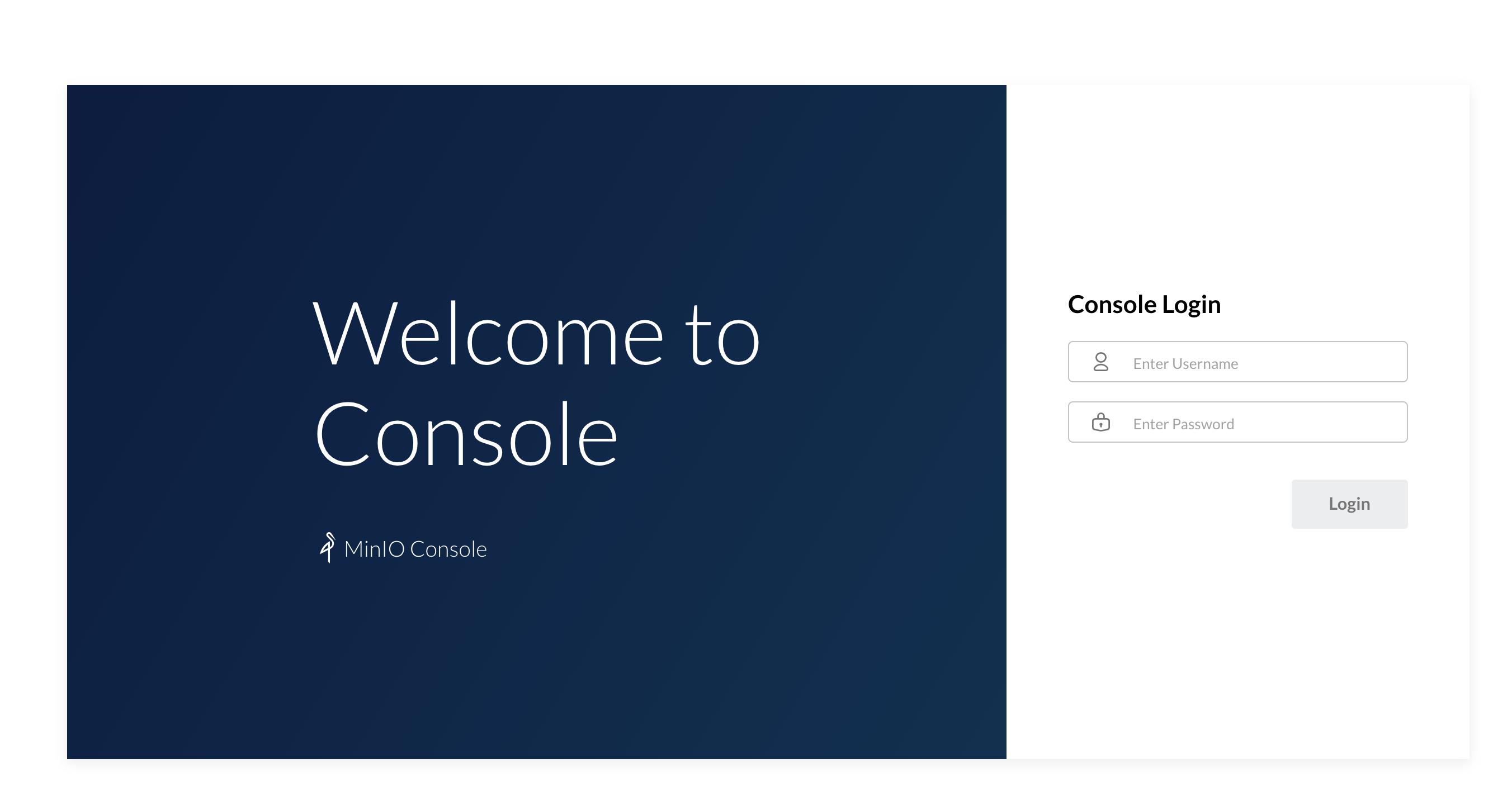I have the following docker-compose.yml to run a local environment for my Laravel App.
version: '3'
services:
app:
build:
context: .
dockerfile: .docker/php/Dockerfile
ports:
- 80:80
- 443:443
volumes:
- .:/var/www:delegated
environment:
AWS_ACCESS_KEY_ID: minio_access_key
AWS_SECRET_ACCESS_KEY: minio_secret_key
AWS_BUCKET: Bucket
AWS_ENDPOINT: http://s3:9000
links:
- database
- s3
database:
image: mariadb:10.3
ports:
- 63306:3306
environment:
MYSQL_ROOT_PASSWORD: secret
s3:
image: minio/minio
ports:
- "9000:9000"
volumes:
- ./storage/minio:/data
environment:
MINIO_ACCESS_KEY: minio_access_key
MINIO_SECRET_KEY: minio_secret_key
command: server /data
As you can see, I use minio as AWS S3 compatible storage. This works very well but when I generate a url for a file (Storage::disk('s3')->url('some-file.txt')) obviously I get a url like this http://s3:9000/Bucket/some-file.txt which does not work outside of the Docker network.
I've already tried to set AWS_ENDPOINT to http://127.0.0.1:9000 but then Laravel can't connect to the Minio Server...
Is there a way to configure Docker / Laravel / Minio to generate urls which are accessible in- and outside of the Docker network?