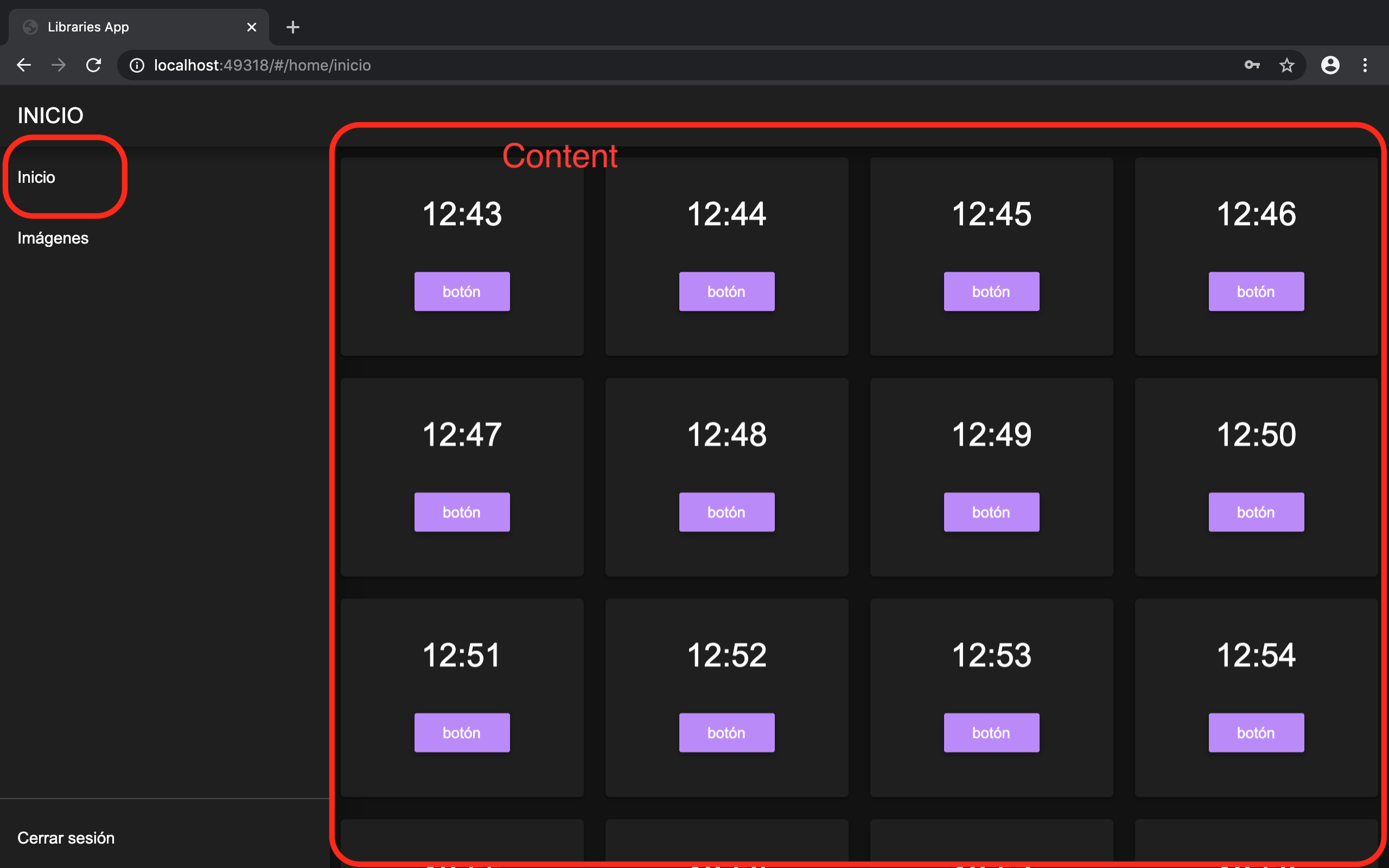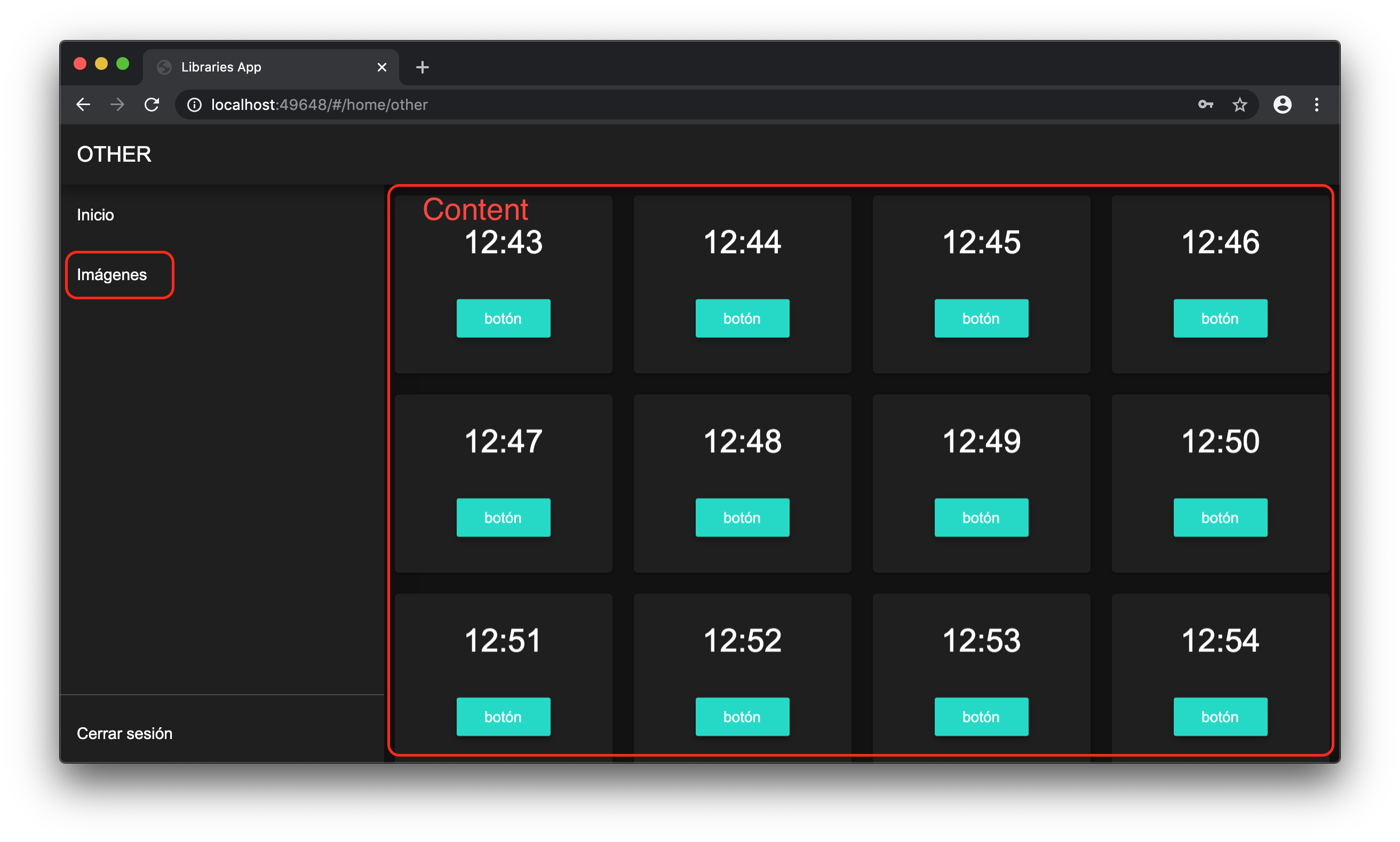I need to change the content of this web page
And also change the url from "localhost:49318/#/home/inicio" to "localhost:49318/#/home/other".
All of this without using the Navigator.
In a mobile app I would change the widget shown with a set state, but doing that on a web page wouldn't change the url.