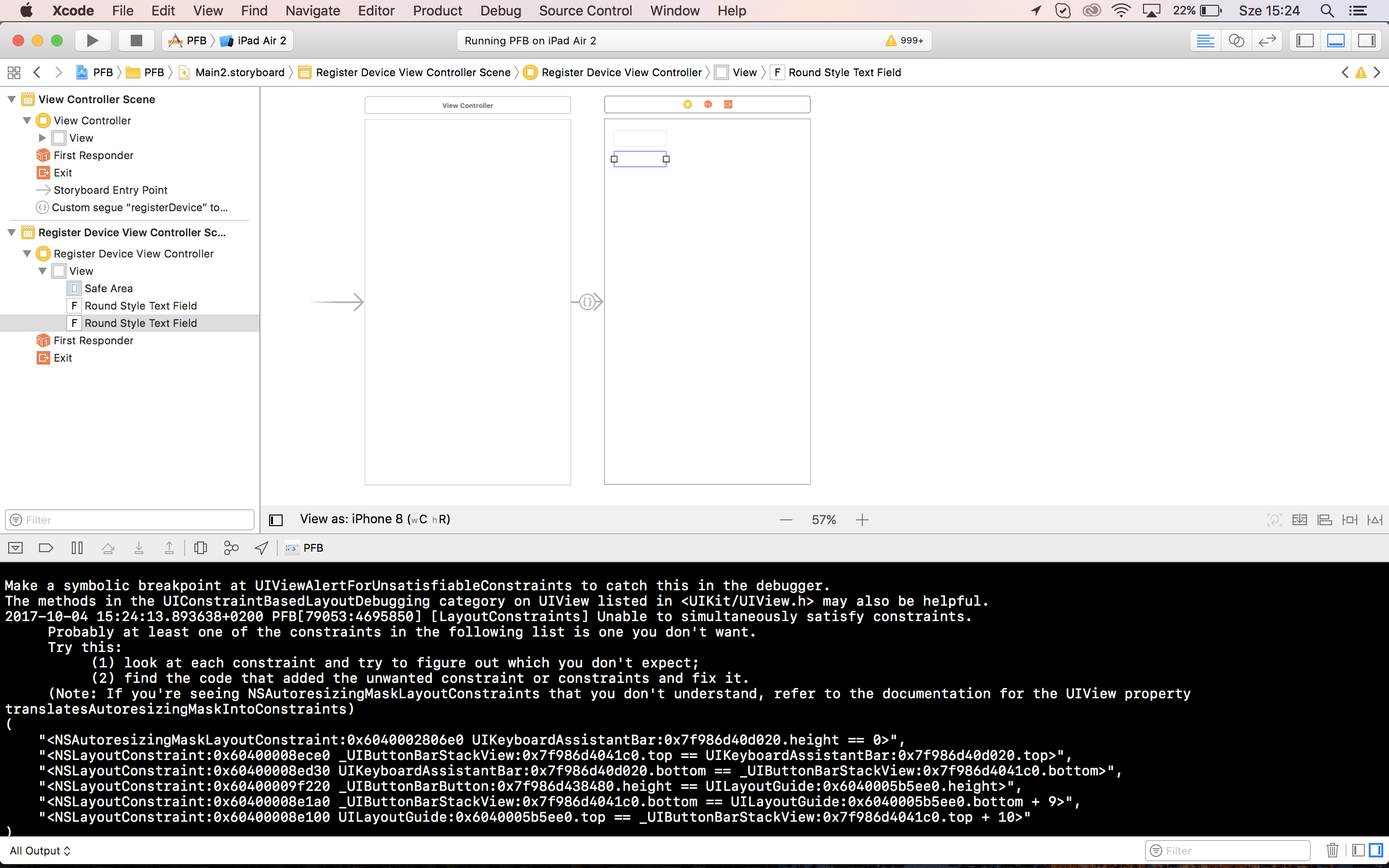When jumping from one textfield to an other, get this:
translatesAutoresizingMaskIntoConstraints)
(
"<NSAutoresizingMaskLayoutConstraint:0x6040002806e0 UIKeyboardAssistantBar:0x7f986d40d020.height == 0>",
"<NSLayoutConstraint:0x60400008ece0 _UIButtonBarStackView:0x7f986d4041c0.top == UIKeyboardAssistantBar:0x7f986d40d020.top>",
"<NSLayoutConstraint:0x60400008ed30 UIKeyboardAssistantBar:0x7f986d40d020.bottom == _UIButtonBarStackView:0x7f986d4041c0.bottom>",
"<NSLayoutConstraint:0x60400009f220 _UIButtonBarButton:0x7f986d438480.height == UILayoutGuide:0x6040005b5ee0.height>",
"<NSLayoutConstraint:0x60400008e1a0 _UIButtonBarStackView:0x7f986d4041c0.bottom == UILayoutGuide:0x6040005b5ee0.bottom + 9>",
"<NSLayoutConstraint:0x60400008e100 UILayoutGuide:0x6040005b5ee0.top == _UIButtonBarStackView:0x7f986d4041c0.top + 10>"
)
Will attempt to recover by breaking constraint
<NSLayoutConstraint:0x60400008e1a0 _UIButtonBarStackView:0x7f986d4041c0.bottom == UILayoutGuide:0x6040005b5ee0.bottom + 9>
Make a symbolic breakpoint at UIViewAlertForUnsatisfiableConstraints to catch this in the debugger.
The methods in the UIConstraintBasedLayoutDebugging category on UIView listed in <UIKit/UIView.h> may also be helpful.
Testing in simulator, do not get on device. Something wrong with shortcuts bar over keyboard1?
My super easy code triggers breaking constraint:
-(BOOL)textFieldShouldReturn:(UITextField*)textField
{
[textField resignFirstResponder];
if (textField.tag > 0) {
UITextField *nextTextField = [self.view viewWithTag:textField.tag+1];
[nextTextField becomeFirstResponder];
}
return YES;
}