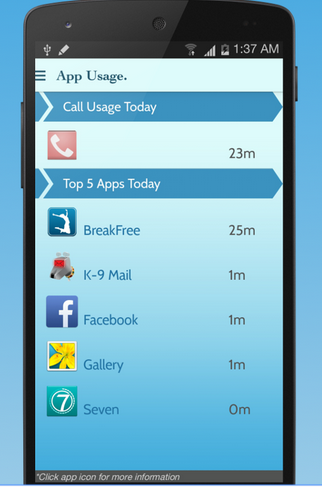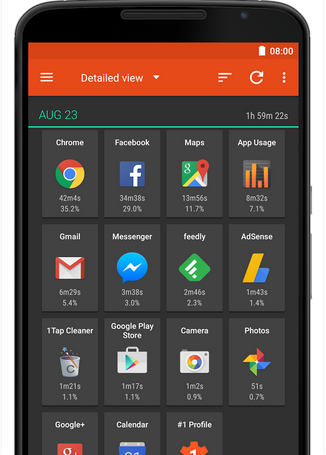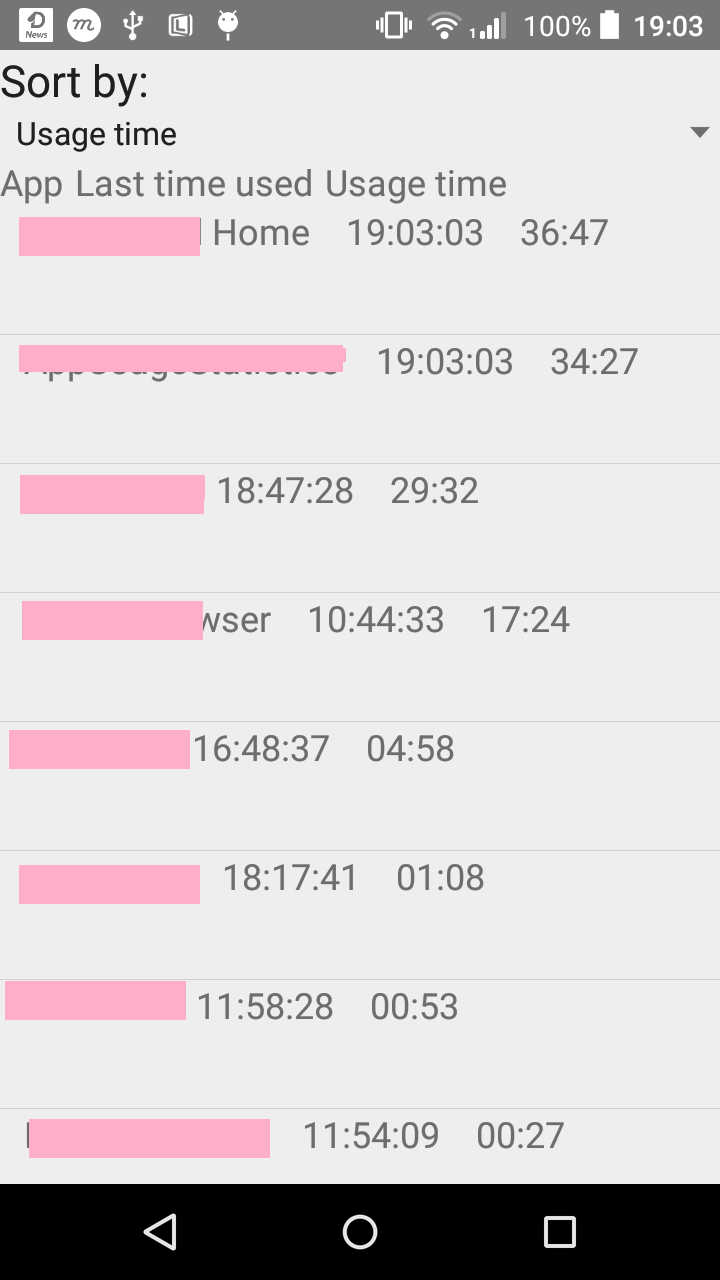Apps with usage access settings
Activity Classes :-
package com.example.android.appusagestatistics;
import android.app.Activity;
import android.app.usage.UsageStats;
import android.app.usage.UsageStatsManager;
import android.content.Context;
import android.content.pm.ApplicationInfo;
import android.content.pm.PackageManager;
import android.content.pm.PackageManager.NameNotFoundException;
import android.os.Bundle;
import java.text.DateFormat;
import java.util.ArrayList;
import java.util.Calendar;
import java.util.Collections;
import java.util.Comparator;
import java.util.List;
import java.util.Map;
import android.text.format.DateUtils;
import android.util.ArrayMap;
import android.util.Log;
import android.view.LayoutInflater;
import android.view.View;
import android.view.ViewGroup;
import android.widget.AdapterView;
import android.widget.BaseAdapter;
import android.widget.ListView;
import android.widget.Spinner;
import android.widget.TextView;
import android.widget.AdapterView.OnItemSelectedListener;
/**
* Activity to display package usage statistics.
*/
public class UsageStatsActivity extends Activity implements OnItemSelectedListener {
private static final String TAG = "UsageStatsActivity";
private static final boolean localLOGV = false;
private UsageStatsManager mUsageStatsManager;
private LayoutInflater mInflater;
private UsageStatsAdapter mAdapter;
private PackageManager mPm;
public static class AppNameComparator implements Comparator<UsageStats> {
private Map<String, String> mAppLabelList;
AppNameComparator(Map<String, String> appList) {
mAppLabelList = appList;
}
@Override
public final int compare(UsageStats a, UsageStats b) {
String alabel = mAppLabelList.get(a.getPackageName());
String blabel = mAppLabelList.get(b.getPackageName());
return alabel.compareTo(blabel);
}
}
public static class LastTimeUsedComparator implements Comparator<UsageStats> {
@Override
public final int compare(UsageStats a, UsageStats b) {
// return by descending order
return (int)(b.getLastTimeUsed() - a.getLastTimeUsed());
}
}
public static class UsageTimeComparator implements Comparator<UsageStats> {
@Override
public final int compare(UsageStats a, UsageStats b) {
return (int)(b.getTotalTimeInForeground() - a.getTotalTimeInForeground());
}
}
// View Holder used when displaying views
static class AppViewHolder {
TextView pkgName;
TextView lastTimeUsed;
TextView usageTime;
}
class UsageStatsAdapter extends BaseAdapter {
// Constants defining order for display order
private static final int _DISPLAY_ORDER_USAGE_TIME = 0;
private static final int _DISPLAY_ORDER_LAST_TIME_USED = 1;
private static final int _DISPLAY_ORDER_APP_NAME = 2;
private int mDisplayOrder = _DISPLAY_ORDER_USAGE_TIME;
private LastTimeUsedComparator mLastTimeUsedComparator = new LastTimeUsedComparator();
private UsageTimeComparator mUsageTimeComparator = new UsageTimeComparator();
private AppNameComparator mAppLabelComparator;
private final ArrayMap<String, String> mAppLabelMap = new ArrayMap<>();
private final ArrayList<UsageStats> mPackageStats = new ArrayList<>();
UsageStatsAdapter() {
Calendar cal = Calendar.getInstance();
cal.add(Calendar.DAY_OF_YEAR, -5);
final List<UsageStats> stats =
mUsageStatsManager.queryUsageStats(UsageStatsManager.INTERVAL_BEST,
cal.getTimeInMillis(), System.currentTimeMillis());
if (stats == null) {
return;
}
ArrayMap<String, UsageStats> map = new ArrayMap<>();
final int statCount = stats.size();
for (int i = 0; i < statCount; i++) {
final android.app.usage.UsageStats pkgStats = stats.get(i);
// load application labels for each application
try {
ApplicationInfo appInfo = mPm.getApplicationInfo(pkgStats.getPackageName(), 0);
String label = appInfo.loadLabel(mPm).toString();
mAppLabelMap.put(pkgStats.getPackageName(), label);
UsageStats existingStats =
map.get(pkgStats.getPackageName());
if (existingStats == null) {
map.put(pkgStats.getPackageName(), pkgStats);
} else {
existingStats.add(pkgStats);
}
} catch (NameNotFoundException e) {
// This package may be gone.
}
}
mPackageStats.addAll(map.values());
// Sort list
mAppLabelComparator = new AppNameComparator(mAppLabelMap);
sortList();
}
@Override
public int getCount() {
return mPackageStats.size();
}
@Override
public Object getItem(int position) {
return mPackageStats.get(position);
}
@Override
public long getItemId(int position) {
return position;
}
@Override
public View getView(int position, View convertView, ViewGroup parent) {
// A ViewHolder keeps references to children views to avoid unneccessary calls
// to findViewById() on each row.
AppViewHolder holder;
// When convertView is not null, we can reuse it directly, there is no need
// to reinflate it. We only inflate a new View when the convertView supplied
// by ListView is null.
if (convertView == null) {
convertView = mInflater.inflate(R.layout.usage_stats_item, null);
// Creates a ViewHolder and store references to the two children views
// we want to bind data to.
holder = new AppViewHolder();
holder.pkgName = (TextView) convertView.findViewById(R.id.package_name);
holder.lastTimeUsed = (TextView) convertView.findViewById(R.id.last_time_used);
holder.usageTime = (TextView) convertView.findViewById(R.id.usage_time);
convertView.setTag(holder);
} else {
// Get the ViewHolder back to get fast access to the TextView
// and the ImageView.
holder = (AppViewHolder) convertView.getTag();
}
// Bind the data efficiently with the holder
UsageStats pkgStats = mPackageStats.get(position);
if (pkgStats != null) {
String label = mAppLabelMap.get(pkgStats.getPackageName());
holder.pkgName.setText(label);
holder.lastTimeUsed.setText(DateUtils.formatSameDayTime(pkgStats.getLastTimeUsed(),
System.currentTimeMillis(), DateFormat.MEDIUM, DateFormat.MEDIUM));
holder.usageTime.setText(
DateUtils.formatElapsedTime(pkgStats.getTotalTimeInForeground() / 1000));
} else {
Log.w(TAG, "No usage stats info for package:" + position);
}
return convertView;
}
void sortList(int sortOrder) {
if (mDisplayOrder == sortOrder) {
// do nothing
return;
}
mDisplayOrder= sortOrder;
sortList();
}
private void sortList() {
if (mDisplayOrder == _DISPLAY_ORDER_USAGE_TIME) {
if (localLOGV) Log.i(TAG, "Sorting by usage time");
Collections.sort(mPackageStats, mUsageTimeComparator);
} else if (mDisplayOrder == _DISPLAY_ORDER_LAST_TIME_USED) {
if (localLOGV) Log.i(TAG, "Sorting by last time used");
Collections.sort(mPackageStats, mLastTimeUsedComparator);
} else if (mDisplayOrder == _DISPLAY_ORDER_APP_NAME) {
if (localLOGV) Log.i(TAG, "Sorting by application name");
Collections.sort(mPackageStats, mAppLabelComparator);
}
notifyDataSetChanged();
}
}
/** Called when the activity is first created. */
@Override
protected void onCreate(Bundle icicle) {
super.onCreate(icicle);
setContentView(R.layout.usage_stats);
mUsageStatsManager = (UsageStatsManager) getSystemService(Context.USAGE_STATS_SERVICE);
mInflater = (LayoutInflater)getSystemService(Context.LAYOUT_INFLATER_SERVICE);
mPm = getPackageManager();
Spinner typeSpinner = (Spinner) findViewById(R.id.typeSpinner);
typeSpinner.setOnItemSelectedListener(this);
ListView listView = (ListView) findViewById(R.id.pkg_list);
mAdapter = new UsageStatsAdapter();
listView.setAdapter(mAdapter);
}
@Override
public void onItemSelected(AdapterView<?> parent, View view, int position, long id) {
mAdapter.sortList(position);
}
@Override
public void onNothingSelected(AdapterView<?> parent) {
// do nothing
}
}
Layout :-
1. usage_stats.xml
<?xml version="1.0" encoding="utf-8"?>
<LinearLayout xmlns:android="http://schemas.android.com/apk/res/android"
android:orientation="vertical"
android:layout_width="match_parent"
android:layout_height="match_parent">
<TextView
android:text="@string/display_order_text"
android:textAppearance="?android:attr/textAppearanceLarge"
android:layout_width="match_parent"
android:layout_height="wrap_content" />
<Spinner
android:id="@+id/typeSpinner"
android:layout_width="match_parent"
android:layout_height="wrap_content"
android:entries="@array/usage_stats_display_order_types" />
<LinearLayout
android:orientation="horizontal"
android:layout_width="match_parent"
android:layout_height="wrap_content" >
<TextView
android:text="@string/app_name_label"
android:textAppearance="?android:attr/textAppearanceMedium"
android:layout_width="wrap_content"
android:paddingEnd="6dip"
android:layout_height="wrap_content" />
<TextView
android:text="@string/last_time_used_label"
android:paddingEnd="6dip"
android:textAppearance="?android:attr/textAppearanceMedium"
android:layout_width="wrap_content"
android:layout_height="wrap_content" />
<TextView
android:text="@string/usage_time_label"
android:textAppearance="?android:attr/textAppearanceMedium"
android:layout_width="wrap_content"
android:layout_height="wrap_content" />
</LinearLayout>
<ListView android:id="@+id/pkg_list"
android:layout_width="match_parent"
android:layout_height="match_parent"
android:drawSelectorOnTop="false" />
</LinearLayout>
2. usage_stats_item.xml
<?xml version="1.0" encoding="utf-8"?><!--
/*
** Copyright 2008, The Android Open Source Project
**
** Licensed under the Apache License, Version 2.0 (the "License");
** you may not use this file except in compliance with the License.
** You may obtain a copy of the License at
**
** http://www.apache.org/licenses/LICENSE-2.0
**
** Unless required by applicable law or agreed to in writing, software
** distributed under the License is distributed on an "AS IS" BASIS,
** WITHOUT WARRANTIES OR CONDITIONS OF ANY KIND, either express or implied.
** See the License for the specific language governing permissions and
** limitations under the License.
*/
-->
<LinearLayout xmlns:android="http://schemas.android.com/apk/res/android"
android:layout_width="match_parent"
android:layout_height="wrap_content"
android:minHeight="?android:attr/listPreferredItemHeight"
android:orientation="horizontal">
<TextView
android:id="@+id/package_name"
android:layout_width="wrap_content"
android:layout_height="wrap_content"
android:maxLines="1"
android:paddingEnd="6dip"
android:paddingStart="12dip"
android:textAppearance="?android:attr/textAppearanceMedium" />
<TextView
android:id="@+id/last_time_used"
android:layout_width="wrap_content"
android:layout_height="wrap_content"
android:maxLines="1"
android:paddingEnd="6dip"
android:paddingStart="12dip"
android:textAppearance="?android:attr/textAppearanceMedium" />
<TextView
android:id="@+id/usage_time"
android:layout_width="wrap_content"
android:layout_height="wrap_content"
android:maxLines="1"
android:paddingEnd="6dip"
android:paddingStart="12dip"
android:textAppearance="?android:attr/textAppearanceMedium" />
</LinearLayout>
Values :-
arrays.xml
<?xml version="1.0" encoding="utf-8"?>
<resources>
<string-array name="usage_stats_display_order_types">
<item>Usage time</item>
<item>Last time used</item>
<item>App name</item>
</string-array>
</resources>
string.xml
<string name="open_app_usage_setting">Open Apps with usage access settings</string>
<string name="last_time_used">"Last time used: "</string>
<string name="time_span">"Time span: "</string>
<string name="display_order_text">Sort by:</string>
<string name="app_name_label">App</string>
<string name="last_time_used_label">Last time used</string>
<!-- label for usage time -->
<string name="usage_time_label">Usage time</string>
user permissions :-
<uses-permission android:name="android.permission.PACKAGE_USAGE_STATS"/>
![resultant snap]()