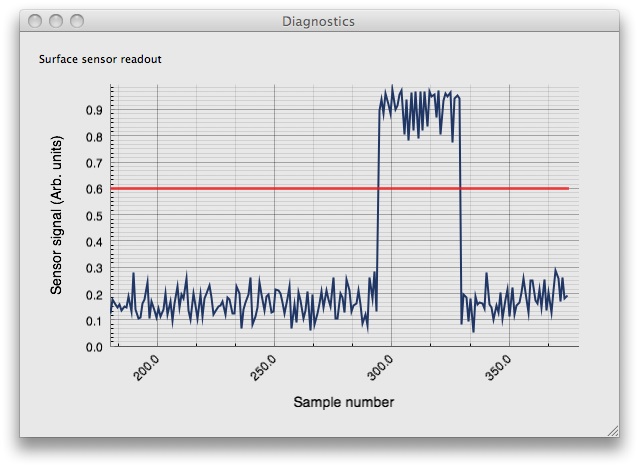Yes, you can do this reasonably easily. For each received data point, append it to an array of values to display. As these data points come in, call -reloadData on the Core Plot graph (or just the particular plot) to redraw the graph, passing in the array you just added a value to in response to the -numbersForPlot:field:recordIndexRange: delegate method.
If you need to adjust the plot range to track your data points (for a moving ticker), recalculate the new CPPlotRange for the X axis and set the plot space's xRange property to that.
Use the CPTestApp-iPhone, AAPLot, or StockPlot examples as templates for how to set up the line chart overall, and modify from that starting point.
I do something similar to this on the Mac in a scientific application:
![alt text]()
(source: sunsetlakesoftware.com)