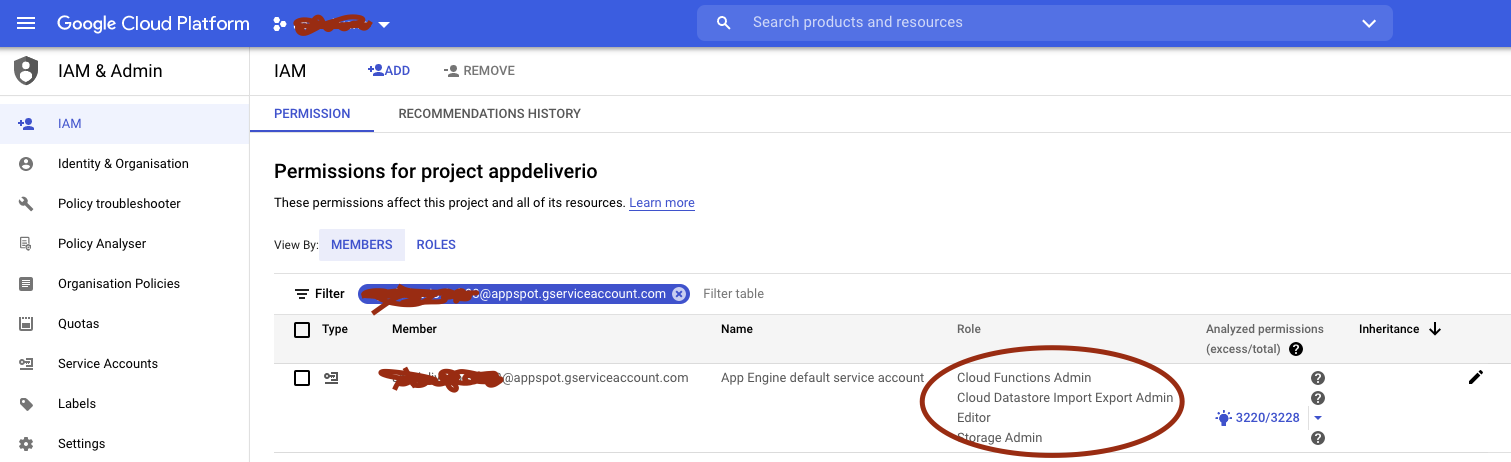I implemented a few tasks with BashOperator. Ones with "gsutil rm" and "gsutil cp" worked fine. But one with "gcloud alpha firestore export" generates this error:
{bash_operator.py:101} INFO - ERROR: (gcloud.alpha.firestore.export) PERMISSION_DENIED: The caller does not have permission
This command itself works fine in gcloud shell. I tried to give some Firestore related permissions to the service account used by the Composer but it still doesn't work. Any idea