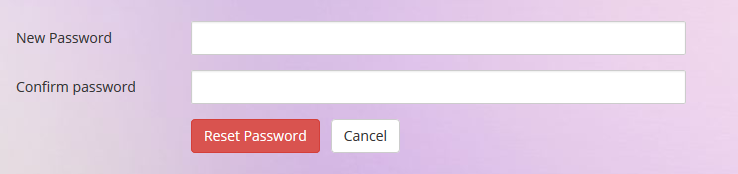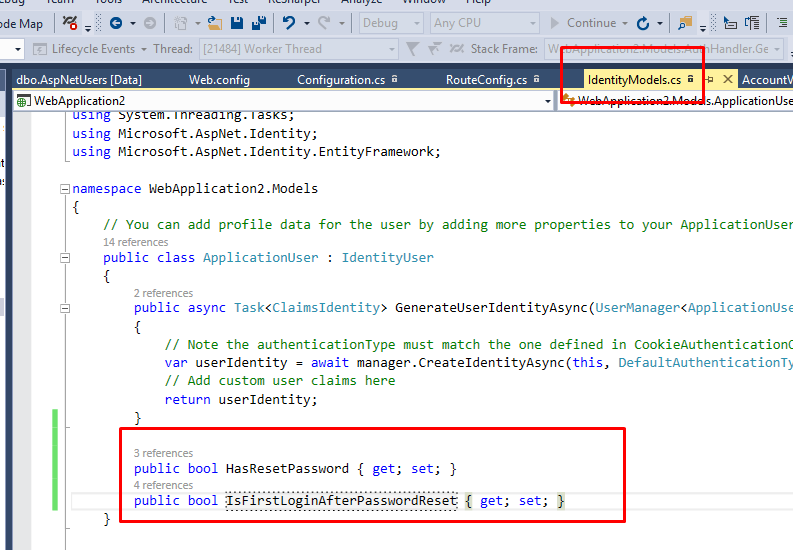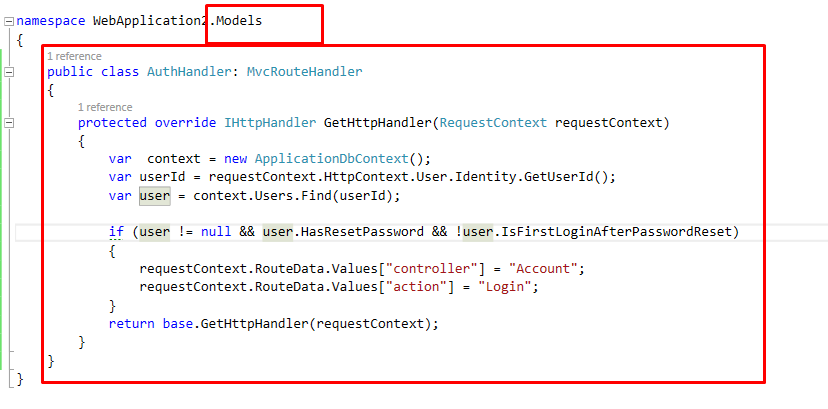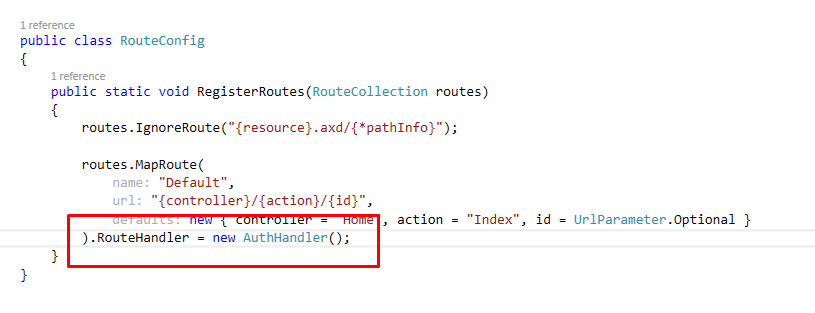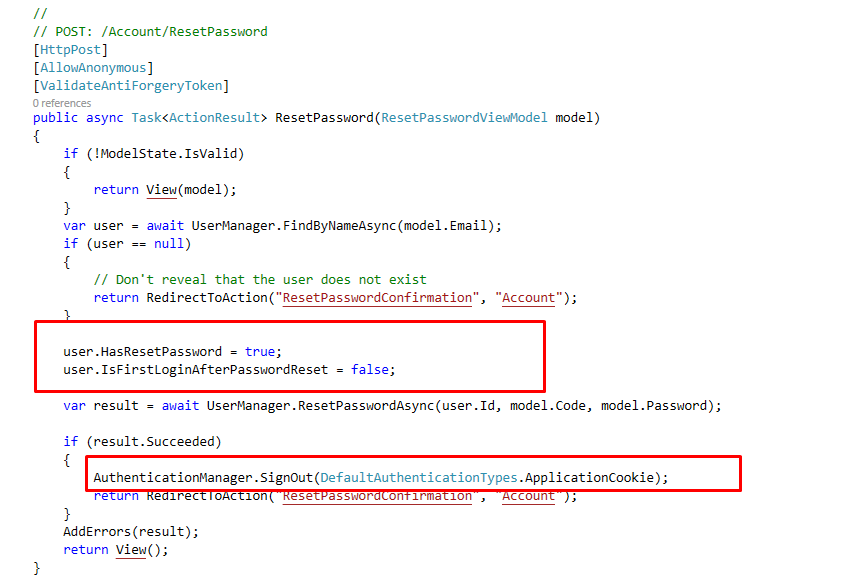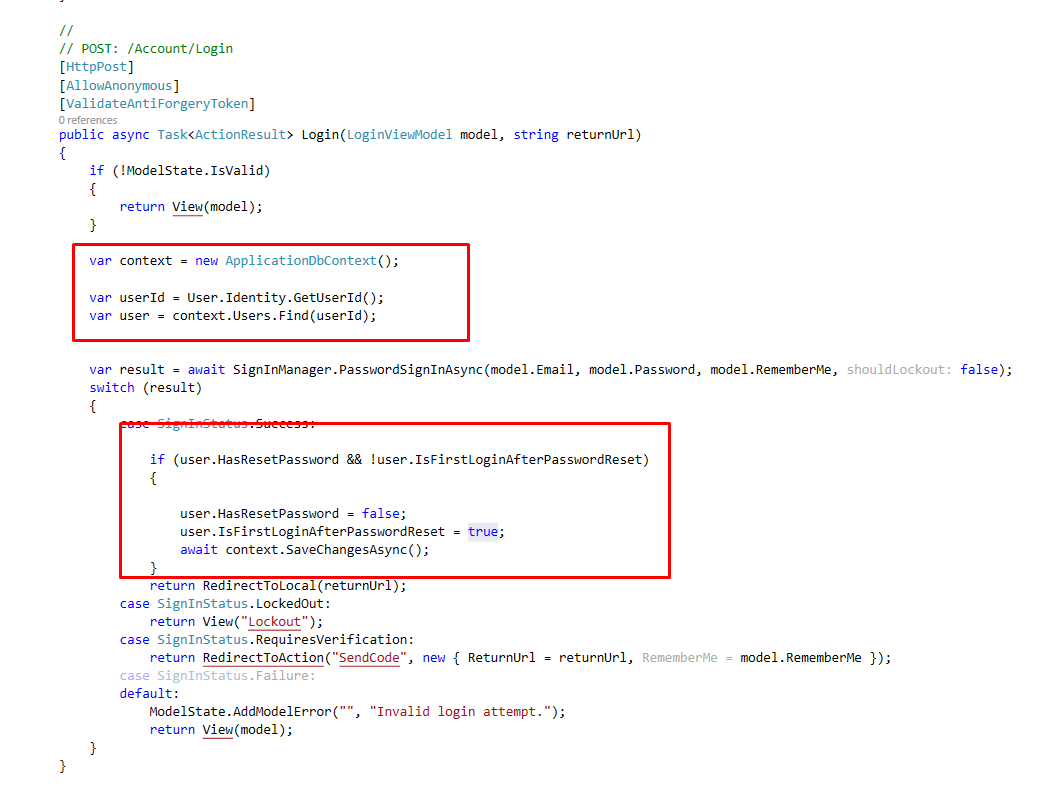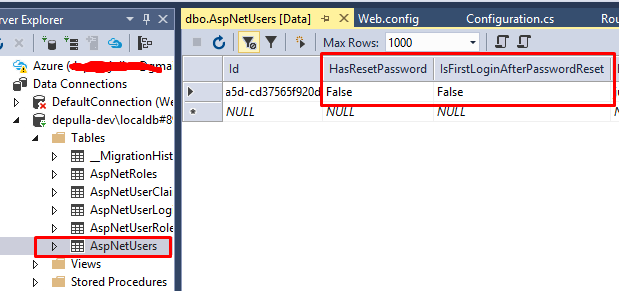Even ASP.NET Authentication says clearly that you have to have a secondary check to confirm if user is still an active logged in user (for example, we could block the user, user may have changed his password), Forms Authentication ticket does not offer any security against these things.
UserSession has nothing to do with ASP.NET MVC Session, it is just a name here
The solution I have implemented is,
- Create a
UserSessions table in the database with UserSessionID (PK, Identity) UserID (FK) DateCreated, DateUpdated
- FormsAuthenticationTicket has a field called UserData, you can save UserSessionID in it.
When User Logs in
public void DoLogin(){
// do not call this ...
// FormsAuthentication.SetAuthCookie(....
DateTime dateIssued = DateTime.UtcNow;
var sessionID = db.CreateSession(UserID);
var ticket = new FormsAuthenticationTicket(
userName,
dateIssued,
dateIssued.Add(FormsAuthentication.Timeout),
iSpersistent,
// userData
sessionID.ToString());
HttpCookie cookie = new HttpCookie(
FormsAuthentication.CookieName,
FormsAuthentication.Encrypt(ticket));
cookie.Expires = ticket.Expires;
if(FormsAuthentication.CookieDomain!=null)
cookie.Domain = FormsAuthentication.CookieDomain;
cookie.Path = FormsAuthentication.CookiePath;
Response.Cookies.Add(cookie);
}
To Authorize User
Global.asax class enables to hook into Authorize
public void Application_Authorize(object sender, EventArgs e){
var user = Context.User;
if(user == null)
return;
FormsIdentity formsIdentity = user.Identity as FormsIdentity;
long userSessionID = long.Parse(formsIdentity.UserData);
string cacheKey = "US-" + userSessionID;
// caching to improve performance
object result = HttpRuntime.Cache[cacheKey];
if(result!=null){
// if we had cached that user is alright, we return..
return;
}
// hit the database and check if session is alright
// If user has logged out, then all UserSessions should have been
// deleted for this user
UserSession session = db.UserSessions
.FirstOrDefault(x=>x.UserSessionID == userSessionID);
if(session != null){
// update session and mark last date
// this helps you in tracking and you
// can also delete sessions which were not
// updated since long time...
session.DateUpdated = DateTime.UtcNow;
db.SaveChanges();
// ok user is good to login
HttpRuntime.Cache.Add(cacheKey, "OK",
// set expiration for 5 mins
DateTime.UtcNow.AddMinutes(5)..)
// I am setting cache for 5 mins to avoid
// hitting database for all session validation
return;
}
// ok validation is wrong....
throw new UnauthorizedException("Access denied");
}
When User Logs out
public void Logout(){
// get the ticket..
FormsIdentity f = Context.User.Identity as FormsIdentity;
long sessionID = long.Parse(f.UserData);
// this will prevent cookie hijacking
var session = db.UserSessions.First(x=>x.UserSessionID = sessionID);
db.UserSession.Remove(session);
db.SaveChanges();
FormsAuthentication.Signout();
}
When user changes password or user is blocked or user is deleted...
public void ChangePassword(){
// get the ticket..
FormsIdentity f = Context.User.Identity as FormsIdentity;
long sessionID = long.Parse(f.UserData);
// deleting Session will prevent all saved tickets from
// logging in
db.Database.ExecuteSql(
"DELETE FROM UerSessions WHERE UserSessionID=@SID",
new SqlParameter("@SID", sessionID));
}