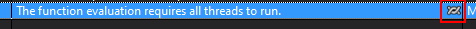I'm stopped in a breaking point and I need to watch the result of calling, in this context, an async function using the Immediate Window. So I tried
var things = await Client.GetThingsAsync("aParameter");
The 'await' operator can only be used within an async method. Consider marking this method with the 'async' modifier and changing its return type to 'Task'.
But the breakpoint is already inside an async method. Also I've tried to run
var things = Client.GetThingsAsync("aParameter");
"Evaluation requires a thread to run temporarily. Use the Watch window to perform the evaluation."
So I tried the Watch window with
ClientGetThingsAsync("aParameter").Result;
"The function evaluation requires all threads to run."
Editing the code and rebuilding is breaking me as it takes to build 15 minutes each time. What strategies are available to call async calls while debugging?