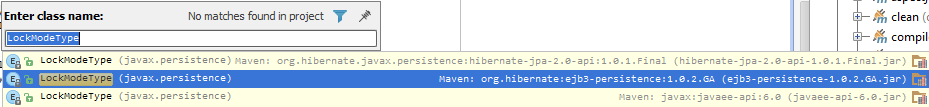I try to use aspectj maven plugin for compile project with aspectj compiler and then I try to package classes into "war" file. Unfortunately, it doesn't work with following configuration (pom.xml):
<build>
<plugins>
<plugin>
<groupId>org.apache.maven.plugins</groupId>
<artifactId>maven-surefire-plugin</artifactId>
<version>2.17</version>
<configuration>
<skipTests>true</skipTests>
</configuration>
</plugin>
<plugin>
<groupId>com.liferay.maven.plugins</groupId>
<artifactId>liferay-maven-plugin</artifactId>
<version>${liferay.maven.plugin.version}</version>
<executions>
<execution>
<phase>generate-sources</phase>
</execution>
</executions>
<configuration>
<autoDeployDir>${liferay.auto.deploy.dir}</autoDeployDir>
<appServerDeployDir>${liferay.app.server.deploy.dir}</appServerDeployDir>
<appServerLibGlobalDir>${liferay.app.server.lib.global.dir}</appServerLibGlobalDir>
<appServerPortalDir>${liferay.app.server.portal.dir}</appServerPortalDir>
<liferayVersion>${liferay.version}</liferayVersion>
<pluginType>portlet</pluginType>
</configuration>
</plugin>
<plugin>
<artifactId>maven-compiler-plugin</artifactId>
<version>2.5</version>
<configuration>
<encoding>UTF-8</encoding>
<source>1.7</source>
<target>1.7</target>
<showWarnings>true</showWarnings>
<failOnError>true</failOnError>
</configuration>
</plugin>
<plugin>
<artifactId>maven-resources-plugin</artifactId>
<version>2.5</version>
<configuration>
<encoding>UTF-8</encoding>
</configuration>
</plugin>
<plugin>
<groupId>org.codehaus.mojo</groupId>
<artifactId>aspectj-maven-plugin</artifactId>
<version>1.7</version>
<configuration>
<source>1.7</source>
<target>1.7</target>
<compilationLevel>1.7</compilationLevel>
<encoding>UTF-8</encoding>
</configuration>
<executions>
<execution>
<phase>process-sources</phase>
<goals>
<goal>compile</goal>
</goals>
</execution>
</executions>
</plugin>
</plugins>
</build>
<dependency>
<groupId>org.aspectj</groupId>
<artifactId>aspectjrt</artifactId>
<version>1.7.4</version>
<type>jar</type>
</dependency>
After mvn clean install I see following exceptions:
[INFO] --- aspectj-maven-plugin:1.7:compile (default) @ tvbs-portlet ---
[INFO] Showing AJC message detail for messages of types: [error, warning, fail]
[ERROR] Missing message: configure.incompatibleComplianceForSource in: org.aspectj.ajdt.ajc.messages
<unknown source file>:<no line information>
[ERROR] no sources specified
<unknown source file>:<no line information>
[ERROR] AspectJ Compiler 1.8.2
Usage: <options> <source file | @argfile>..
AspectJ-specific options:
-inpath <list> use classes in dirs and jars/zips in <list> as source
Could anybody suggest me some solution?