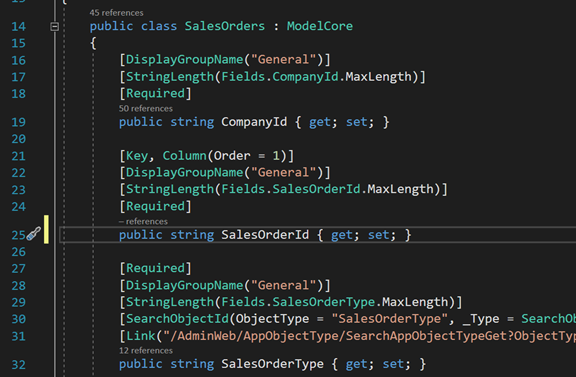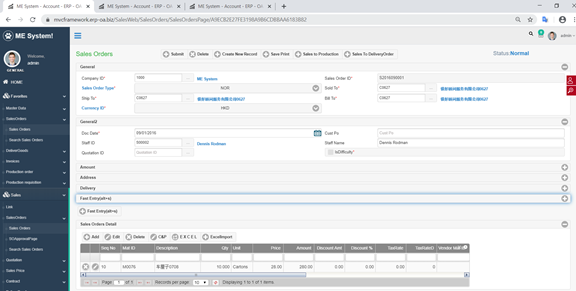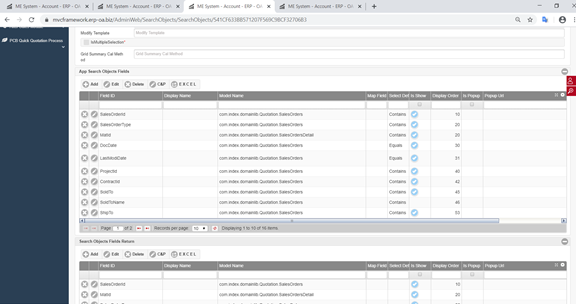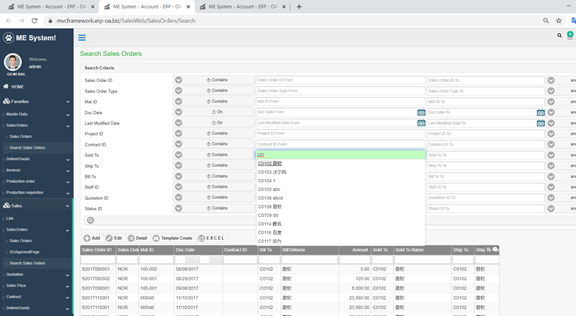Our enterprise application is a massive (1000+ pages) app and primarily it is glorified data entry application. There is no major business process. All most all pages have CRUD. We are trying to re-architecture the entire application from a old code base (C/C++) - desktop app to web based app.
We started with Angular but with limited to NO knowledge on Javascript, it was a steep learning curve. FYI: All our developers know C#. We find it very difficult to on-board new developers into Angular/Javascript world.
All that said, I was looking into ASP .Net Core + Razor Pages and find it way easier to transition when compared to Angular. These are the advantages I have seen so far:
- Handle C# POCO within the HTML for binding. No need to convert to TS based POCO's.
- Model level validation using data annotations
- Default routing or custom routing at API level. One place to define the routing.
- Minimal JavaScript use. FYI: Trying to use WebAssembly as well. We are also looking into Blazor
Since it is a data entry system does client side rendering vs server side rendering, matter much?
Are there better advantage choosing Angular with .Net Core Web API over ASP .Net Core 2 + Razor Pages?