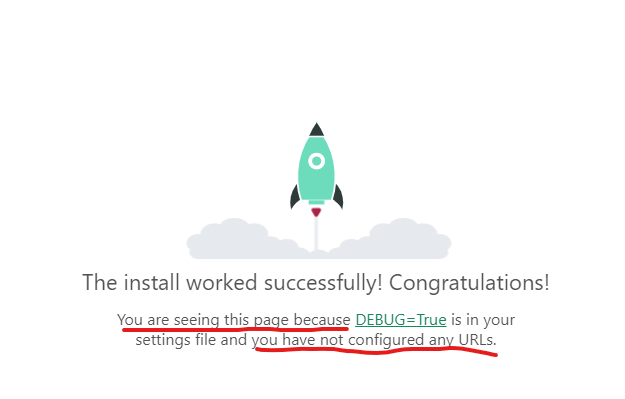My project is named homefood, and when I runserver I get this error.Anybody have any clue how to fix this error.
Page not found (404)
Request Method: GET
Request URL: http://127.0.0.1:8000/
Using the URLconf defined in homefood.urls, Django tried these URL patterns, in this order:
^foodPosts/
^admin/
The current URL, , didn't match any of these.
You're seeing this error because you have DEBUG = True in your Django settings file. Change that to False, and Django will display a standard 404 page.
My settings.py file looks like this...
import dj_database_url
"""
Django settings for homefood project.
# Build paths inside the project like this: os.path.join(BASE_DIR, ...)
import os
BASE_DIR = os.path.dirname(os.path.dirname(__file__))
STATIC_ROOT = 'staticfiles'
# SECURITY WARNING: keep the secret key used in production secret!
# SECURITY WARNING: don't run with debug turned on in production!
DEBUG = True
TEMPLATE_DIRS = (
os.path.join(BASE_DIR, 'templates'),
)
TEMPLATE_DEBUG = True
ALLOWED_HOSTS = ['*'] # Allow all host headers
# Application definition
INSTALLED_APPS = (
'django.contrib.admin',
'django.contrib.auth',
'django.contrib.contenttypes',
'django.contrib.sessions',
'django.contrib.messages',
'django.contrib.staticfiles',
'django.contrib.humanize',
'django.contrib.sites',
'foodPosts',
'registration',
'profiles',
'homefood',
)
MIDDLEWARE_CLASSES = (
'django.contrib.sessions.middleware.SessionMiddleware',
'django.middleware.common.CommonMiddleware',
'django.middleware.csrf.CsrfViewMiddleware',
'django.contrib.auth.middleware.AuthenticationMiddleware',
'django.contrib.messages.middleware.MessageMiddleware',
'django.middleware.clickjacking.XFrameOptionsMiddleware',
)
ROOT_URLCONF = 'homefood.urls'
WSGI_APPLICATION = 'homefood.wsgi.application'
#= dj_database_url.config()
#'default': dj_database_url.config(default='mysql://localhost')}
DATABASES = {
'default': {
'ENGINE': 'django.db.backends.mysql',
'NAME': 'django_db',
'USER': 'root',
'PASSWORD': '',
'HOST': '',
'PORT': '',
}
}#= dj_database_url.config()
# Honor the 'X-Forwarded-Proto' header for request.is_secure()
SECURE_PROXY_SSL_HEADER = ('HTTP_X_FORWARDED_PROTO', 'https')
LANGUAGE_CODE = 'en-us'
TIME_ZONE = 'America/New_York'
USE_I18N = True
USE_L10N = True
USE_TZ = True
#Django-registration additions, for account registration
ACCOUNT_ACTIVATION_DAYS=7
EMAIL_HOST = 'localhost'
EMAIL_PORT = 102
EMAIL_HOST_USERNAME = ''
EMAIL_HOST_PASSWORD = ''
EMAIL_USE_TLS = False
DEFAULT_FROM_EMAIL = '[email protected]'
STATIC_URL = '/static/'
STATICFILES_DIRS = (
os.path.join(BASE_DIR, 'static'),
) #static asset configuration
and my urls.py in my homefood folder is
from django.conf.urls import patterns, include, url
from django.contrib import admin
admin.autodiscover()
urlpatterns = patterns('',
# Examples:
# url(r'^$', 'homefood.views.home', name='home'),
# url(r'^blog/', include('blog.urls')),
url(r'^foodPosts/',include('foodPosts.urls')),
url(r'^admin/', include(admin.site.urls)),
)
I think my problem is either in my urls.py, or my settings.py but I am unsure. Any help would be greatly appreciated. Thanks.