What is the best way to debug java.lang.OutOfMemoryError exceptions?
The OutOfMemoryError describes type of error in the message description. You have to check the description of the error message to handle the exception.
There are various root causes for out of memory exceptions. Refer to Oracle documentation page for more details.
java.lang.OutOfMemoryError: Java heap space:
Cause: The detail message Java heap space indicates object could not be allocated in the Java heap.
java.lang.OutOfMemoryError: GC Overhead limit exceeded:
Cause: The detail message "GC overhead limit exceeded" indicates that the garbage collector is running all the time and Java program is making very slow progress
java.lang.OutOfMemoryError: Requested array size exceeds VM limit:
Cause: The detail message "Requested array size exceeds VM limit" indicates that the application (or APIs used by that application) attempted to allocate an array that is larger than the heap size.
java.lang.OutOfMemoryError: Metaspace:
Cause: Java class metadata (the virtual machines internal presentation of Java class) is allocated in native memory (referred to here as metaspace)
java.lang.OutOfMemoryError: request size bytes for reason. Out of swap space?:
Cause: The detail message "request size bytes for reason. Out of swap space?" appears to be an OutOfMemoryError exception. However, the Java HotSpot VM code reports this apparent exception when an allocation from the native heap failed and the native heap might be close to exhaustion
java.lang.OutOfMemoryError: Compressed class space
Cause: On 64-bit platforms a pointer to class metadata can be represented by a 32-bit offset (with UseCompressedOops). This is controlled by the command line flag UseCompressedClassPointers (on by default).
If the UseCompressedClassPointers is used, the amount of space available for class metadata is fixed at the amount CompressedClassSpaceSize. If the space needed for UseCompressedClassPointers exceeds CompressedClassSpaceSize, a java.lang.OutOfMemoryError with detail Compressed class space is thrown.
Should we use the heap dump file? Should we generate a Java thread dump? What exactly is the difference?
Yes. You can use this heap heap dump file to debug the issue using profiling tools like visualvm or mat
You can use Thread dump to get further insight about status of threads.
What is the best way to generate thread dumps? Is kill -3 (our app runs on Solaris) the best way to kill the app and generate a thread dump? Is there a way to generate the thread dump but not kill the app?
kill -3 <process_id> generates Thread dump and this command does not kill java process.

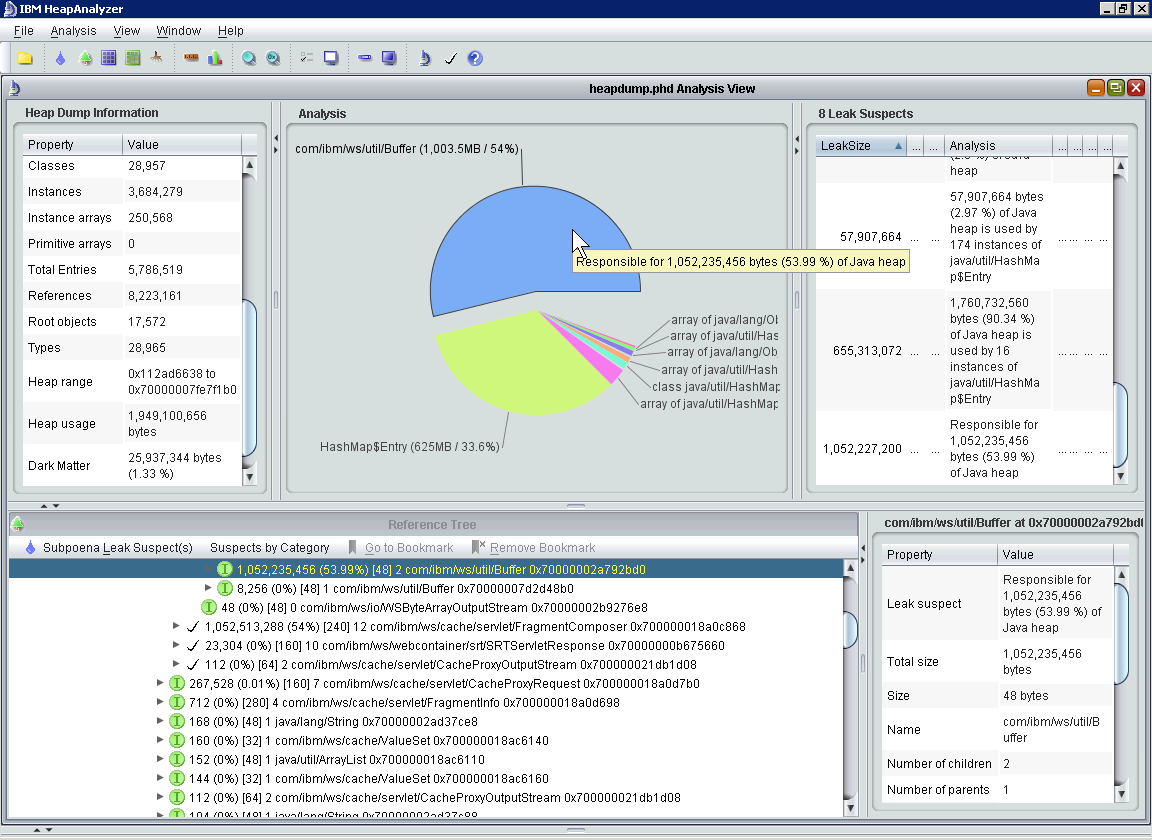
.hproffile, or something else? – Coefficient