Is it possible to configure Eclipse to cut lines with Ctrl+X? Is it more intuitive and leave Ctrl+D to duplicate lines? I am trying IntelliJ now and keep typing Ctrl+D to delete lines which duplicates.
EDIT : Wow, already five responses. I want Ctrl+X to cut the whole line if nothing is selected, otherwise do a regular cut. Same thing with Ctrl+C. It is a nice feature in IntelliJ.

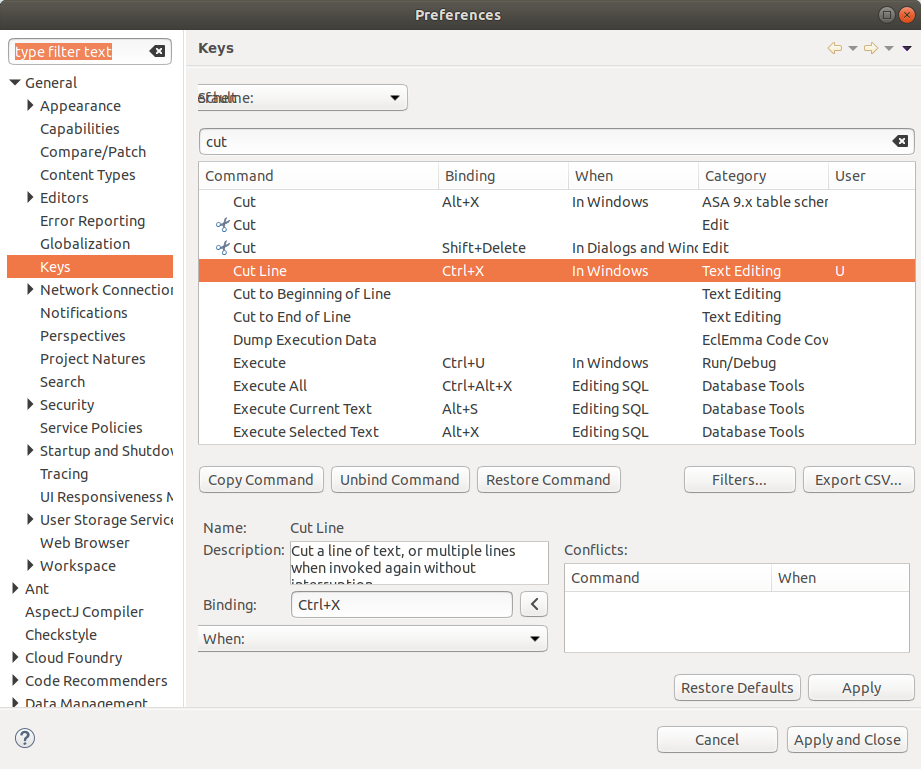
Ctrl-Dis more usual way to do it. – Aerostation