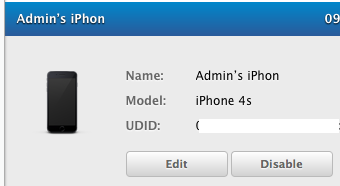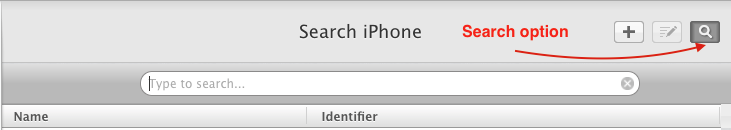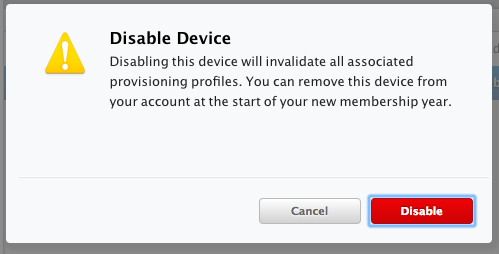Is it possible to delete a device to increase the device count in my Apple developer account?
No. Deleting a device DOES NOT (immediately) increase your available device count. You have to wait until your apple developer account has been renewed, then visit the provisioning center and tap on devices.
You will see a message like this;

This is your ONE AND ONLY opportunity for the year to prune your device list. Click the devices you want to remove and tap on 'remove selected' at the bottom of the screen. Note that as soon as you (or another member of your team with sufficient rights) adds a device - INCLUDING AUTOMATICALLY PROVISIONED ones, you lose the ability to delete any more for the rest of the year (you can tell I'm speaking from experience here can't you?)
It's probably therefore better to remove lots in one go if you are getting close to the limit (and don't forget new devices launching each year etc) and then put back any that turn out to be needed.
Critical piece of information that is not clear in Apple's documentation. The button to actually remove certain old devices actually becomes available the morning AFTER your renewal. The actual payment happens before the renewal and renewal doesn't actually happen until midnight of the expiration as far as I can tell. Disabling doesn't do anything or have anything to do with the deletion process other than to not preselect the device on the day when you can actually delete.
Disable DOES NOT EQUAL Delete
You can only Disable the device.
Note that by disabling the device the count remains same until the account membership is renewed.
Below steps for Disable the device :
Go to
Certificates, Identifiers & ProfilesGo to
Devices list(All or specific device i.e. iPhone, iPad)
- Click on
device name. If the device list is too long then you cansearch using search optionpresent on top right corner
- Click on
Disable button
- Note that once you Disable the device then all the provision profiles associated with it will become invalid. The device will be removed from your account only when your membership is renewed.
yes, but number of devices will be refreshed after renew developer subscription
© 2022 - 2024 — McMap. All rights reserved.