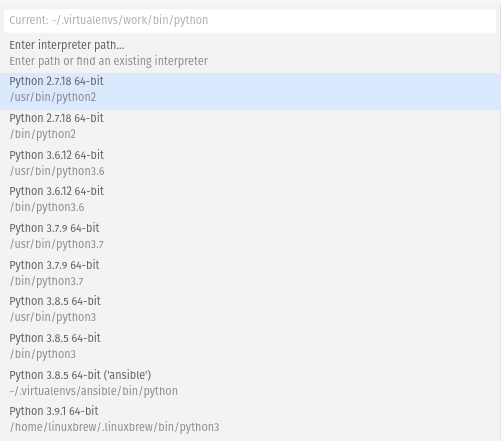I am working on my python project, wherefor I need to import the package called "boto3". Therefore I get this error tooltip: "Import "boto3" could not be resolved". I tried out "pip install boto3" in the VS code terminal and reloaded the window but still the error tooltip does not go away :/
What am I doing wrong? Thanks in advance