So after beginning my azure websites-adventure, I have been encountering disappointment after disappointment to the point of 'almost' regretting taking the azure route..the latest: my app uses wkhtmltopdf(Rotativa) for all its PDF generation. And as I discovered now during my staging testing...that doesnt work. According to most info on the web, azure websites cannot run .exe's. However, most info I've seen is by now 2 years old and I know Azure development is going fast.
Is there by now a way to run wkhtmltopdf on azure websites, or a workaround atleast? I cannot really find a free alternative like wkhtmltopdf to seems to be working.(Itextsharp doesnt seem to like my html, so thats no option).

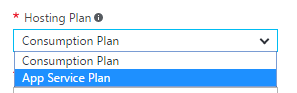
wkhtmltopdfactually runs fine when spawn as anexewith static resources as well as with data piped in through the standard input. It, however, does not work with a URL. Which means that whenever I put a URL forwkhtmltopdfto render, the process just hangs. It does not stop, it just continues forever without outputting anything. Therefore, the culprit seems to be with web access. – Catowkhtmltopdfwill cause it to hang again. So it definitely looks like web access is stalling the process forever. – Cato