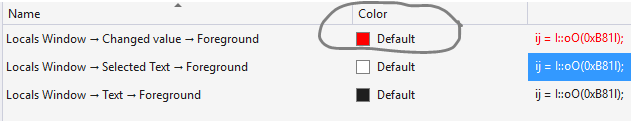One of my Debug.Assert() fails so I get a window with the call stack and I click Retry. At this point, in the Locals window, certain rows have red text instead of black text in the Value column. What does this mean?
Visual Studio 2010 Locals Window Red Font
Asked Answered
That means those variables were updated by the previous operation. That operation might be a line of code executing, or it might be you manually changing the value as detailed in the blog referenced by @CharithJ's answer.
You will see this same behavior in the locals window and in any pinned data tips, as well. –
Thai
Here is an explaination.
In this case, I will change "d" to another value:
The changed value will turn red afterward to indicate it has been modified:
A row that has turned red means that the value for that expression has been modified since the last time it was evaluated.
For those wondering what the string is called to edit the colour of the Changed value text, it can be found under Locals Window → Changed value → Foreground.
© 2022 - 2024 — McMap. All rights reserved.