I am passing a JSON payload to an API Controller, and one of the fields is dynamic because the field needs to be passed again as a JSON string to another API. The dotnet core 3.1 middle layer shouldn't be concerned with typing, as the payload will change.
This is the object that is passed into the API Controller:
public class GitHubAction
{
[JsonProperty("Title")]
public string Title { get; set; }
[JsonProperty("Enabled")]
[JsonConverter(typeof(BooleanParseStringConverter))]
public bool Enabled { get; set; }
[JsonProperty("Action")]
[JsonConverter(typeof(ExpandoObjectConverter))]
public dynamic Action { get; set; }
}
Here is a picture of that dynamic object looks like in VSCode:
When I use JsonConvert.SerializeObject(x.Action); the string result isn't being properly converted, but instead serializes to ValueKind: "{\"ValueKind\":1}".
What I want to get is the action object value as a JSON string, which should look like "{"createRepository":{"onboarding":{"service":{"organization":"foo","repositoryName":"foo-2-service","description":"A test service."}}}}"
Is there a simple solution for serializing a dynamic object?

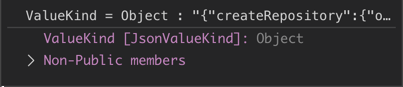
Newtonsoft.Json, orSystem.Text.Json? – JanettjanettaValueKindis from System.Text.Json, butJsonConvertis from Newtonsoft. It's quite possible you can't mix the 2 here. Try usingJsonSerializer.Serializeinstead ofJsonConvert.SerializeObject. – NookValueKindofJsonElement:JsonElement.ValueKind. So probably yourdynamic Actionis actually aJsonElement, can you confirm please? A minimal reproducible example showing the JSON and deserialization code would be ideal. – InstrumentalSystem.Text.Jsonpretty sure. I am not wiring up Newtonsoft in Startup, but I am doing some internal stuff using Newtonsoft else where in the code. And yes, it is a JsonElement. The POCO object I have in the OP might be misleadning. – Within