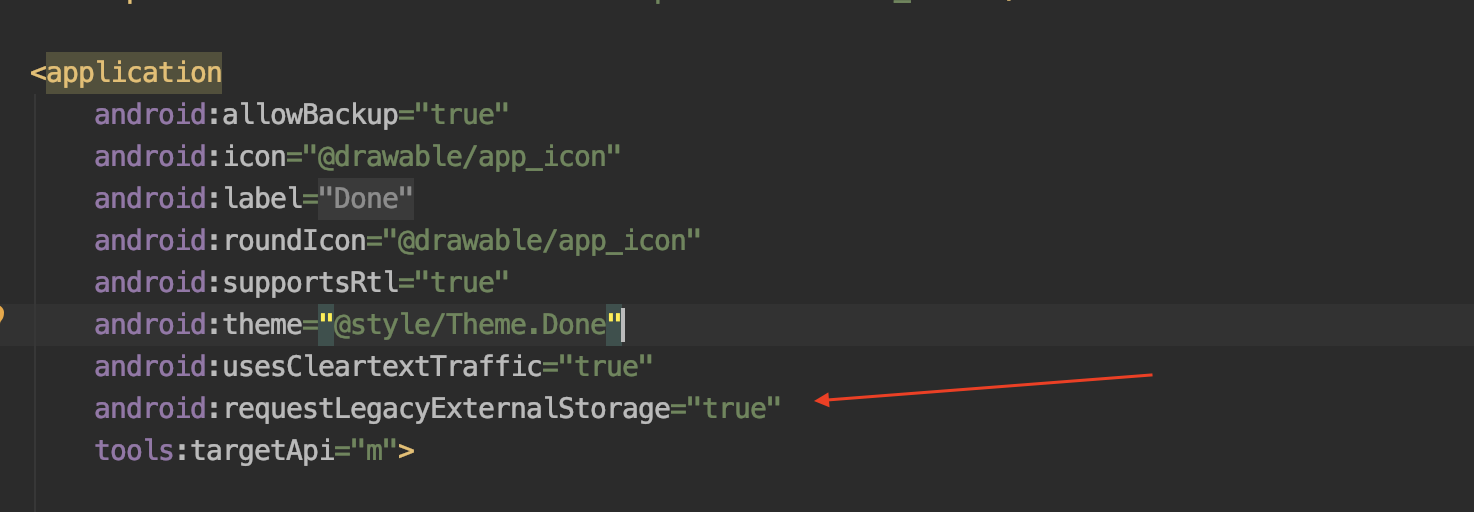I have a file saved locally into the application's private storage. I have verified it exists, however whenever I call BitmapFactory.decodeFile it always returns null.
If I save the file as a resource and use ImageView.setImageResource, it always shows up fine.
What is the problem?
Here is the snippet:
filename = "test.png";
if (doesFileExist(filename))
Bitmap bMap = BitmapFactory.decodeFile(filename);
I've also tried:
Bitmap bMap = BitmapFactory.decodeFile(getFilesDir().getPath()
+ filename);