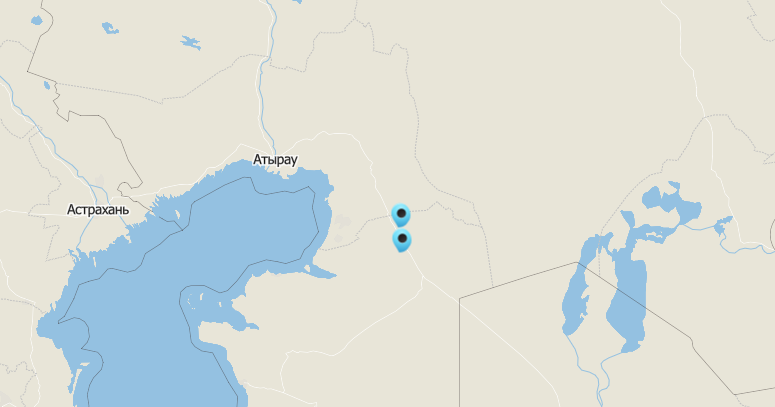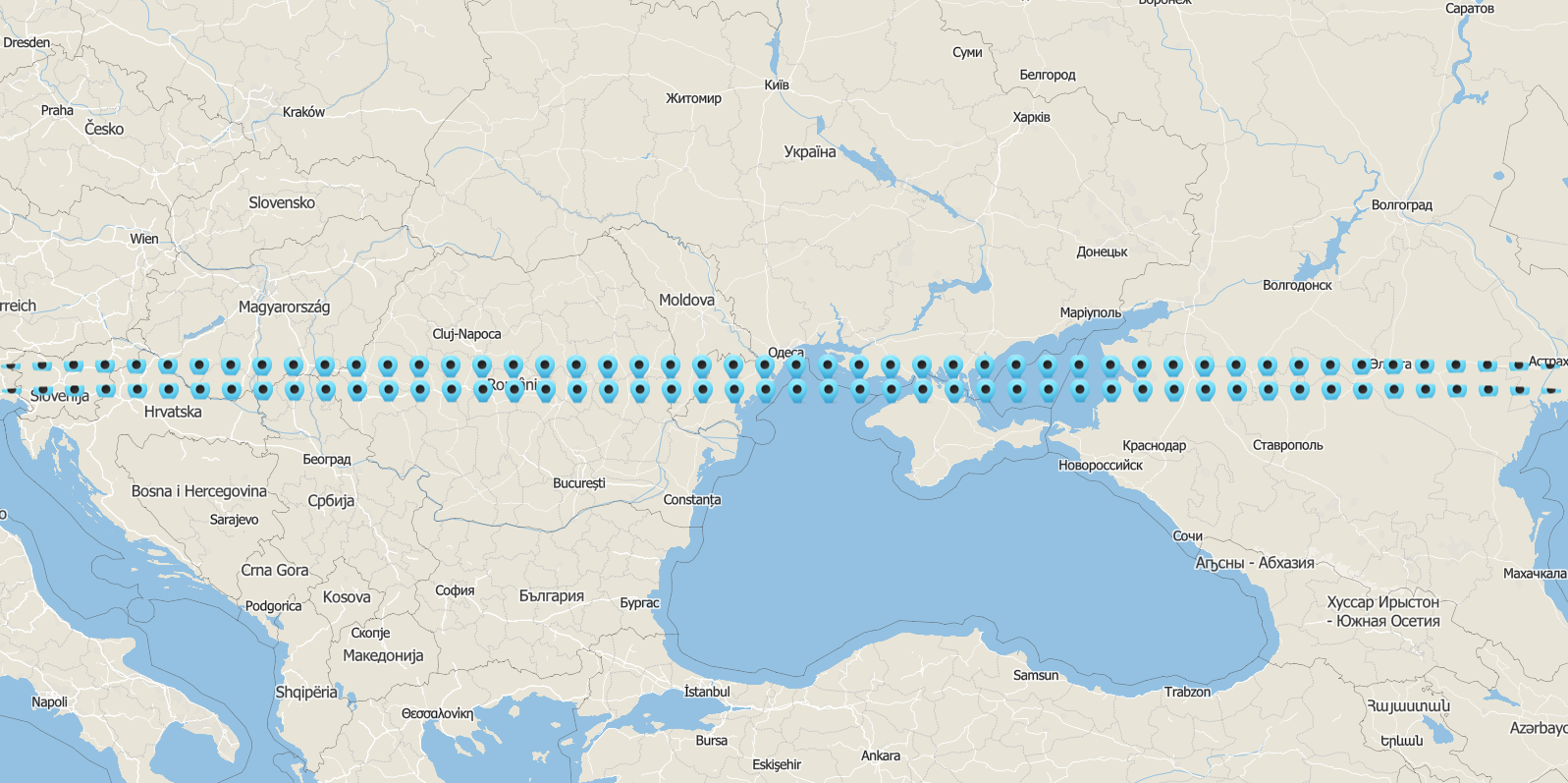I'm working on MapBoxgl and I want to add several markers.
Here is my index.html:
<!DOCTYPE html>
<html>
<head>
<meta charset="UTF-8" />
<link href=" /assets/css/bootstrap.min.css " rel="stylesheet" />
<link href=" /assets/css/mapbox-gl.css " rel="stylesheet" />
<link href=" /assets/css/main.css " rel="stylesheet" />
</head>
<body>
<div id="map"></div>
<script src="/assets/js/mapbox-gl.js"></script>
<script src="/assets/js/map-style.js"></script>
</body>
</html>
This is map-style.js:
var map = new mapboxgl.Map({
container: 'map',
center: [57.3221, 33.5928],
zoom: 5,
style: style
});
var geojson = {
type: 'FeatureCollection',
features: [{
type: 'Feature',
geometry: {
type: 'Point',
coordinates: [30.61, 46.28]
},
properties: {
title: 'point 1',
description: 'point 1 Description',
message: 'point1',
iconSize: [25, 25]
}
},
{
type: 'Feature',
geometry: {
type: 'Point',
coordinates: [30.62, 46.2845]
},
properties: {
title: 'point 2',
description: 'point 2 Description',
message: 'point 2',
iconSize: [25, 25]
}
}]
};
map.on('load', function () {
// add markers to map
geojson.features.forEach(function(marker) {
// create a DOM element for the marker
var el = document.createElement('div');
el.className = 'markers';
el.style.backgroundImage = 'url(assets/marker-azure.png)';
//el.style.width = marker.properties.iconSize[0] + 'px';
el.style.height = marker.properties.iconSize[1] + 'px';
el.addEventListener('click', function() {
window.alert(marker.properties.message);
});
// add marker to map
new mapboxgl.Marker(el)
.setLngLat(marker.geometry.coordinates)
.addTo(map);
});
});
And following is main.css portion related to map and marker:
#map { position:absolute; top:0; bottom:0; width:100% }
.markers {
display: absolute;
border: none;
border-radius: 50%;
cursor: pointer;
padding: 0;
}
So, my problem is that when I add width property to markers, their icon be displayed correctly (with a bit stretch) but they are in wrong coordinate and move on zoom, like picture below:
On the other hand, if width property is eliminated, they are in right place and does not move on zooming, but they are very stretched and in fact as wide as screen (following image):
It's noteworthy that I've used bootstrap. Can it be the reason of this? If not, what's the problem?
Thanks