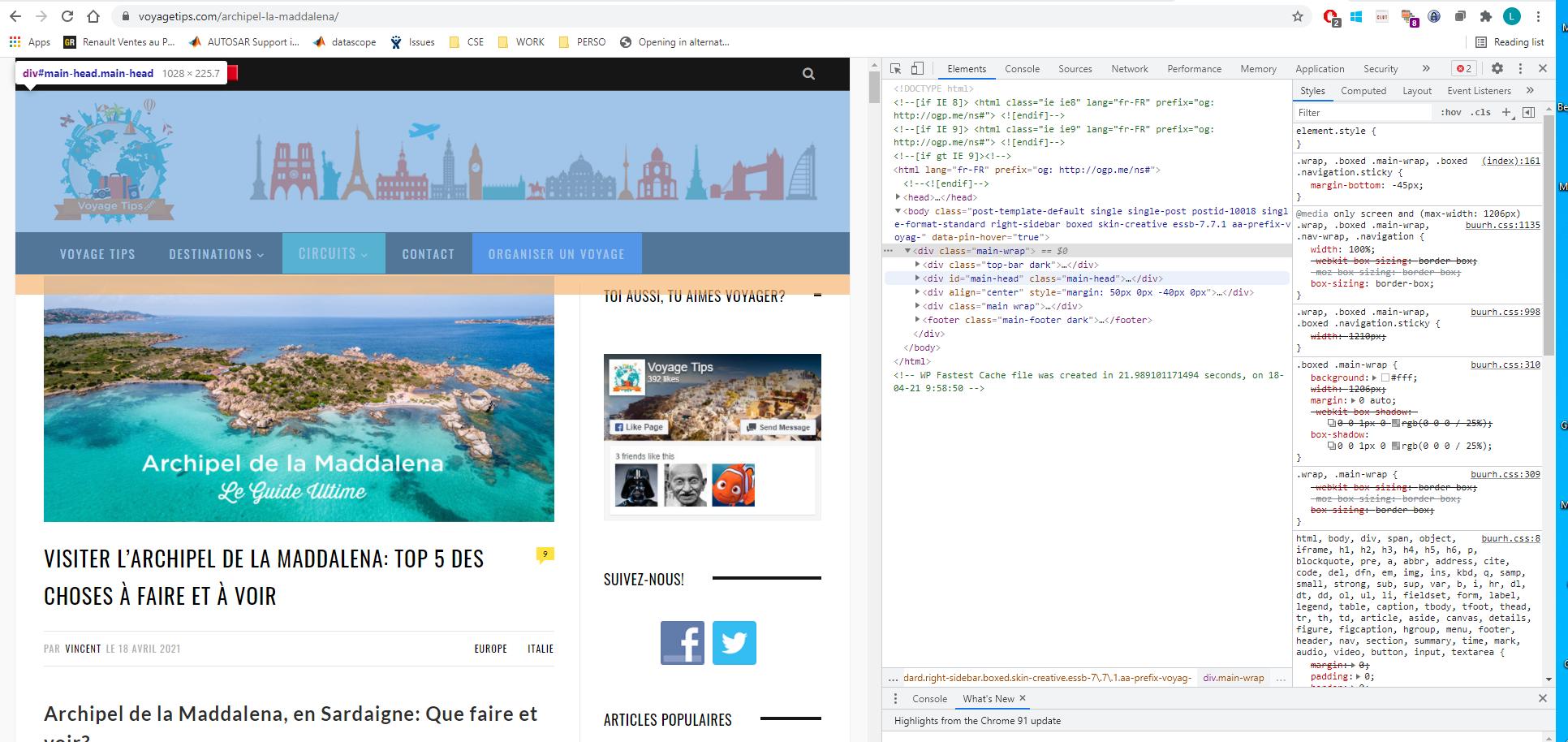@media print { .div-to-not-print {display:none}}
is problematic because
- It's not an end-user solution; it has to be done by the page
developer, and
- We're talking about frames, which are actually independent pages.
That sort of solution wouldn't allow a user to print two
frames independently.
The suggestion
Click on the File > Print , then use the option Simplify Page
may work in some circumstances, but, for me, it just removes all frames and reverts to the <noframe> content in the frameset page.
As far as I can tell, there is no decent way to print just one frame in a frameset that is already loaded. A Chrome plugin that I haven't tried called "Print This Frame" really just re-loads the frame in a new tab (with a round-trip to the server).
But, without that plugin, if the frame you want to print was created from a hyperlink within the frameset, you can usually load the frame in a separate tab or window just by right-clicking on that link and selecting "Open link in new tab" or "Open link in new window"