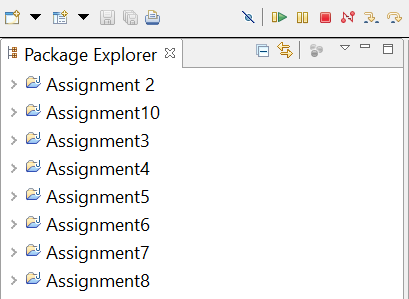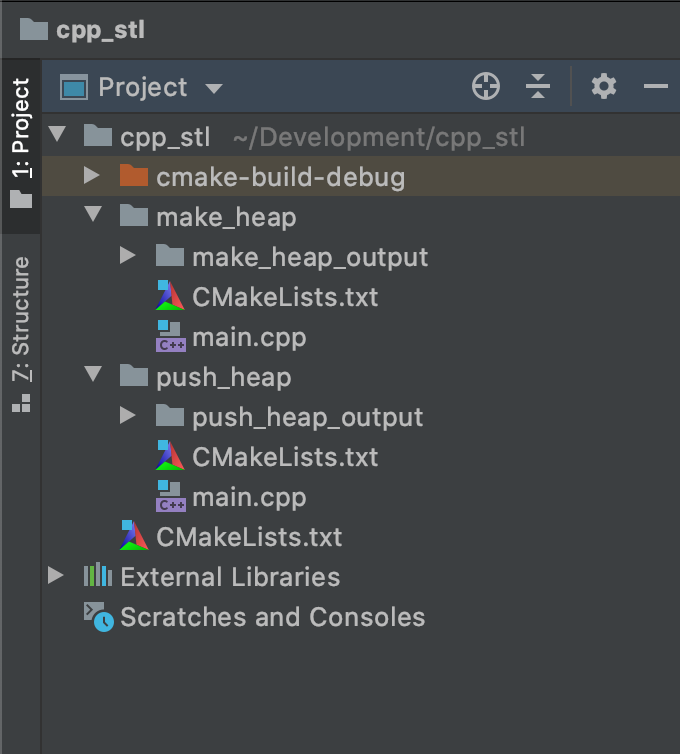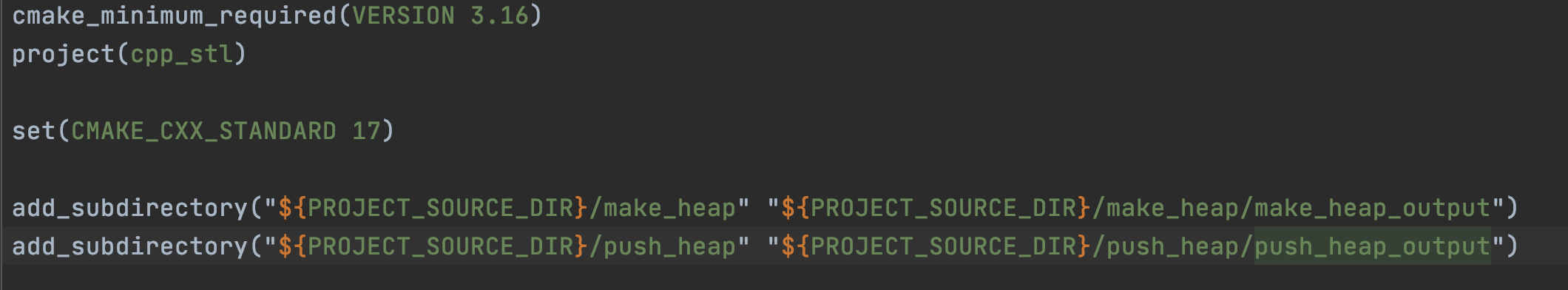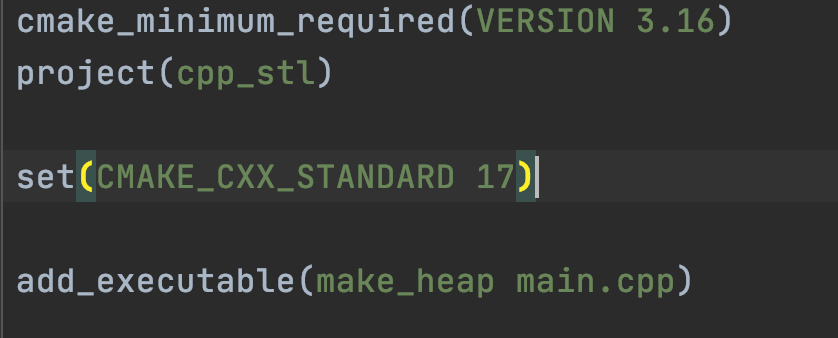Yes: CLion doesn't allow you to open multiple projects from the menu because it uses the CMake system, which is script based.
However, CMake is quite capable of encompassing multiple projects, and CLion will correctly parse your CMake file and show all relevant directories in the project explorer.
Example
To do this, just like in Visual Studio, you need a parent "solution" and one or more child "projects".
Here is a simple CMake example in which "my_solution" references two child projects, "my_application" and "my_library". Here, my three folders are arranged:
xxx/my_solution/CMakeLists.txtxxx/my_application/CMakeLists.txtxxx/my_library/CMakeLists.txt
And xxx/my_solution/CMakeLists.txt simply reads:
cmake_minimum_required(VERSION 3.7)
project(my_solution)
add_subdirectory("${PROJECT_SOURCE_DIR}/../my_library" "${PROJECT_SOURCE_DIR}/my_library_output")
add_subdirectory("${PROJECT_SOURCE_DIR}/../my_application" "${PROJECT_SOURCE_DIR}/my_application_output")
Note that it is also permitted to put my_application and my_library within the my_solution directory, as in Visual Studio.