I want to set basic Authorization in Postman using environment variable. Because I have different authorization username and password for the different API calls.
I set my postman according to below:
In Authorization Tab: I've selected No Auth
In Header Tab: Key=Authorization Value= Basic{{MyAuthorization}}
In Body Tab:
{
"UserName": "{{UserName}}",
"ServiceUrl": "{{ServiceUrl}}"
}
//which set it from the envitonment variable
In Pre-request Tab:
// Require the crypto-js module
var CryptoJS = require("crypto-js");
// Parse the `username` and `password` environment variables
let credsParsed = CryptoJS.enc.Utf8.parse(`${pm.environment.get('admin')}:${pm.environment.get('admin')}`);
// Base64 encoded the parsed value
let credsEncoded = CryptoJS.enc.Base64.stringify(credsParsed);
// Set the valuse as an environment variable and use in the request
pm.environment.set('MyAuthorization', credsEncoded);
console.log(credsEncoded);
In Test Tab:
var jsonData = JSON.parse(responseBody);
postman.setEnvironmentVariable("LoginInfoID", jsonData.First.LoginInfoID);
Then I've sent the request and got unauthorized.
After that, I've set auth type to basic auth with username and password it's working fine and I got what I wanted from the response.

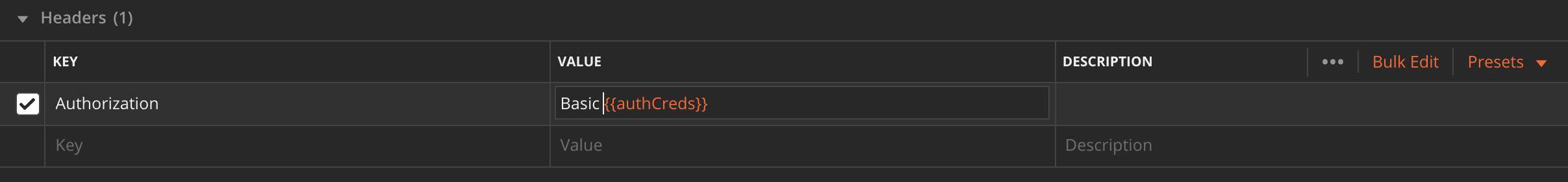
adminvariable twice. This should be gettingusernameandpasswordkeys and not the value that you want to use in the fields. Make sure there is a space betweenBasicand the token value. – Pence${pm.environment.get('admin')}:${pm.environment.get('admin')}That would get the value ofadminthat you saved in the environment file twice so it wouldn't be correct. – Pence