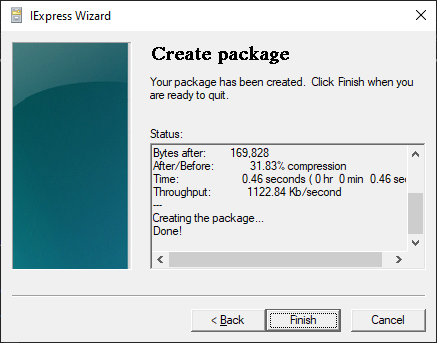I'm trying to create a installer with iexpress for a WAV Audio Player in C that I finished today, but, when I'm on the last step, it cames up with the following error message: "Unable to open the Report file C:\Users\Poleto\Desktop\~SWAV.RPT" Any idea of how can I fix this?
Sorry, I know this is an old post, but I found a solution, and it doesn't need admin. To create an installer, navigate to the folder you are installing from, click the Explorer path bar, and type in "iexpress". Then, create the installer as normal. You do not need admin privileges. Make sure you save the installer to the same folder. This defines the %cd% environment variable as the path of your installer folder, which makes it work. Maybe it's something with the command-line bundler. I don't know. All I know is that it works. Even with a non-administrator account running as non-elevated.
Proof:
You probably need to run with elevated permissions, see the SS64 entry on IExpress.
You should run iexpress with administrator, then this will be resolved.
I came accross this issue as Admin. Something that worked for me:
On the Package Name and Options screen, tick 'Store files using Long File Name inside Package' and then create.
I ran into this issue when I had by mistake, included the same filename twice in this file. I was able to narrow down the culprit section by removing all sections one at a time and running the build until the build passed. And then an analysis of the erring section revealed the filename duplication.
Yes, running IExpress as administrator usually solves this problem, but in my case there was an additional issue. I noticed that IExpress produces the same error when the path to the source files contains folders with spaces AND the path is based on another partition than C: (or maybe the system partition). For example:
Working Path => C:\Some Folder With Space\file.SED
Not Working => D:\Some Folder With Space\file.SED
Working Path => D:\SomeFolderWithSpace\file.SED
I liked that IExpress extracts to temporary folder, generates initial SED file from GUI, which can easily be edited as it has INI format, has command line, can include install script/executable after extraction and is part of Windows. Really nice features, but this bug is a killer. Also, running as administrator and not providing error codes when unable to create archive (from command line) is not nice.
You have to run it with administrator rights Hope i helped you.
© 2022 - 2024 — McMap. All rights reserved.