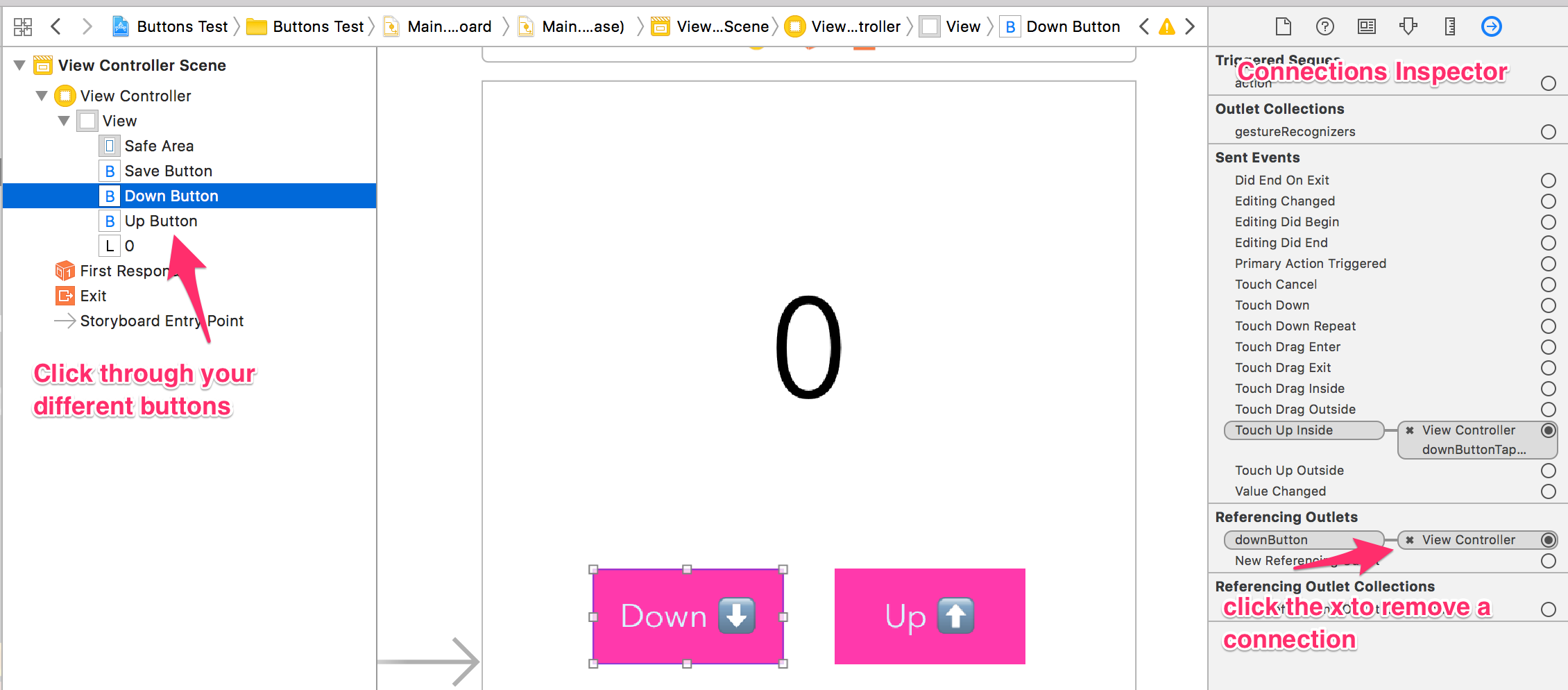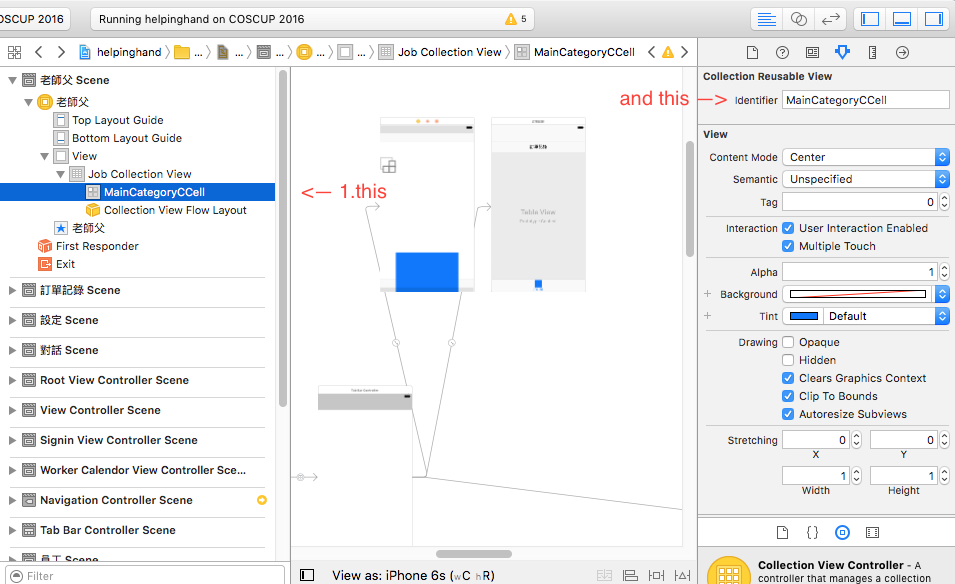FinalViewWithSending *newView = [[FinalViewWithSending alloc]initWithNibName:@"FinalViewWithSending" bundle:nil];
newView.modalTransitionStyle = UIModalTransitionStyleFlipHorizontal;
[self presentModalViewController:newView animated:YES]; //it crashes here with a thread 1 error, SIGABRT error..
It says:
"Terminating app due to uncaught exception 'NSUnknownKeyException',
reason: '[<FinalViewWithSending 0x1bef70> setValue:forUndefinedKey:]: this class is not key value coding-compliant for the key loginButton.'"
There is no variable called loginButton so Im not sure why i am getting an error...
Thank you