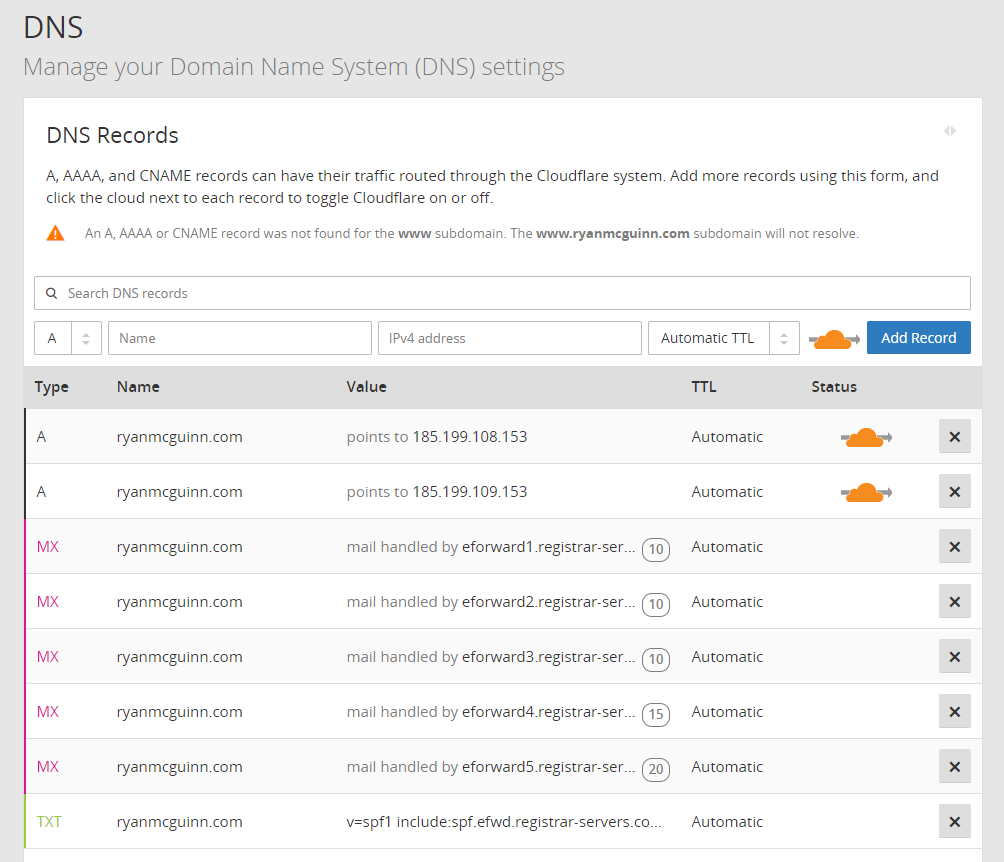So I had github pages set up with a custom domain without problem on namecheap a day ago. Then I tried switching to Https via github's newly added support for https on pages. After too much frustration I switched over to CloudFlare for Https but I'm now getting an error ERR_TOO_MANY_REDIRECTS
Here's my DNS settings on CloudFlare.