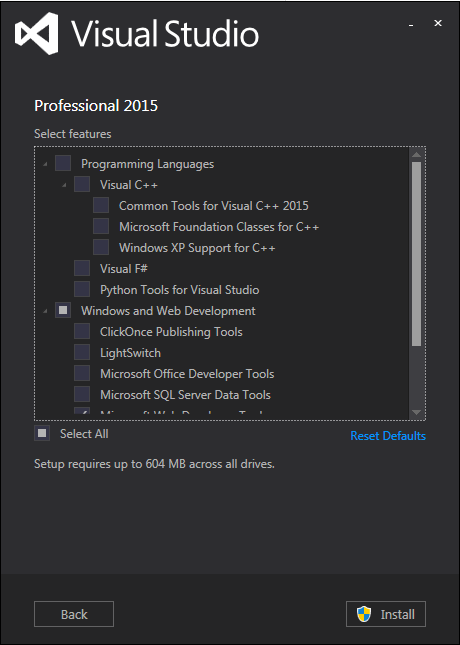I've downloaded the Visual Studio Professional 2015 RTM ISO from MSDN Subscriber downloads. When I run the installer, there is no option to install Visual C#:
I see no other indications that I need to do anything to clean up from the Visual Studio 2015 RC I had previously installed and uninstalled.
How do I install Visual C#?