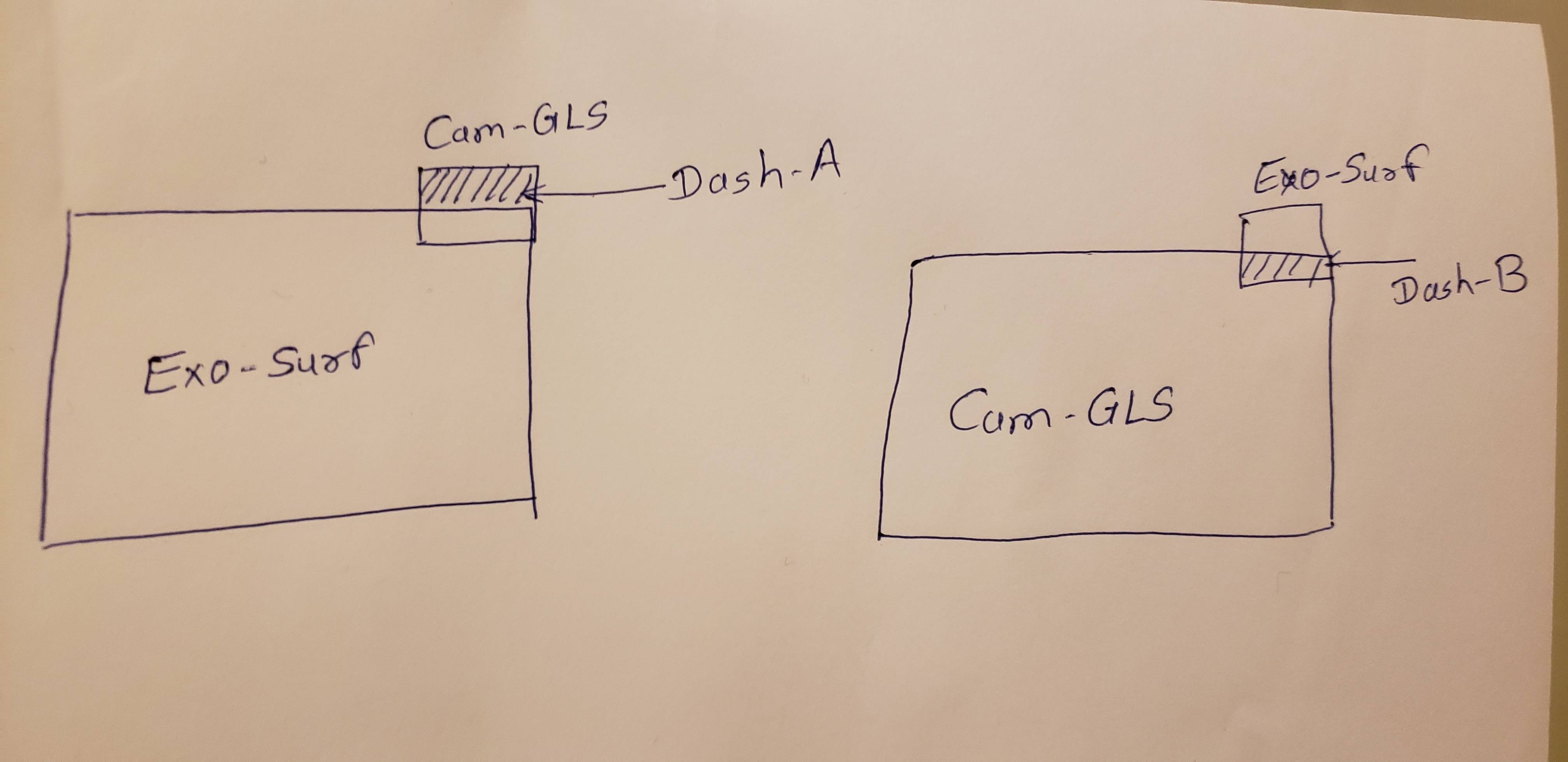Instead of using the built-in GLSurfaceView, you'll have to create multiple SurfaceViews, and manage how OpenGL draws on one (or more) of those.
The Grafika code (that I mentioned in my comment to the answer you link) is here:
https://github.com/google/grafika/blob/master/app/src/main/java/com/android/grafika/MultiSurfaceActivity.java
In that code, onCreate creates the surfaces:
@Override
protected void onCreate(Bundle savedInstanceState) {
super.onCreate(savedInstanceState);
setContentView(R.layout.activity_multi_surface_test);
// #1 is at the bottom; mark it as secure just for fun. By default, this will use
// the RGB565 color format.
mSurfaceView1 = (SurfaceView) findViewById(R.id.multiSurfaceView1);
mSurfaceView1.getHolder().addCallback(this);
mSurfaceView1.setSecure(true);
// #2 is above it, in the "media overlay"; must be translucent or we will totally
// obscure #1 and it will be ignored by the compositor. The addition of the alpha
// plane should switch us to RGBA8888.
mSurfaceView2 = (SurfaceView) findViewById(R.id.multiSurfaceView2);
mSurfaceView2.getHolder().addCallback(this);
mSurfaceView2.getHolder().setFormat(PixelFormat.TRANSLUCENT);
mSurfaceView2.setZOrderMediaOverlay(true);
// #3 is above everything, including the UI. Also translucent.
mSurfaceView3 = (SurfaceView) findViewById(R.id.multiSurfaceView3);
mSurfaceView3.getHolder().addCallback(this);
mSurfaceView3.getHolder().setFormat(PixelFormat.TRANSLUCENT);
mSurfaceView3.setZOrderOnTop(true);
}
The initial draw code is in:
public void surfaceChanged(SurfaceHolder holder, int format, int width, int height)
which calls different local methods depending on some local flags. For example, it calls an example of GL drawing here:
private void drawRectSurface(Surface surface, int left, int top, int width, int height) {
EglCore eglCore = new EglCore();
WindowSurface win = new WindowSurface(eglCore, surface, false);
win.makeCurrent();
GLES20.glClearColor(0, 0, 0, 0);
GLES20.glClear(GLES20.GL_COLOR_BUFFER_BIT);
GLES20.glEnable(GLES20.GL_SCISSOR_TEST);
for (int i = 0; i < 4; i++) {
int x, y, w, h;
if (width < height) {
// vertical
w = width / 4;
h = height;
x = left + w * i;
y = top;
} else {
// horizontal
w = width;
h = height / 4;
x = left;
y = top + h * i;
}
GLES20.glScissor(x, y, w, h);
switch (i) {
case 0: // 50% blue at 25% alpha, pre-multiplied
GLES20.glClearColor(0.0f, 0.0f, 0.125f, 0.25f);
break;
case 1: // 100% blue at 25% alpha, pre-multiplied
GLES20.glClearColor(0.0f, 0.0f, 0.25f, 0.25f);
break;
case 2: // 200% blue at 25% alpha, pre-multiplied (should get clipped)
GLES20.glClearColor(0.0f, 0.0f, 0.5f, 0.25f);
break;
case 3: // 100% white at 25% alpha, pre-multiplied
GLES20.glClearColor(0.25f, 0.25f, 0.25f, 0.25f);
break;
}
GLES20.glClear(GLES20.GL_COLOR_BUFFER_BIT);
}
GLES20.glDisable(GLES20.GL_SCISSOR_TEST);
win.swapBuffers();
win.release();
eglCore.release();
}
I haven't used this code, so I can only suggest you search for additional details about the various calls you see in that code.
FIRST, try to get a simple example working that has two overlapping SurfaceViews, WITHOUT any OpenGL calls. E.g. solid background color views that overlap. And I reiterate the key point: Do Not make either of them a GLSurfaceView!
THEN attempt to change one of the views to initialize and use OpenGL. (Using logic similar to the code I describe above; still NOT a GLSurfaceView.)