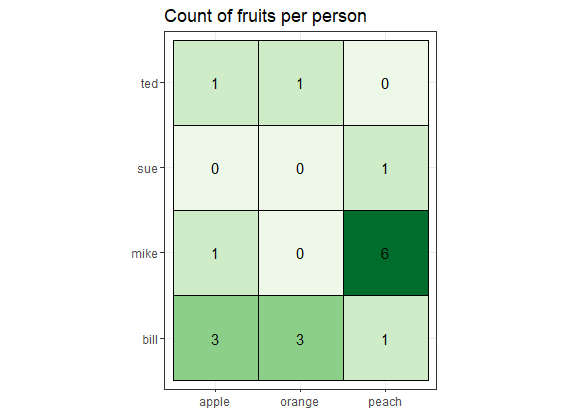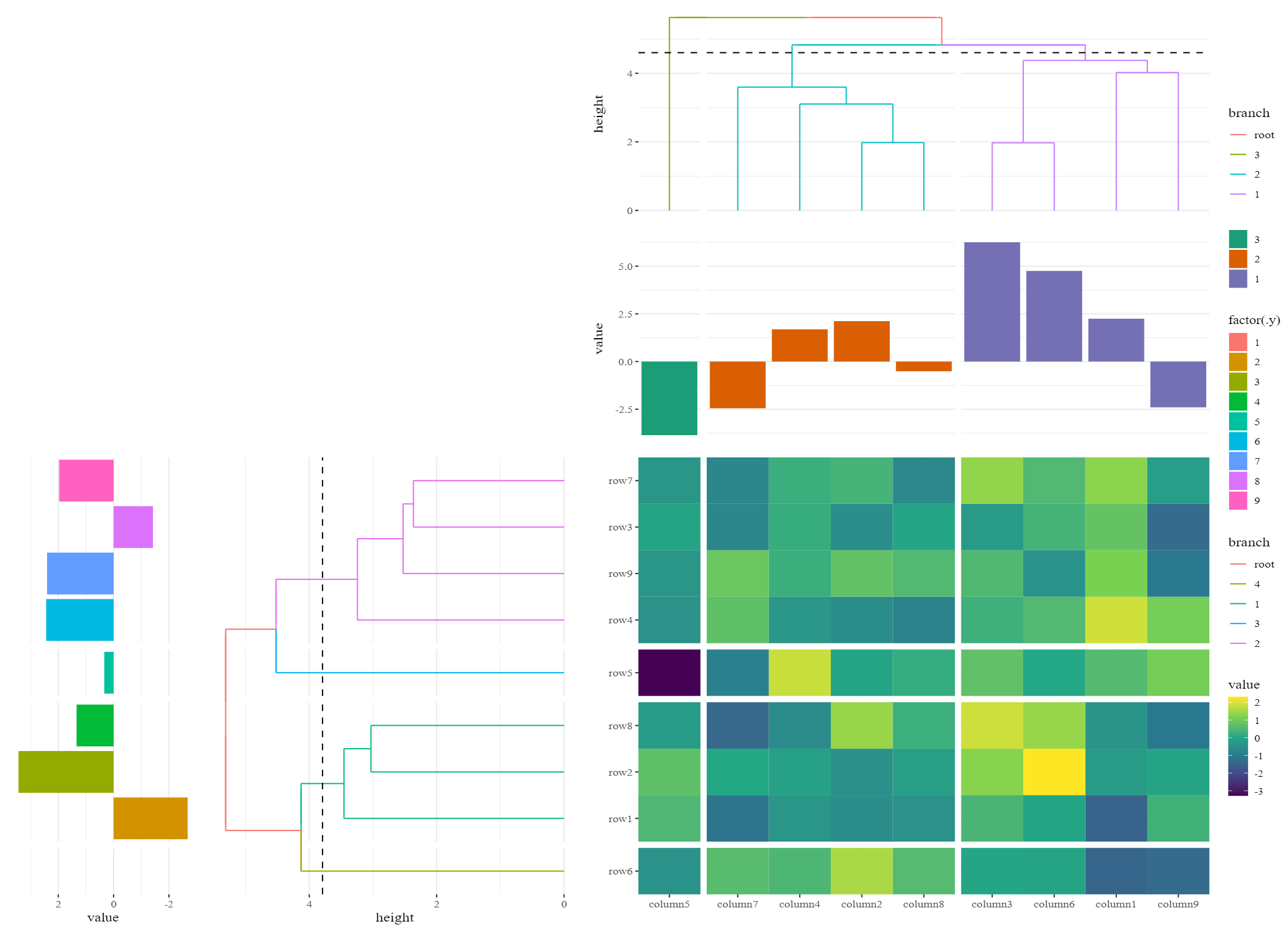Seven (!) years later, the best way to format your data correctly is to use tidyr rather than reshape
Using gather from tidyr, it is very easy to reformat your data to get the expected 3 columns (person for the y-axis, fruit for the x-axis and count for the values):
library("dplyr")
library("tidyr")
hm <- readr::read_csv("people,apple,orange,peach
mike,1,0,6
sue,0,0,1
bill,3,3,1
ted,1,1,0")
hm <- hm %>%
gather(fruit, count, apple:peach)
#syntax: key column (to create), value column (to create), columns to gather (will become (key, value) pairs)
The data now looks like:
# A tibble: 12 x 3
people fruit count
<chr> <chr> <dbl>
1 mike apple 1
2 sue apple 0
3 bill apple 3
4 ted apple 1
5 mike orange 0
6 sue orange 0
7 bill orange 3
8 ted orange 1
9 mike peach 6
10 sue peach 1
11 bill peach 1
12 ted peach 0
Perfect! Let's get plotting. The basic geom to do a heatmap with ggplot2 is geom_tile to which we'll provide aesthetic x, y and fill.
library("ggplot2")
ggplot(hm, aes(x=x, y=y, fill=value)) + geom_tile()
![first attempt]()
OK not too bad but we can do much better.
- For heatmaps, I like the black & white theme
theme_bw() which gets rid of the grey background.
I also like to use a palette from RColorBrewer (with direction = 1 to get the darker colors for higher values, or -1 otherwise). There is a lot of available palettes: Reds, Blues, Spectral, RdYlBu (red-yellow-blue), RdBu (red-blue), etc. Below I use "Greens". Run RColorBrewer::display.brewer.all() to see what the palettes look like.
If you want the tiles to be squared, simply use coord_equal().
I often find the legend is not useful but it depends on your particular use case. You can hide the fill legend with guides(fill=F).
You can print the values on top of the tiles using geom_text (or geom_label). It takes aesthetics x, y and label but in our case, x and y are inherited. You can also print higher values bigger by passing size=count as an aesthetic -- in that case you will also want to pass size=F to guides to hide the size legend.
You can draw lines around the tiles by passing a color to geom_tile.
Putting it all together:
ggplot(hm, aes(x=fruit, y=people, fill=count)) +
# tile with black contour
geom_tile(color="black") +
# B&W theme, no grey background
theme_bw() +
# square tiles
coord_equal() +
# Green color theme for `fill`
scale_fill_distiller(palette="Greens", direction=1) +
# printing values in black
geom_text(aes(label=count), color="black") +
# removing legend for `fill` since we're already printing values
guides(fill=F) +
# since there is no legend, adding a title
labs(title = "Count of fruits per person")
![Final heatmap]()
To remove anything, simply remove the corresponding line.