I'm developing an App in which I've textview consists of String and two buttons. When I click the speak button, the text gets converted to speech. But I want to Highlight the word while speech is running.
Please check the My app screenshot on this below link.
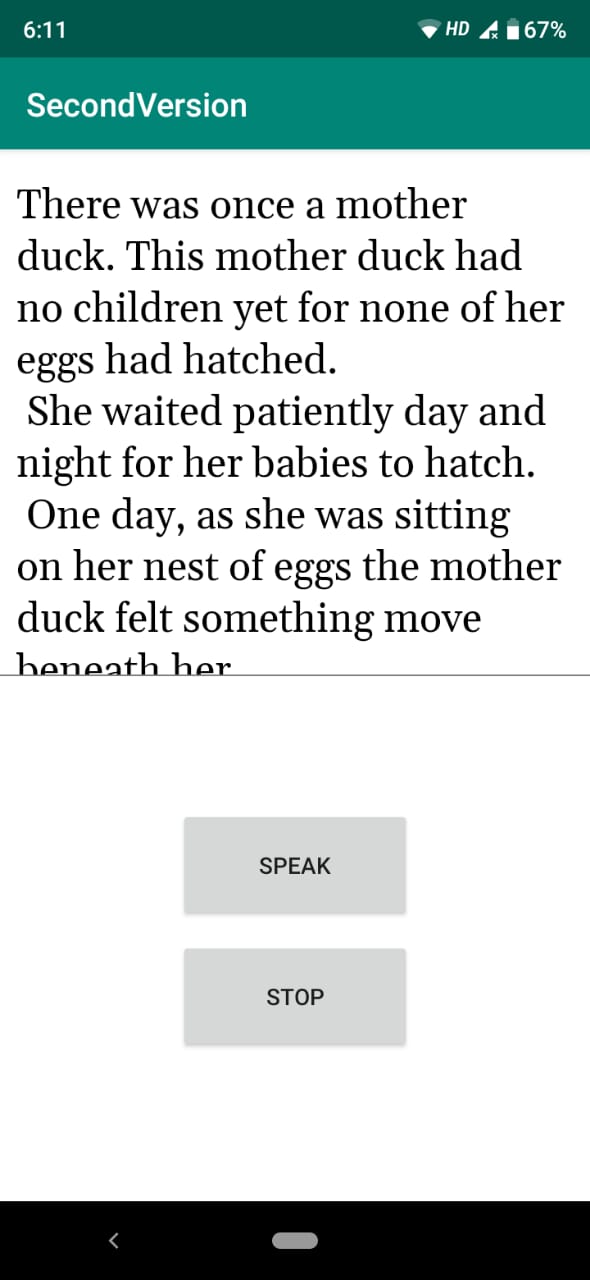
This is My text to speech initialization:
textToSpeech = new TextToSpeech(this, new TextToSpeech.OnInitListener() {
@Override
public void onInit(int status) {
if (status == TextToSpeech.SUCCESS) {
result = textToSpeech.setLanguage(Locale.ENGLISH);
textToSpeech.setOnUtteranceProgressListener(new UtteranceProgressListener() {
@Override
public void onStart(String utteranceId) {
Log.d(utteranceId, "TTS start");}
@Override
public void onDone(String utteranceId) {
Log.d(utteranceId, "TTS done");}
@Override
public void onError(String utteranceId) {
});
} else {
Toast.makeText(getApplicationContext(), "Feature is not Available", Toast.LENGTH_SHORT).show();
}
}
});
And other code:
private void speak() {
if (result == TextToSpeech.LANG_MISSING_DATA || result == TextToSpeech.LANG_NOT_SUPPORTED) {
Toast.makeText(getApplicationContext(), "Feature is not Available", Toast.LENGTH_SHORT).show();
} else {
textToSpeech.setPitch(1f);
textToSpeech.setSpeechRate(0.8f);
HashMap<String, String> params = new HashMap<>();
params.put(TextToSpeech.Engine.KEY_PARAM_UTTERANCE_ID, "utteranceId");
textToSpeech.speak(getString(R.string.storytxt), TextToSpeech.QUEUE_FLUSH, params);
}
}
@Override
protected void onDestroy() {
super.onDestroy();
if (textToSpeech != null) {
textToSpeech.shutdown();
}
}
Till here I didn't get any problem. Now I want to highlight the text. I don't know how to do it.I've searched everywhere still got no lead on this.
I stored the string in String.xml.
