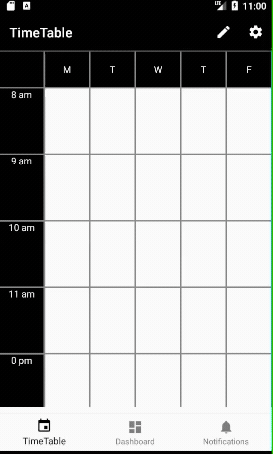I wondered if it's possible to pass a String data which has declared in Activity class and pass the String data to ViewModel class then pass the data to Fragment class.
ViewModel Class
class TimeTableViewModel extends ViewModel {
private MutableLiveData<String> start_time_str = new MutableLiveData<>();
void send_StartTime(String start_Time){
start_time_str.setValue(start_Time);
}
LiveData<String> get_StartTime(){
return start_time_str;
}}
In ViewModel Class, I have MutableLiveData<String> start_time_str and it has been initialized as new MutableLiveData<>();
I would like to use void send_StartTime(String start_Time) function in Activity class to set value of argument String start_Time and call the start_time_str in Fragment class.
Activity Class
@Override
public boolean onOptionsItemSelected(MenuItem item){
switch (item.getItemId()){
case android.R.id.home:
finish();
break;
case R.id.add_schedule_save:
String start_time_str = startTime.getText().toString();
Intent intent_restart0 = new Intent(TimeTable_Add_New_Schedule.this, MainActivity.class);
startActivity(intent_restart0);
TimeTableViewModel timeTableViewModel = new TimeTableViewModel();
timeTableViewModel.send_StartTime(start_time_str);
Toast.makeText(this,""+start_time_str,Toast.LENGTH_LONG).show();
break;
}
return super.onOptionsItemSelected(item);
}
Fragment Class
@Override
public void onActivityCreated(@Nullable Bundle savedInstanceState) {
super.onActivityCreated(savedInstanceState);
TimeTableViewModel timeTableViewModel = new TimeTableViewModel();
timeTableViewModel.get_StartTime().observe(getViewLifecycleOwner(), new Observer<String>() {
@Override
public void onChanged(String s) {
mon_textView_11.setText(s);
}
});
}
In the Fragment class I call get_StartTime() function to get start_time_str and set the String value to my TextView. I think the start_time_str has been successfully set by function of timeTableViewModel.send_StartTime(start_time_str); in the Activity Class because of Toast.maketext is worked like a charm. However the TextView is not shown anything. I have tested Text Color is not white so that if the string value is correctly called, it should be appear on screen. If you have any suggestions, I would love to hear your advice.
Thank you very much.