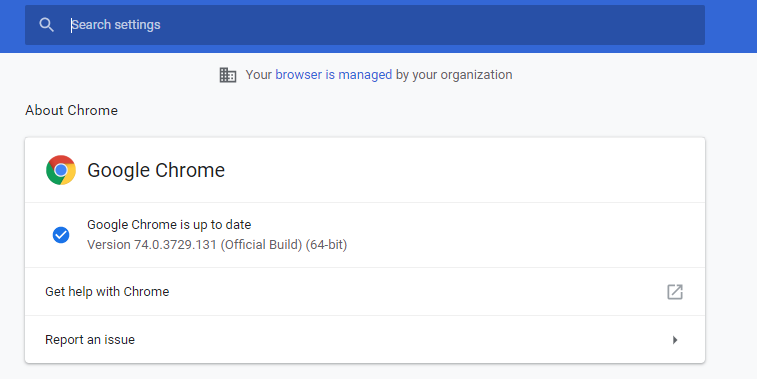A few notes that make this tricky are that I'm using c9.io (developing in the cloud) so I use the gem webdrivers to be able to run Chrome with Watir, instead of creating an executable path to the Chrome installed on my device.
My code was working until I logged in today and got the error
session not created exception: Chrome version must be >= 64.0.3282.0 (Driver info: chromedriver=2.37.543610 (afd36256570660b5a2f0e4dbd1b040f3dcfe9cb5),platform=Linux 4.9.80-c9 x86_64)
Relevant parts of gemfile (everything else is stock)
gem 'webdrivers'
gem 'watir'
Code I'm trying to compile
def mastersave
require 'watir'
@browser = Watir::Browser.new :chrome, headless: true
end
I'm not stuck on the idea of using Chrome, but it's what was working for me. The gem 'webdrivers' also allows me to use firefox, but I get the error 'permission denied' with that.